KT Renko Live Charts MT5
- Utilities
- KEENBASE SOFTWARE SOLUTIONS
- Version: 1.1
- Activations: 5
KT Renko Live Chart utility creates the Renko charts on MT5 that can be further used for speculation or live trading. The Renko chart created by this utility supports most of the custom indicators and automated Expert Advisors.
Fully compatible with our Renko Patterns indicator and Renko Patterns EA.
Features
- A simple and straightforward Renko utility that provides the Renko chart on MT5 without any complicated settings.
- It supports most of the custom indicators and Expert Advisors for 100% automated trading.
- Ability to backtest on Renko chart using the strategy tester.
- Renko wicks can be turned on/off.
Input Parameters
- Renko Box Size in Pips: Insert the Renko Box/Brick size in pips that will be used to create the Renko chart.
- Show Wicks: Turn the Renko wicks on or off.
Troubleshooting
Q. The Renko chart is not getting any new ticks.
A. Close the parent and offline chart both. Restart the Metatrader, and generate the chart again.
Q. The generated chart seems incomplete and distorted.
A. Please make sure the parent chart has enough historical data available according to the chosen brick/box size.
Q. Why trading positions are not visible on the Renko chart?
A. MT5 handles the Renko chart as a separate symbol. You can use the custom indicator or EA on it without any issue, but the trading positions will be visible only on the original chart.

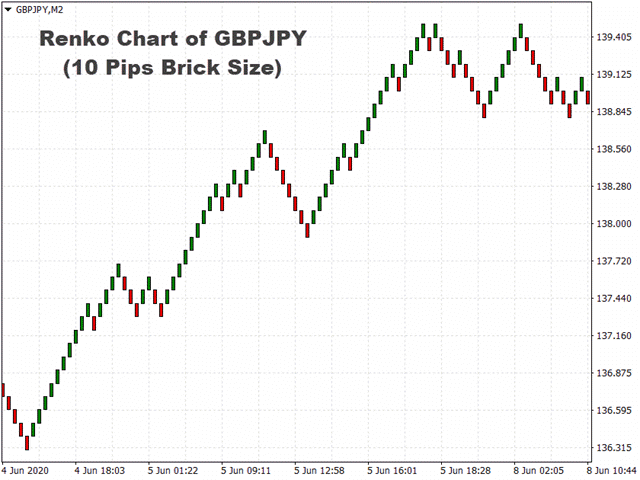

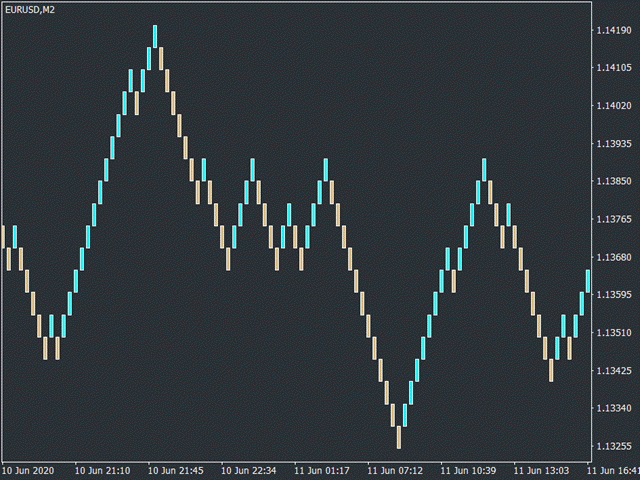



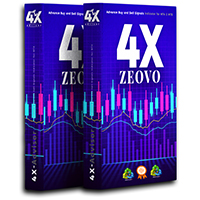





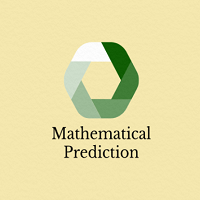

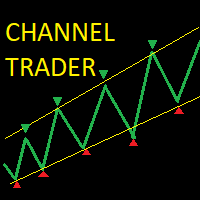
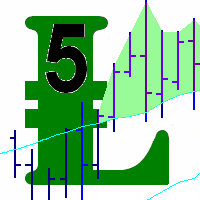











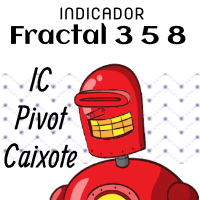

















































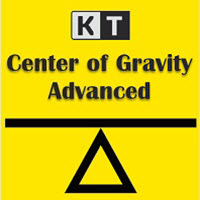
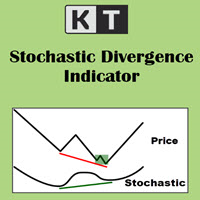
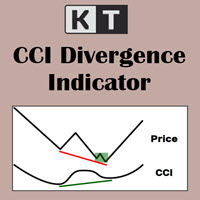
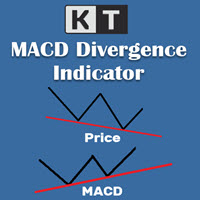


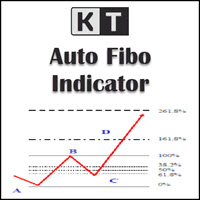


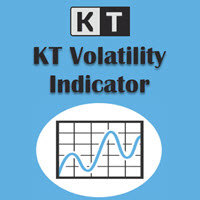






User didn't leave any comment to the rating
Nitin