Trend Stream Scalper
- Experts
- Alexander Nikolaev
- Version: 1.3
- Updated: 9 January 2022
- Activations: 5
This Expert Advisor trades according to a trend, using several methods for determining it and entering a trade. It has no complicated
settings to make it easier for beginners to understand or not to spend a lot of time for experienced traders. In addition to trading, it
can also display the trend lines on the basis of which it trades. The adviser sets a stop loss and take profit for each trade; it does not
have risky trading methods. It is recommended to use on EUR/USD, GBP/USD currency pairs and timeframes from M15 to H1.
Input parameters
- Lots - lot size (at 0 lot it will be calculated from the percentage of available funds in the account);
- Percentage of free money - percentage of free funds to open each new transaction (works when Lots = 0);
- MaxSpread - maximum spread for opening a transaction (for accounts with a floating spread, so that the transaction opens when the spread is not too large);
- Magic - a unique identifier (it is necessary to make it different if several expert advisors are running in the same terminal);
- MaxStopLoss - the maximum stop loss that can be set (usually, it will be less than this value);
- ShowLines - display trend lines on which the trade is trading;
- Trading start hour - hour to start trading;
- Trading end hour - hour of the end of trading (installation of new transactions);
- EnableVolumeAnalysis - activate the analysis of trade by volume (when enabled, it is recommended to optimize the next parameter);
- MinSummVolumes - the minimum amount of volumes for analysis and trading by volume;
- IncLotAfterProfit - increase the lot by a specified amount when receiving profit (0 - do not use);
- DecLotAfterLoss - lot reduction by a specified amount upon loss (0 - do not use);
- CommentToOrders - comment on deals;
- ShowInformation - display information from this advisor in the terminal.
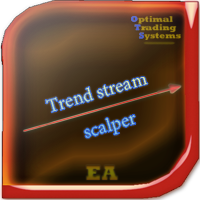
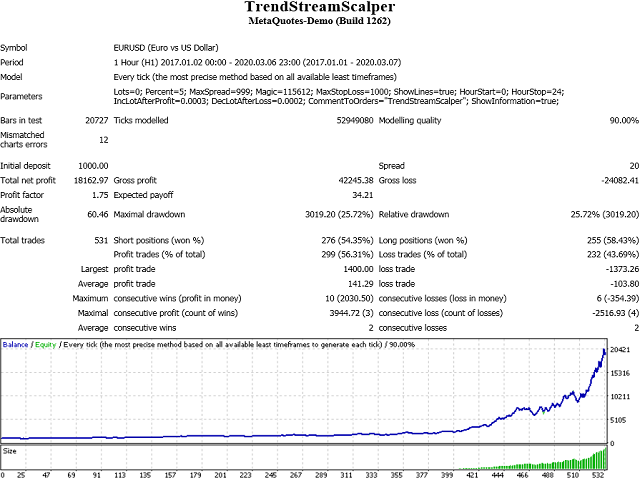
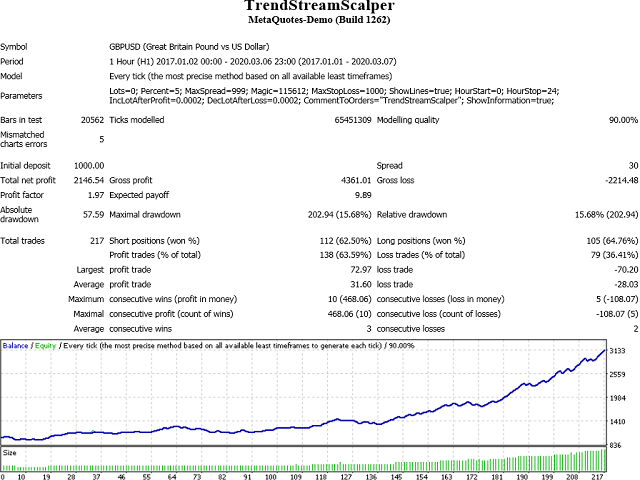
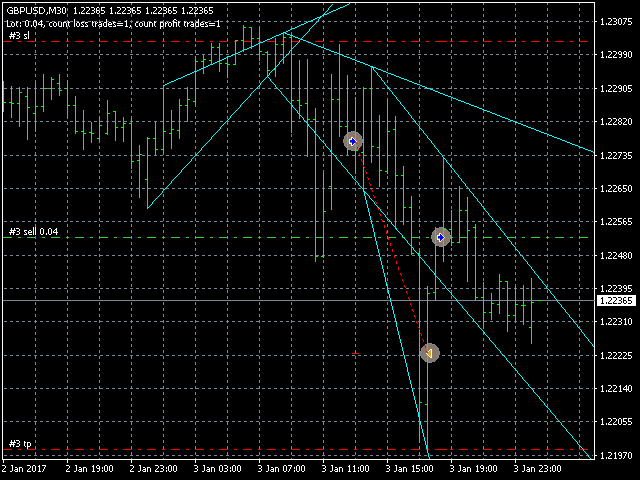
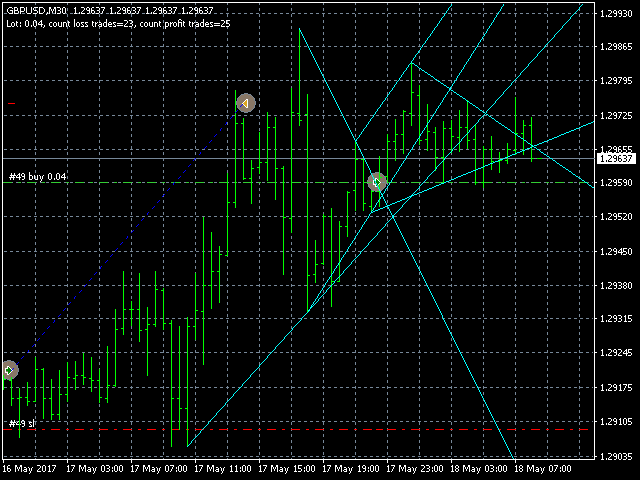
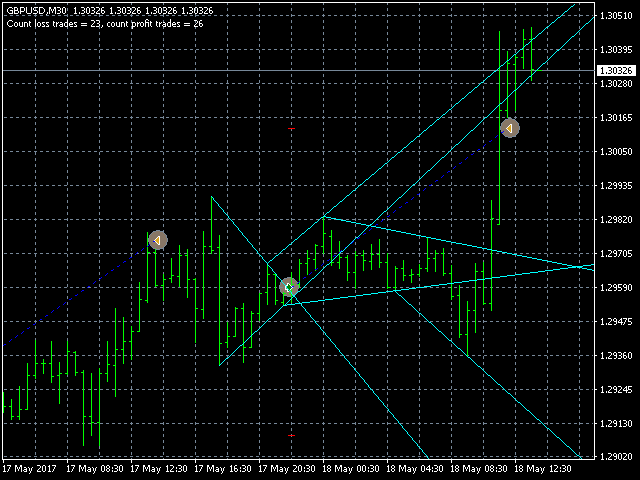
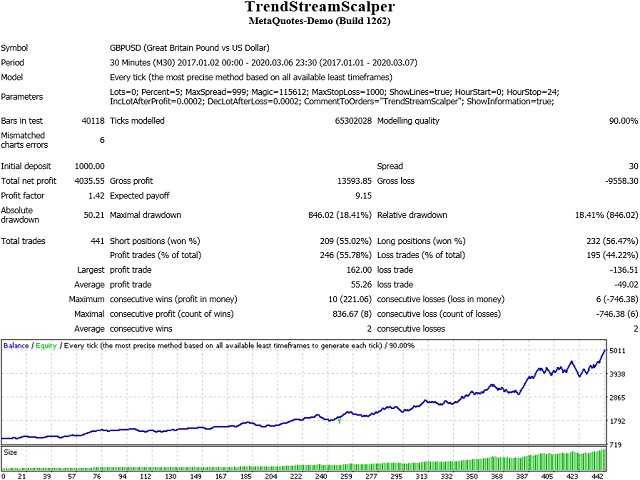
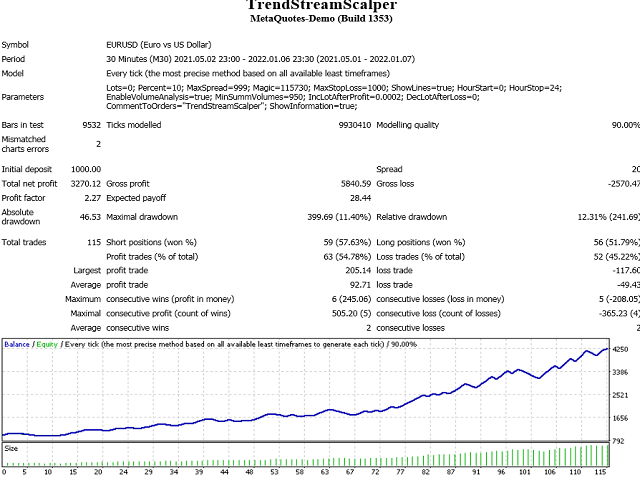





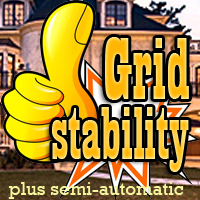












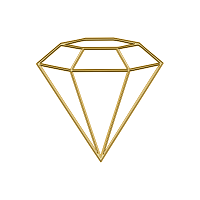
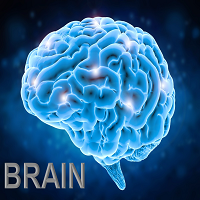

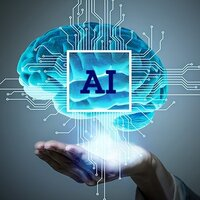






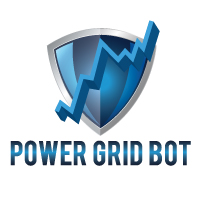





























































Super! Five stars!