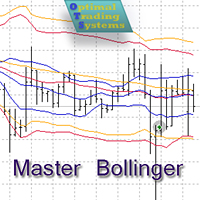Chartball game full
- Utilities
- Alexander Nikolaev
- Version: 1.1
- Activations: 5
This utility is a full game with a ball on a chart of a currency pair. The ball jumps along the line of the moving average, and it is controlled by
arrows or the keys "w a s d". Try to keep the ball from falling out of bounds. There are several levels of difficulty, if at first it’s
difficult, you can set a simple level, and when you train, increase difficulty. In this version, there are many more levels and there is
an adversary who is chasing you.
When adding a game to a window with a chart, the Scale fix one to one property is set, this will affect the display of the current chart. Other
windows (as well as advisers and indicators) will not be affected in any way. If after adding to the chart the ball or coin is not visible,
try to reduce the chart (Zoom Out on the toolbar). For convenience, you can disable the display of the grid in the chart settings.
A 5-digit account is required for the game (5 decimal places for EUR / USD), it is better to use a timeframe from M15 to H1 (H4 and higher - it will be too difficult to play).
Input parameters
GameHistoryBars - the number of bars on which there will be a moving average, where the ball and coin will be
(there are restrictions: from 300 to 800);
GameStartBar - the initial position where the ball will appear should not be more than CountHistoryBars, 0 -
the ball will appear in the center of the line);
GameDifficulty - the complexity of the game: the greater the complexity, the more difficult it will be to take a coin (higher speed, more delay between actions and other difficulties);
ShowGameMessages - show pop-up messages (alerts that occur during some events in the game).