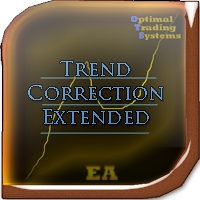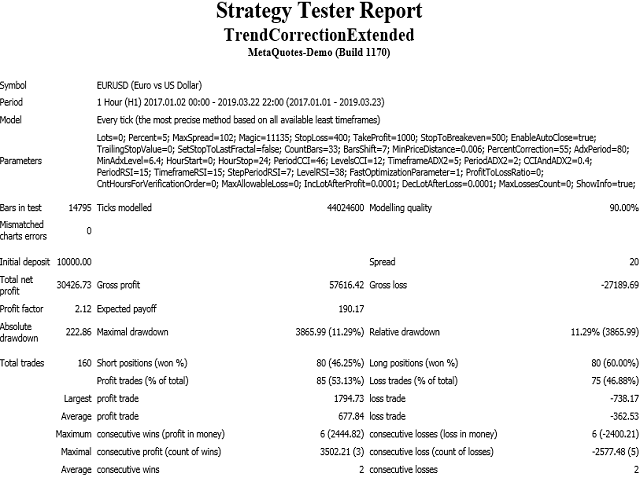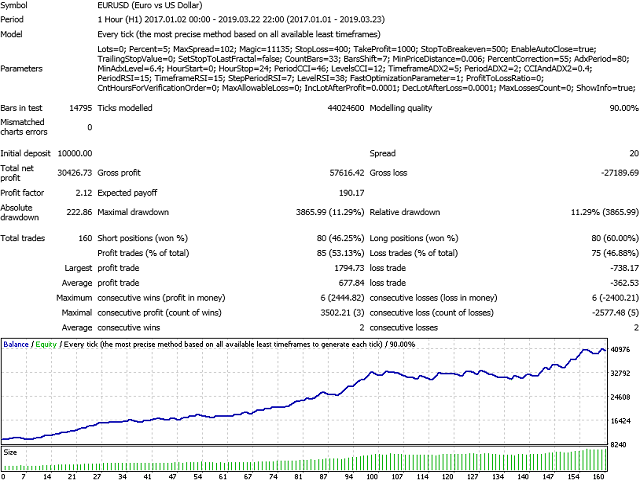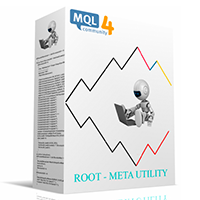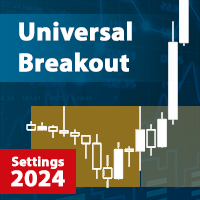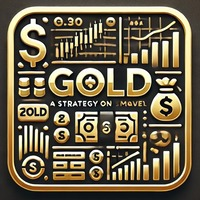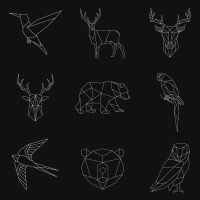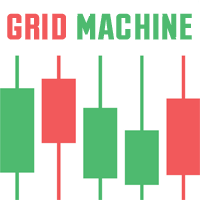Trend Correction Extended
- Experts
- Alexander Nikolaev
- Version: 1.0
- Activations: 10
This adviser finds the trend of the currency pair on a given number of bars, after that, determines the time of the correction. If the trend is strong enough, and the correction becomes equal to the one set in the parameters, the adviser can open a trade in the direction of the trend, if additional indications of indicators confirm the opening of the trade. This is good because it will not buy at the high or sell at the low of the trend, but only after the correction. Nevertheless, it is possible to set different values of correction, and even 0, if you need to trade only when a trend is found.
It is an enhanced version of Trend and correction experts with a large number of adjustable parameters and improved accuracy of opening a transaction, thanks to additional indicators.
Advisor Parameters:
Lots - lot size (with Lots = 0, the lot volume will be calculated from the percentage of available funds on the account);
Percentage of free money - percentage of free funds for opening each new transaction (works when Lots = 0);
MaxSpread - the maximum spread for opening a trade (for accounts with a floating spread, so that a trade is opened when the spread is not too large);
Magic - a unique identifier (it is necessary to do it differently, if several advisers are running in one terminal);
StopLoss - stop loss (in points);
TakeProfit - take profit (in points);
Stop to breakeven after - set stop loss to breakeven after passing the specified number of points;
EnableAutoClose - automatic closing of orders at the opposite signal;
TrailingStopValue - the trailing stop value in points, if set to = 0, then the trailing stop is not used;
SetStopToLastFractal - enable the installation of a stop loss for the last fractal (instead of the usual trailing stop);
CountBars - the number of bars for trend search and correction;
BarsShift - maximum shift of bars when searching for a trend from its beginning;
MinPriceDistance - minimum trend distance in currency pair units for opening a trade;
PercentCorrection - percentage of correction (recommended from 0 to 62);
AdxPeriod - period of the ADX indicator;
MinAdxLevel - the minimum level of the ADX indicator;
Trading start hour - the hour to start trading;
Trading end hour - the hour of the end of trading;
PeriodCCI - period of the Commodity Channel Index indicator (0 - do not use this indicator);
LevelsCCI - Commodity Channel Index (CCI) indicator levels;
TimeframeADX2 - the timeframe of the second ADX indicator (for working with the CCI indicator);
PeriodADX2 - period of the second indicator ADX;
CCIAndADX2 - dependence of the CCI levels on the second indicator ADX;
PeriodRSI - period of the indicator Relative Strength Index (0 - do not use this indicator);
TimeframeRSI - time frame of the indicator Relative Strength Index;
StepPeriodRSI - step for changing the period of the Relative Strength Index indicator;
LevelRSI - level of the indicator Relative Strength Index;
FastOptimizationParameter - The parameter of quick optimization of the adviser. The higher the value, the faster the optimization, but the quality of the trade is worse. The recommended values are 1 or 0 for trading. For primary optimization, you can set the values from 2 to 10.
ProfitToLossRatio - allowable profit to loss ratio (0 - not specified, as well as further parameters);
CntHoursForVerificationOrder - the number of bars to check if at least one transaction has been opened;
MaxAllowableLoss - maximum allowable loss in the account currency for a specified number of bars;
IncLotAfterProfit - increase the lot after the profitable closure of the previous transaction;
DecLotAfterLoss - reduce the lot after the unprofitable closing of the previous transaction;
MaxLossCount - maximum number of losing trades, after which to stop trading (0 - not specified);
ShowInfo - show information.