Moving Average Currency Strength Meter
- Indicators
- Emir Revolledo
- Version: 1.8
- Updated: 21 August 2020
- Activations: 5
(Currently 30% OFF)
Before reading the description of this indicator, I just want to introduce to you following concept
Moving Average Line - Typical moving average which is based on one chart alone.
Currency Strength Line - The moving average of a certain pair in which the strength is based on 28 pairs. Can be said as the real moving average line.
Moving Average indeed is one of the most popular indicator which almost every trader use.
Currency Strength Meter is also a trend indicator which is based on multiple currencies.
Moving Average Currency Strength Meter is a one chart indicator which gives you the Moving Average with algorithm of Currency Strength Meter.
The BLUE line is the normal MOVING AVERAGE LINE which every trader use. While the RED line is the CURRENCY STRENGTH LINE.
Indicator Parameters
- MACD Settings
- Tweak Timeframe
- Moving Average TIMEFRAMES- Choose the timeframe you want from M1 to MN
- Currency Line Period - Input PERIOD for Currency Line *NOTE: putting "zero" means the current candle. Example: D1 with period 0 means the strength on current D1 candle
- Moving Average Line Period - PERIOD for Moving Average
- Method - Moving Average Method
- Moving Average Shift - Shift of line for your moving average
- Price - Choose what type of price to be used
- PIPS CROSS - Difference between Moving Average Line and Currency Strength Line to tell whether a pair is trending or crossing
- DISPLAY SETTINGS
- Font - Edit Font
- Show or Hide Strengths, Trends and Moving Average
- Currency Colors
- Signal Colors
- Line Colors
- X and Y-axis of Objects
- ALERT Settings
- Alert based on - Choose between Time Interval based or a Change of Direction based alert.
- Type of Alert - Choose to get alert from Market Direction, Currency Strength or Both
- Market Direction Alert - Give alert just on trending pairs, crossing pairs, waiting pairs or alert on all Directions
- Computer Alert - This is a CHART alert. Choose if you want to get alert by chart's pair only or by all pairs
- E-mail Alert - This is a MAIL notification alert. Choose if you want to get report by chart's pair only or by all pairs
- Mobile ALert - This is a metatrader app phone alert. Choose if you want to get alert/report by chart's pair only or by all pairs
- Alert me at - Choose what time you want to get your alert.
- ALERT INTERVAL - Hours Interval you will receive your next Alert
- MAX CANDLE - This will limit or control the maximum candles to be analyzed. Limiting the number of candles is made to avoid lags or hangs on the your. This will prevent your MT4 to hang due to high load. Imagine how much calculation the indicator is doing for 2500 candles on 28pairs.

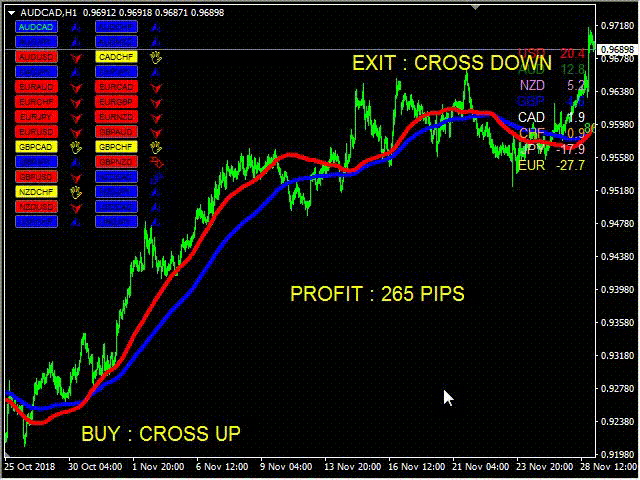
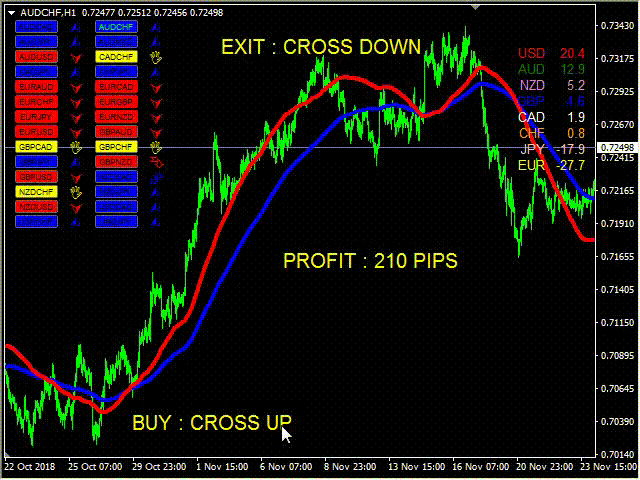
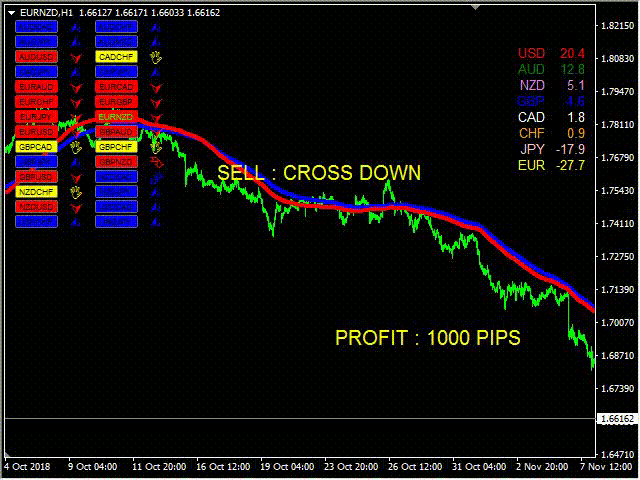
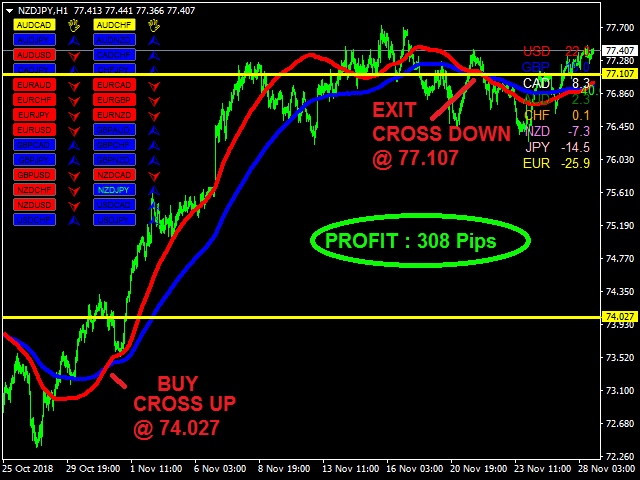

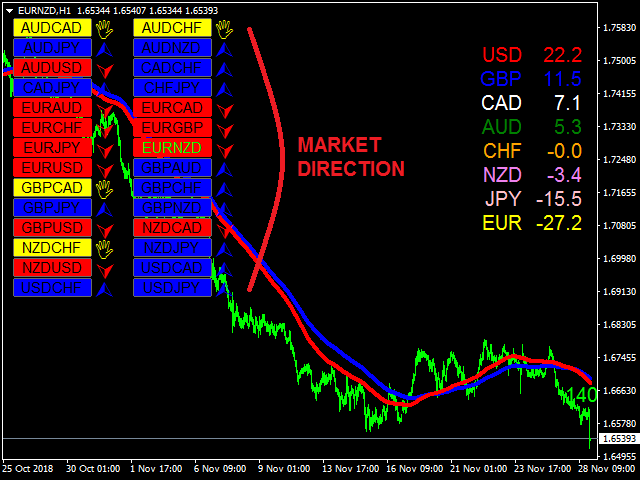

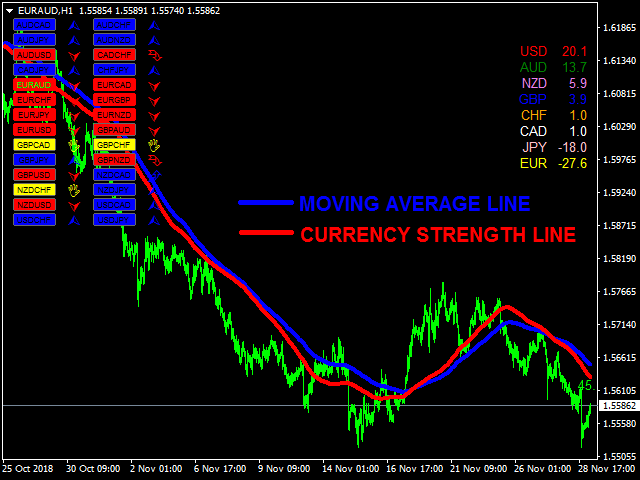
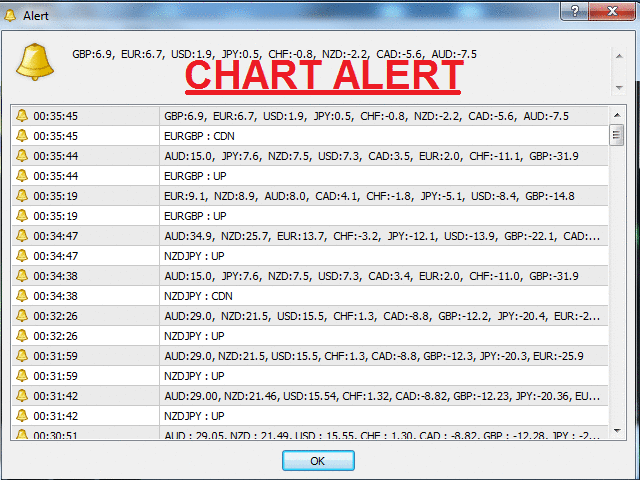












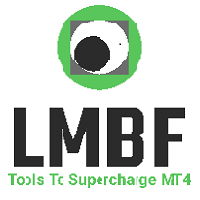












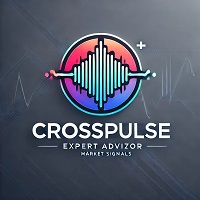












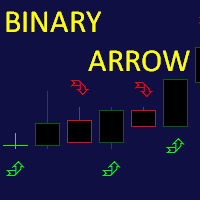







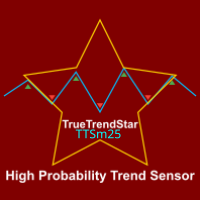






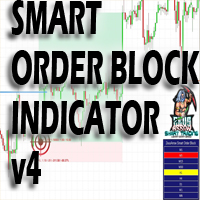






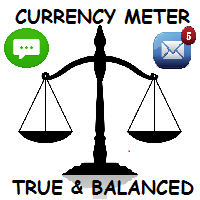
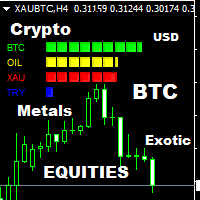
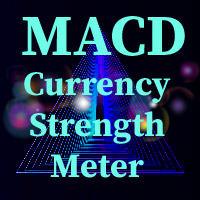
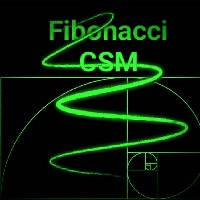

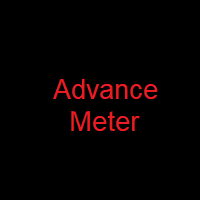
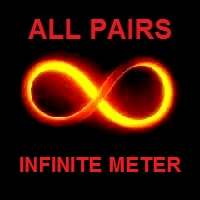
This is a fun indicator. I made a nice strategy using envelopes around the blue MA and angles of both the MAs. This indicator can do some cool things