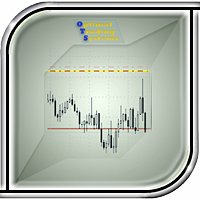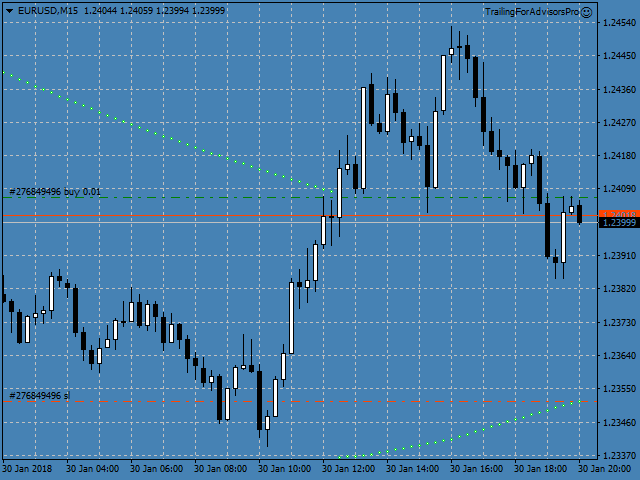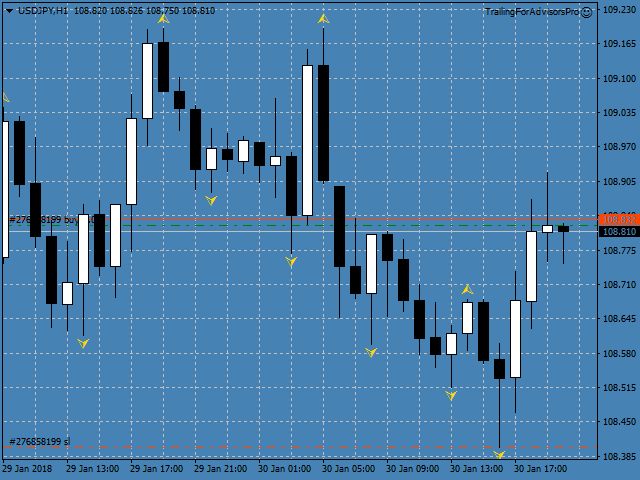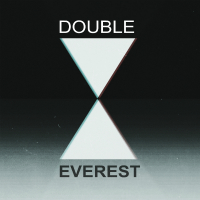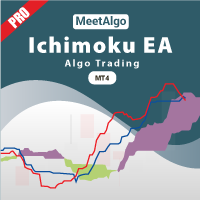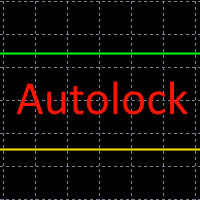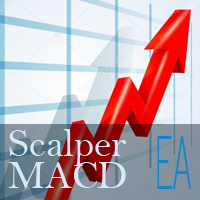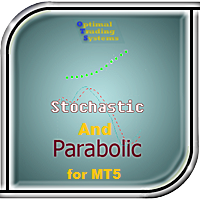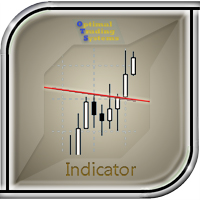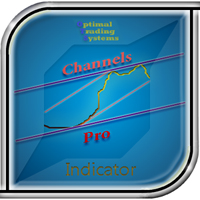Trailing stop for advisors Pro
- Utilities
- Alexander Nikolaev
- Version: 1.0
- Activations: 10
This utility is the improved version of Trailing stop for advisors. It manages other EAs' orders as well as the ones opened manually. It is capable of trailing the price (trailing stop function), set a stop loss and take profit if they have not been set before. The Pro version features the ability to set trailing stop based on fractals and points of Parabolic SAR.
When configuring the utility for an EA having no trailing stop function, place it to the new window with the same currency pair specifying the same Magic value (as for the EA orders the stop loss is to be applied to). You can set any timeframe. It does not affect the utility operation. Set Magic to zero to manage manually set orders.
Input parameters
- Magic - identifier of the EA orders to be managed.
- StopLoss - stop loss (in points, 0 - not set).
- TakeProfit - take profit (in points, 0 - not set).
- TrailingStopValue - trailing stop value in points (distance from the current price of the currency pair). 0 - not used.
- TrailingAfterBreakeven - set trailing stop only after it is in a breakeven.
- TrailingStopOnParabolic - set trailing stop based on points of Parabolic SAR.
- ParabolicStep - Parabolic SAR indicator step.
- ParabolicMaximum - the maximum step of the Parabolic SAR indicator.
- TrailingStopOnLastFractal - set trailing stop based on the last fractal.