Account Summary
- Utilities
- Ziheng Zhuang
- Version: 3.0
This is a MetaTrader 4 script. It helps to summarize all trades into every symbol.
Input
- Select Period: This is 7-option input. It includes Last Month, This Month, Last Week, This Week, Today, All History, and Date Specified.
- Specify Starting Date: Enter a date if you selected Date Specified in "Select Period" input.
- Specify Ending Date: Enter a date if you selected Date Specified in "Select Period" input.
The summary is saved into a file in MQL4\Files folder.
Also, there is pop-up window for a short summary.
Note: If Select Period is not Date Specified, you do not need to set "Specify Starting Date" and "Specify Ending Date".
MT5 Version: https://www.mql5.com/en/market/product/23949

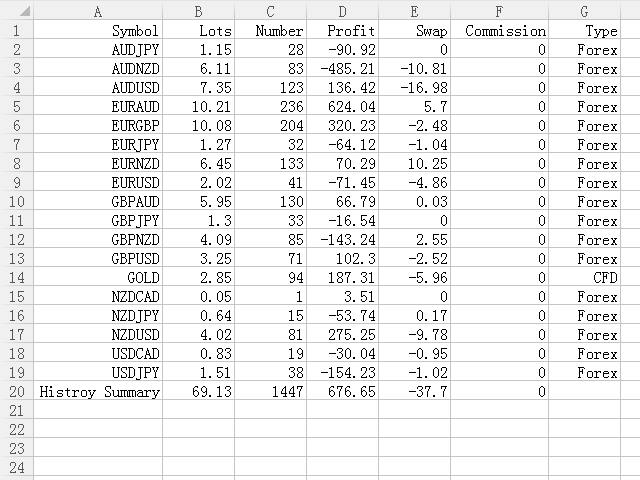
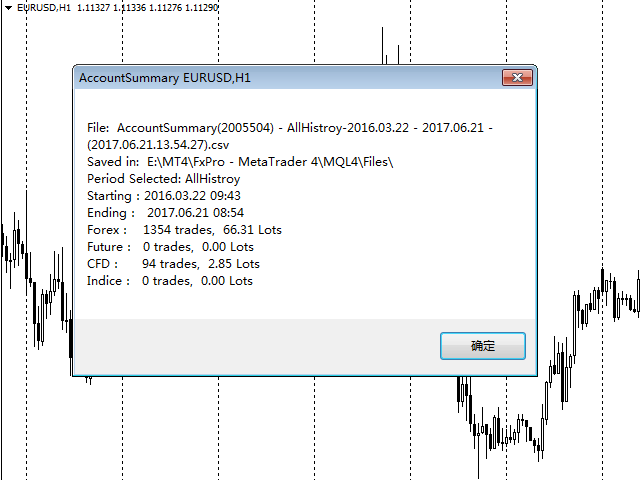
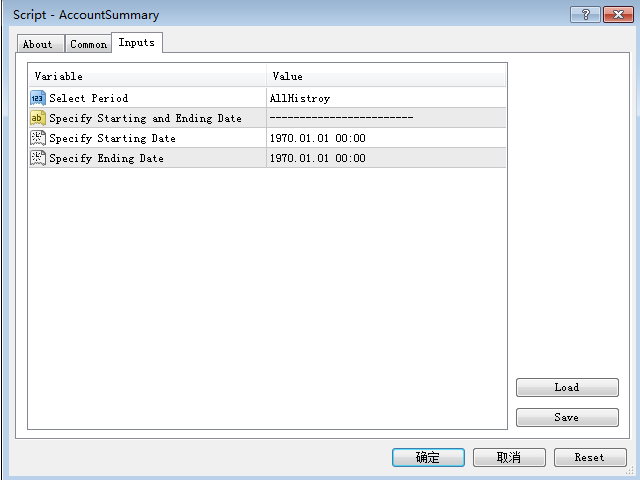



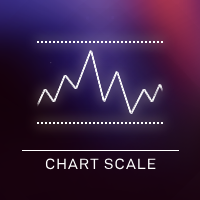








































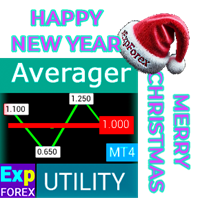





































User didn't leave any comment to the rating