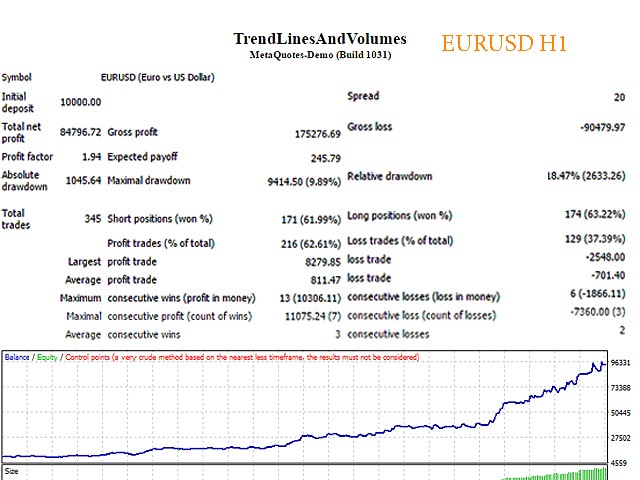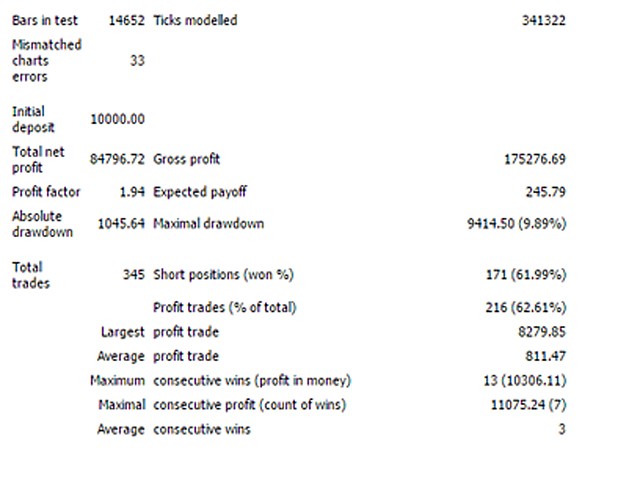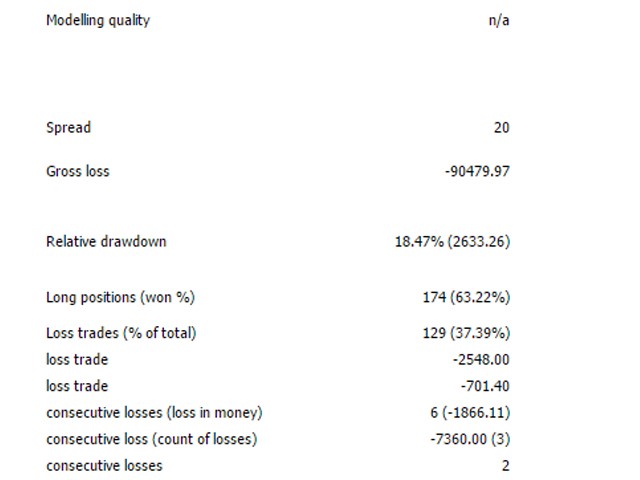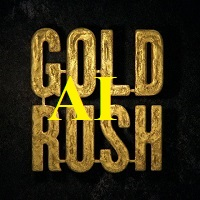TrendLines And Volumes
- Experts
- Alexander Nikolaev
- Version: 1.1
- Updated: 11 December 2021
- Activations: 10
This Expert Advisor trades based on trend lines, as well as on the basis of volume analysis. Volumes are calculated using minute bars, in order to determine if they were ascending or descending. The trend lines are drawn based on High and Lows in the trade history. There are also additional indicators. Buy or sell signals depend on all those factors. This allows the EA to enter the market with more accuracy and to perform more deals.
Input parameters
- Lots - lot size (if 0, a lot is calculated based on the percentage of account free margin);
- Percentage of free money - percentage of free margin to open each new trade (applicable when Lots=0);
- MaxSpread - the maximum allowable spread to open trades (for floating-spread symbols, to avoid opening with a large spread);
- Magic - unique identifier (use different magic numbers if multiple Expert Advisors run in your terminal);
- StopLoss - the Stop Loss order value;
- TakeProfit - order closing price at a certain profit target;
- Stop to breakeven after - move stop loss to breakeven after a specified number of points;
- EnableAutoClose - automatic closure of orders in case of a reverse signal;
- HistorySearch - the number of bars in history to search for the trend lines and channels (recommended range - from 30 to 200);
- MinFractalsDistance - the minimum distance between the nearest fractals for plotting lines (recommended vales are from 1 to 20);
- MaxCountLines - the maximum number of trend lines (recommended range - even numbers from 2 to 30);
- Number of lines relating to prices - minimum number of lines, that touch the price bar for opening a deal (recommended values are from 1 to 7);
- FastMethod - enable/disable fast but less accurate method of plotting lines and channels;
- StrengthSignals - strength of signals from volumes analysis and Stochastic indicator;
- StochLowLevel - Stochastic lower level on the current timeframe (upper level is calculated automatically);
- PeriodK - calculation period for the K line of Stochastic indicator on the current timeframe;
- PeriodD - calculation period for the D line of Stochastic indicator on the current timeframe;
- Slowing - Stochastic slowing on the current timeframe;
- MinVolumeDifference - the minimum distance between the Buy volume and Sell volume;
- MinSummVolumes - the minimum amount of all volumes calculated for the selected period;
- MaxSummVolumes - maximum allowable amount of all volumes calculated for the selected period;
- IncreasePeriod - period increase (how many times to increase period for calculating volumes based on the current period);
- DeterminationMethod - method for determining trend when calculating volume;
- RiseOrFallParameter1 - the first parameter for determining the trend (only integers, recommended from 1 to 100), for some methods not required;
- RiseOrFallParameter2 - the second parameter for determining the trend (recommended from 0.5 to 50), for some methods not required;
- AdxPeriod - ADX indicator period;
- MinAdxLevel - ADX indicator minimum level;
- MaxAdxLevel - ADX indicator maximum level;
- Trading start hour - trading start hour;
- Trading end hour - trading end hour;
- ShowLinesAndInfo - enable the display of lines and information.
Features and Recommendations
- Counselor can trade any currency pairs and timeframes;
- Uses multiple different strategies (if one generates a losing signal, the other can help avoid a bad deal);
- Trades fully automatically;
- Does not require a large initial deposit;
- Does not use risky trading methods;
- Always sets Stop Loss to protect deposit (with standard settings), which can be moved to breakeven;
- Both a fixed lot and a free margin percentage are used;
- Ability to set time limitations for the EA operation (not to trade during low volatility).
Any Expert Advisor requires optimization before live trading, and then from time to time. Do not forget to do this.