Close All Orders FullScreen
- Utilities
- Vratislav Tukal
- Version: 1.10
- Updated: 19 May 2017
- Activations: 5
Close all opened orders of All charts at defined values... You can define Stop Loss and close pending orders. This EA is setup to close All orders of All charts.
Settings
- useTP - True/False (use it to close all opened orders at defined TakeProfit)
- TP - defined take profit to close opened orders
- useSL - True/False (use it to close all opened orders at defined StopLoss)
- SL - defined stop loss to close opened orders
- PendingOrders - True/False (close pending orders with all orders after reaching defined profit or stop loss)
Use it on any chart with black setup (background, grid etc.)

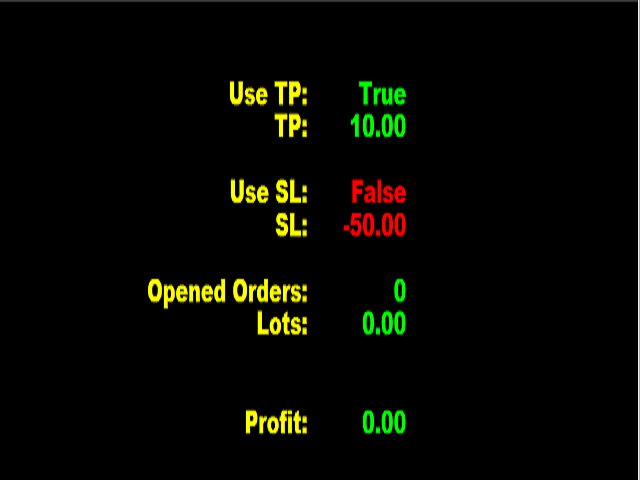
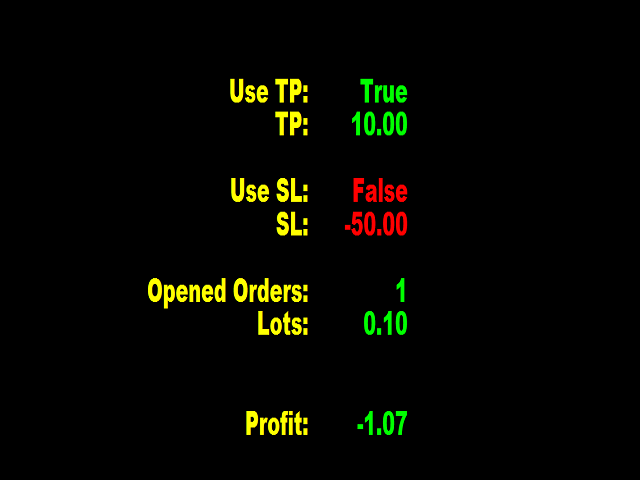











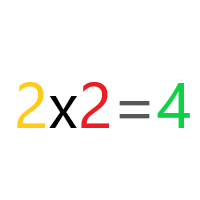












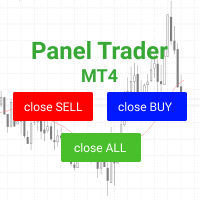











































User didn't leave any comment to the rating