BTC bot mt4
- Experts
- Ramil Minniakhmetov
- Version: 1.0
- Activations: 5
BITCOIN BOT
Btc Bot uses the Stochastic tape Indicator and is specifically designed for trading bitcoin, however, you can trade other currency pairs also if you want. When the tape crosses from red to green, the EA will start to buy and when it crosses from green to red the EA will start to sell. Trades will be controlled in a martingale/grid style until it hits take profit. The EA has a build in news filter which will stop the entering of new positions at a certain time before the news according to your settings.
Pairs and Timeframe:
Use on btcusd on m15
Can be used on xauusd or main currency pairs like eurusd; gbpusd, usdcad, audusd on m15
IMPORTANT! Contact me immediately after the purchase to get instructions and a bonus!
Real operation monitoring as well as my other products can be found here: https://www.mql5.com/en/users/mechanic/seller
For news settings: Please go to “Tools”, “Options”, “Expert Advisors” and tick box for “Allow WebRequest for listed URL”. Add the following urls:
https://sslecal2.investing.com/
https://www.worldtimeserver.com
-----------------------------------------------------------------------------------------------------------------------------------
Open new series – True/False
Trade Buy – True/False
Trade Sell – True/False
Manage manual orders – True/False
Use Hedge – True/False
Order Comment – BTC Bot
Start Hour – Starting hour of EA
End Hour - Ending hour of EA
Magic – the unique magic number that identifies the EA
---Stochastic Tape Settings---
Kperiod1 – 34
Dperiod1 – 5
slowing1 – 10
ma_methods – Smoothed
price_fieldd – Low/High
---Strategy Settings ---
Max buy orders – the maximum allowed buy orders
Max sell orders – the maximum allowed sell orders
Initial lot – the initial lot to start trading
Autolot – true/false – enable/disable auto lot calculation
Autolot size. Free margin for each 0.01 – 1000 - Amount of the deposit on which start lot is to be used when auto lot is True
Lot Multiplier - Lot multiplier for subsequent orders
Max Lot – The maximum lot size allowed
TP Mode – Virtual – Virtual/Real TP – Virtual Take Profit is not visible, Real Take Profit is visible
TP (0 – not use) – Take profit in points
SL Mode – Virtual/Real – Virtual Stop Loss is not visible, Real Stop Loss is visible
SL (0 – not use) – Stop loss in points
Trail Mode – Virtual/Real – Virtual trail is not visible or Real trail is visible trailing
Trail Start, points (0 – not use) – Start of trailing in points
Trail Step, points – 100 – Start of trailing step in points
Overlap Last order – True/False - Allowing first and last order to overlap to reduce draw down
Overlap last order number – 8 – At what order number will overlap start
Overlap percent – The percentage of profit after first and last order closed simultaneous in total profit
Pause between orders (min. 0 – not use) - Amount of minutes to pause between orders
---Distance Settings---
Fix distance – The distance between orders
Order dinamic distance – from which order number the dynamic distance will start
Dynamic distance start - This value sets the distance between first order and market price, where the dynamic distance will begin
Distance multiplier - The multiplier factor for increasing distance between orders
Next:
---News Settings---
---Panel Parameters---

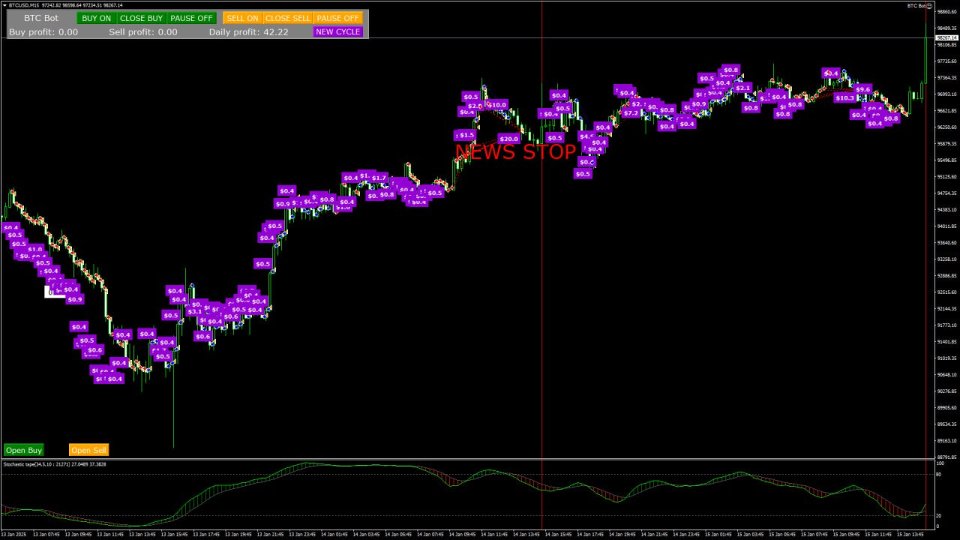

























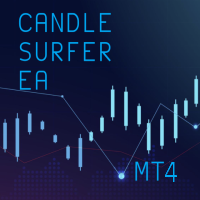



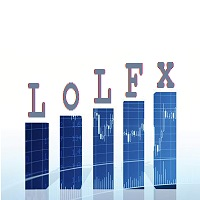

























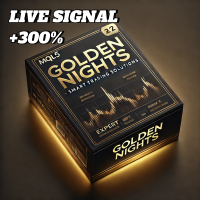




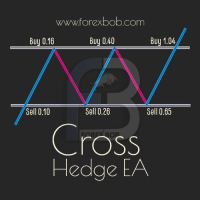







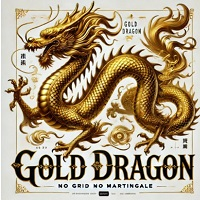



I bought product couple days ago. Results are very good ! Second things is that Ramii is very helpfull. Thank You.