Ultimate Pivot Points
- Indicators
- Abbas Shojaee
- Version: 1.10
- Updated: 25 May 2024
Ultimate Pivot Levels indicator for MetaTrader 5
Ultimate_Pivot_Levels is versatile tool designed to enhance your trading experience by accurately plotting pivot levels on your charts. It allows entering your desired values manually or using well known pivot calculation methods to create pivot levels. It draws the levels in the background and allows you to customize levels, size and colors of areas, and it keeps your adjustments while extending the levels to every new bar. Whether you are a novice trader or a seasoned professional, this indicator provides the flexibility and precision you need to make informed trading decisions.
Key Features
1. Multiple Pivot Calculation Methods The Ultimate_Pivot_Levels indicator supports various pivot calculation methods, allowing you to choose the one that best suits your trading strategy:
- Manual Values: Input your custom pivot levels, or copy-paste from your desired channel or website
- Standard Method: Classic pivot calculation based on the previous period’s high, low, and close prices.
- Camarilla Method: A popular method known for its unique formula.
- Woodie Method: A variation that gives more weight to the close price.
- DeMark Method: A method developed by Tom DeMark, focusing on specific market conditions.
- Fibonacci Method: Uses Fibonacci ratios for pivot levels.
2. Line and Rectangle Area Drawing The indicator allows you to draw either lines or rectangles on the pivot levels.The width and position of rectangles are then adjustable.
3. Customizable You can customize the color, style, and width of the rectangles to match your chart’s aesthetic. This level of customization ensures that your chart remains clean and easy to read. With the KeepUserAdjustedAreas feature, any manual adjustments you make to the pivot levels will be preserved, even if the timeframe changes. This ensures that your custom analysis remains intact.
4. Adjustable Timeframes The indicator can calculate pivot levels based on different timeframes, such as hourly, daily, or weekly. This flexibility allows you to analyze multiple timeframes and get a comprehensive view of the market.
4. Adjustable Time Zones: Since the Forex is a 24hr market there is an eternal debate on deciding at which time the open, the close, the high and the low from each 24-hour cycle should be taken to calculate pivot points. The majority of traders agree that the most accurate predictions are achieved when the pivot point is adjusted to the GMT or the Eastern (New York - EST) times. Here you can make such adjustments by setting Time Zone Adjustment
5. Multiple Pivot indicators: You can use multiple instances of Ulitmate_Pivots indicator on your chart to add more levels, or to keep track of multiple time frame pivots. For example add first instance based on D1 period and the second one based on H4 period.
6. Easy Integration The Ultimate_Pivot_Levels indicator is designed to be easily integrated into your existing trading setup. Its intuitive input settings make it simple to configure and use.
Inputs and Customization
Input Parameters
- Pivot Calculation Method
- MANUAL: Use manual values specified by the user.
- STANDARD: Uses the standard pivot point calculation method.
- FIBONACCI: Incorporates Fibonacci levels into the pivot point calculation.
- CAMARILLA: Utilizes the Camarilla equation for more sensitive levels, ideal for intraday trading.
- WOODIE: Applies Woodie's formula, placing more emphasis on the closing price of the previous period.
- DEMARK: Features Tom DeMark's pivot points, focusing on recent price behaviors.
- Description: Choose the method for calculating pivot points based on your trading strategy preferences.
- Draw Rectangles
- Toggle to draw rectangles around pivot levels for better visualization. When set to false, pivot levels are indicated by lines.
- Rectangle Height
- Adjust the height of the rectangles around the pivot levels. Larger values increase the rectangle's thickness, enhancing visibility but covering more chart space.
- Time Zone Adjustment:
- NO_ADJUSTMENT: Uses local time to find High,Low,Close and Open of the previous period for pivot calculations.
- NEW_YORK_EST: Adjusts the pivot calculation to align with the New York market hours (EST).
- GMT: Adjusts the pivot calculation to Greenwich Mean Time (GMT).
- Description:
- Pivot Period : Select the time frame(e.g., M1, M5, H1, H4, D1, W1) for which the High,Low,Close and Open are obtained for pivot calculations. This choice determines the time span each pivot point covers.
- Keep User Adjusted Areas When enabled, any user modifications to pivot area boundaries (such as resizing of rectangles) are preserved across sessions and chart reloads, allowing for persistent custom settings.
The Ultimate_Pivot_Levels indicator is a powerful tool for traders who rely on pivot levels for their trading strategies. Its flexibility, ease of use, and customization options make it a valuable addition to any trader’s toolkit. Download it now from the MetaTrader 5 Market and take your trading to the next level!
Please share your feedback and desired features in the comments or in the rating stars.

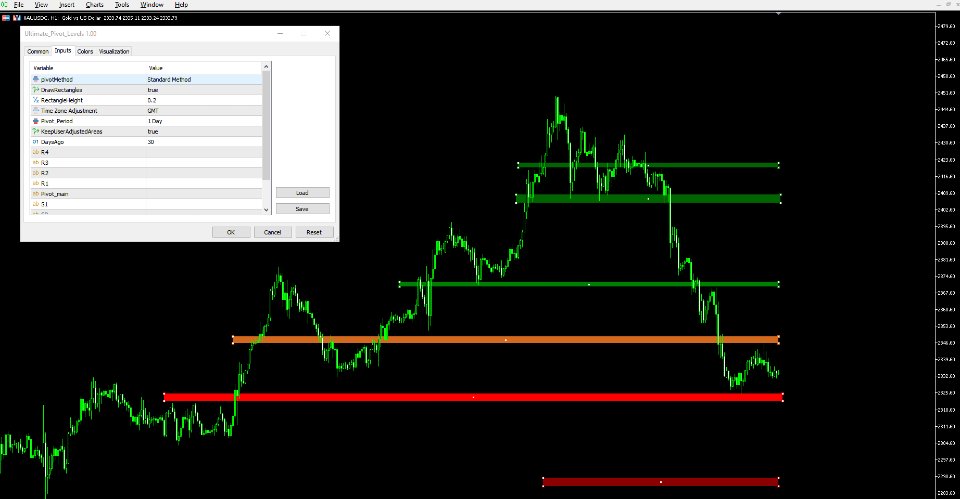
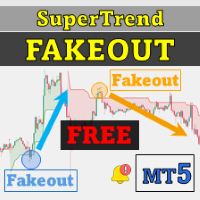





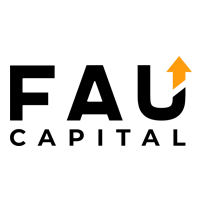

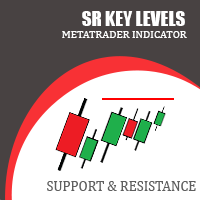
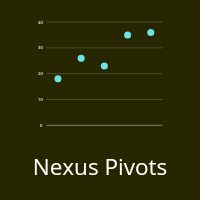


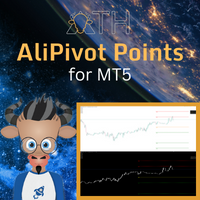







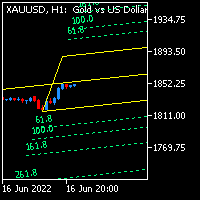




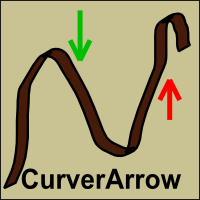








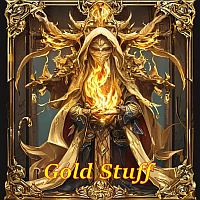
























User didn't leave any comment to the rating