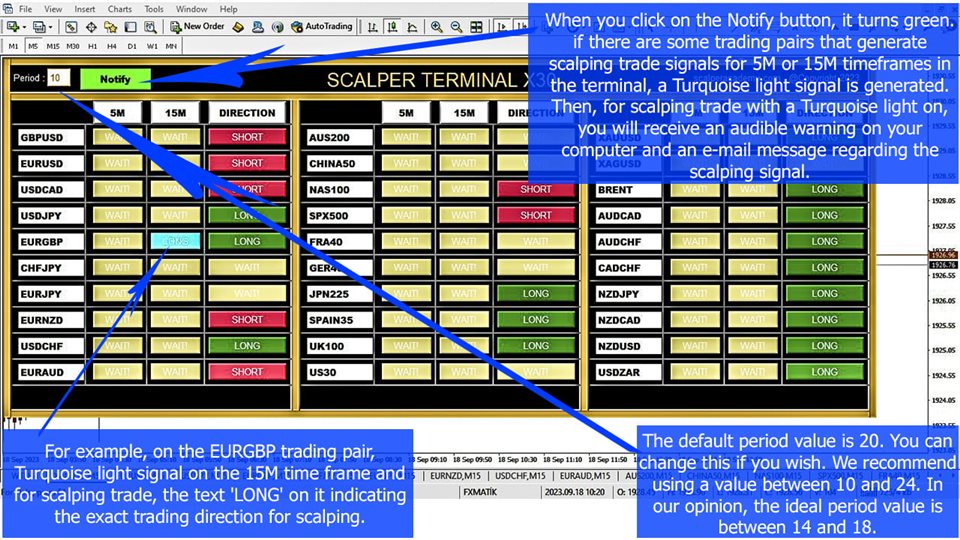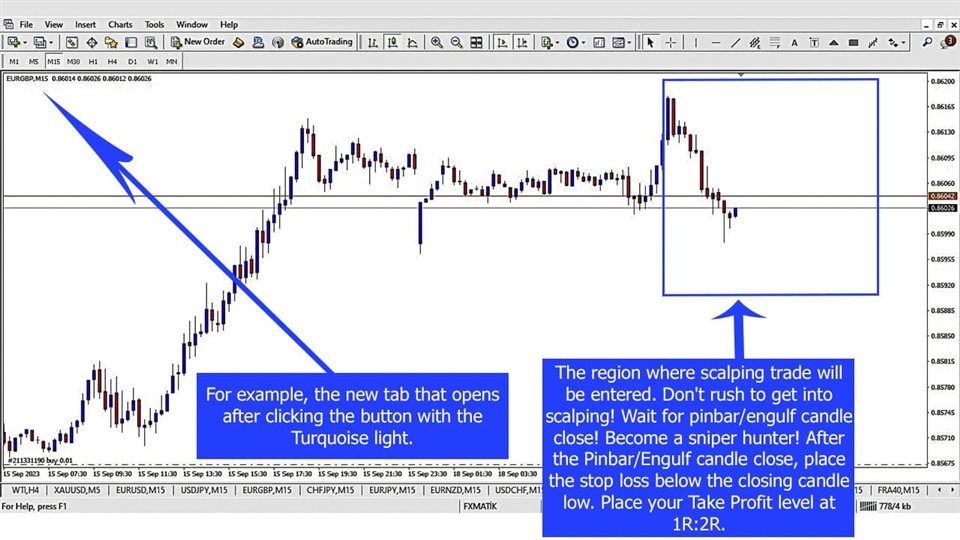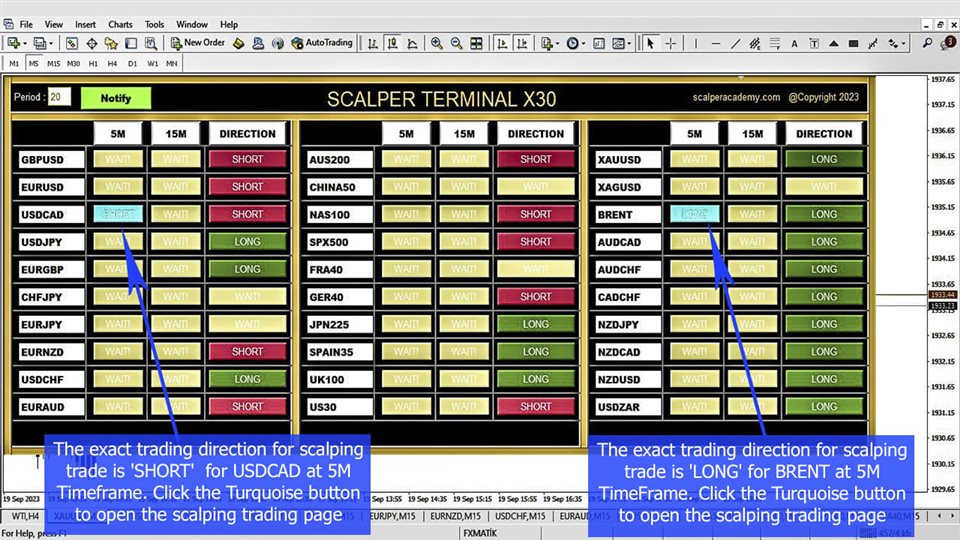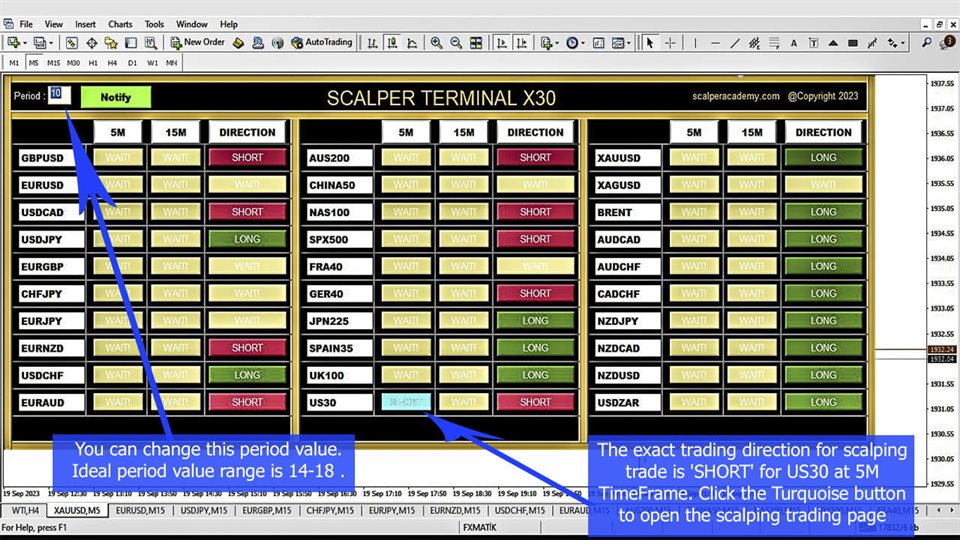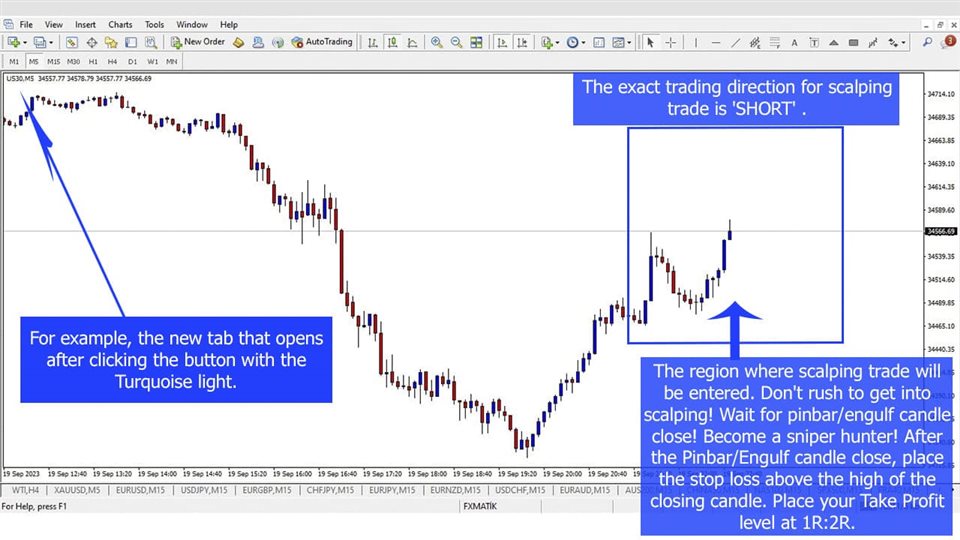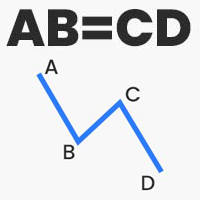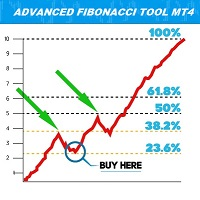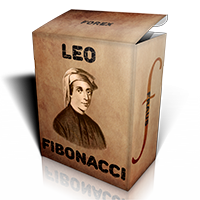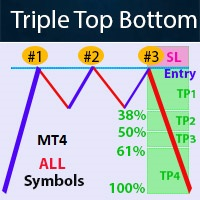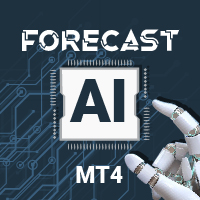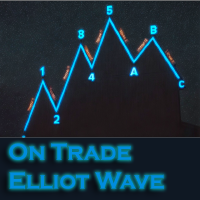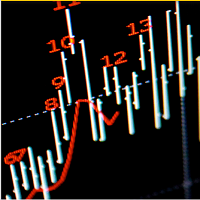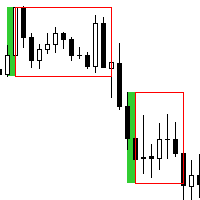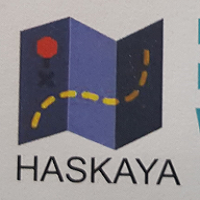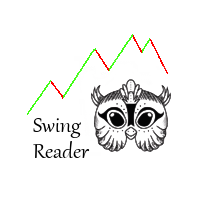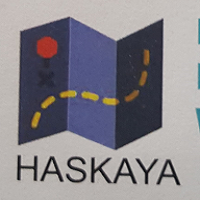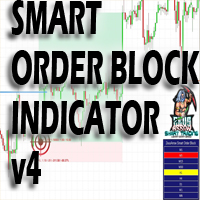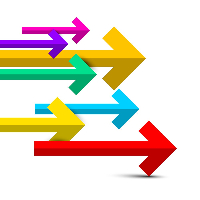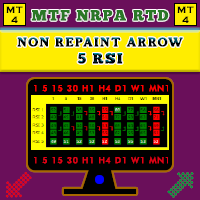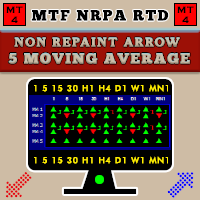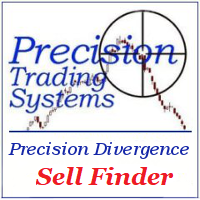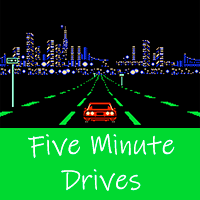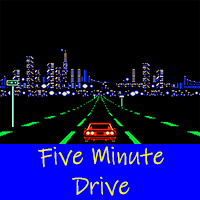Scalper Terminal X30
- Indicators
- Kenan Ozkarakas
- Version: 1.0
- Activations: 7
Scalper Terminal interface software is an indicator, it does not engage in automatic buy-sell transactions. This indicator shows the current trading zone where transactions can be entered when a scalping trade opportunity occurs. When there is a scalping signal, on the right side of the relevant trading pair, the Turquoise light turns on and the exact trading direction is written above it. After that, click on the Turquoise button to enter the transaction. A new tab opens. Afterwards, candle closings are expected, which is a condition for entering the scalping trade.
In order to make successful scalping trade transactions with Scalper Terminal;
- Be sure to watch the videos in the description section. Stick like a soldier to Scalper Terminal software.
- To the right of each trading pair there are 5M, 15M and DIRECTION columns. First, click on the Notify button and make it green.
- You don't need to constantly watch the screen. Just wait for the Turquoise light signal or metatrader alert message sound.
- Read the exact direction of operation written on it (also DIRECTION Column text), which is a turquoise light. In the exact trading direction, click on the Turquoise button for scalping.
- In the new tab opened for scalping transaction, wait for pinbar or engulf candle close like a hunter.
- When the pinbar or engulf candle closing is the condition for entering the position, open a position in the direction indicated by the Scalper Terminal.
- Add a stop loss order on the side opposite to the entry direction of the position. (For example, if it is a LONG trade, the place of the stop loss order is the lowest level of the last closed candle.)
- Afterwards, add your Takeprofit order as 1R:2R.
- The only condition for success is to enter all positions with the same risk rate and stop loss should be 1R and Takeprofit should be 2R. Use an additional free Metatrader4 plugin such as Position Size Calculator (For example, PSC Trader.ex4) to enter positions with the appropriate lot size for your fixed risk.
- Scalper Terminal can generate between 5-20 scalping trade signals during the day. (Depends on the period value at the top left of the software. I recommend using the value 18)
- Be a hunter like a sniper! Be patient! Wait for turquoise light signal and then wait for pinbar/engulf candle close.
- Keep an excel spreadsheet for all your positions. If you follow the 1R:2R risk-reward rule, success is inevitable.
- Select only 1 pair from the index group and 1 pair from the Forex group at the same time. You should not open transactions in more than one parity from the same group.
- When you open a trade on a pair with an incoming turquoise light signal, take a break for 1-2 hours to enter the next trade. Because it would be more ideal if there was time between two consecutive transactions.