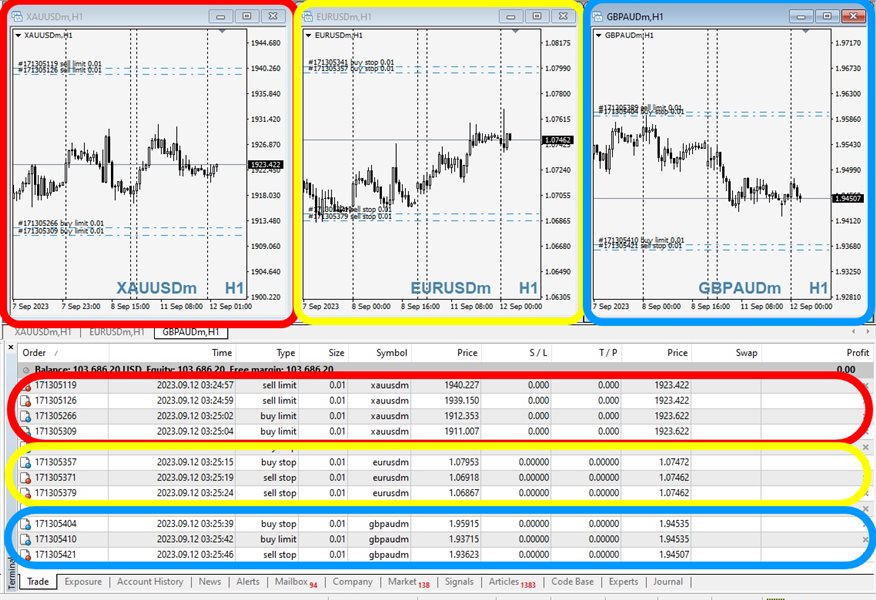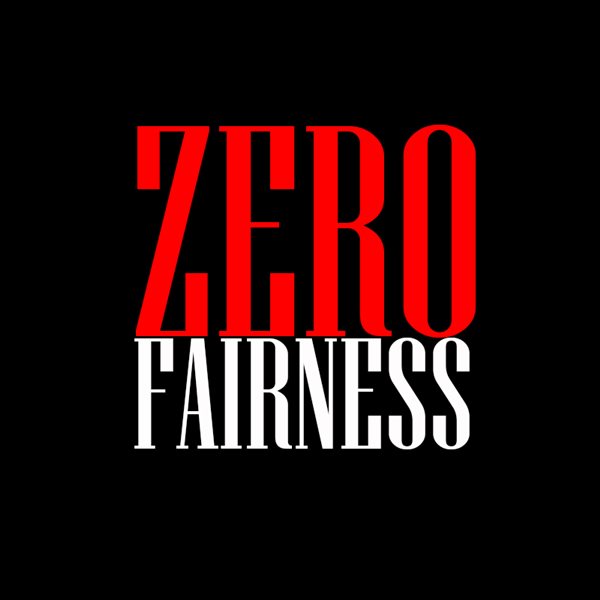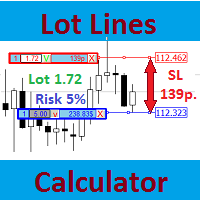Close Pending Active chart
- Utilities
- Sakda Prempreenon
- Version: 1.0
- Activations: 5
Close Pending Active chart.
Closing - Deleting, all pending orders For only the window you selected
Please leave a review about this product to help other users benefit from it.
Key Features:
-
Effortless Order Management: This script streamlines your trading by allowing you to close all pending orders on the active chart with a single click.
-
Comprehensive Order Handling: It's not just about market orders! Our script closes Buy Limit, Sell Limit, Buy Stop, and Sell Stop orders, ensuring a thorough cleanup of your trading positions.
-
User-Friendly Interface: The script provides a clear and user-friendly interface, ensuring that you're in control every step of the way.
-
Confirmation Prompt: To avoid accidental executions, the script prompts you to confirm your action with a simple " OK " or " Cancel " dialog.
Disclaimer: This script is a trading tool and not financial advice. Use it at your own risk and consult with a qualified financial advisor if needed.
Thank you very much for your reviews and comments
That is also an encouragement for making my new indicator.
Create by: Zero Fairness