You are missing trading opportunities:
- Free trading apps
- Over 8,000 signals for copying
- Economic news for exploring financial markets
Registration
Log in
You agree to website policy and terms of use
If you do not have an account, please register
Forum on trading, automated trading systems and testing trading strategies
MetaTrader 5 platform beta build 2920: Placement of MQL5 Services showcases in the main working area and updated design
MetaQuotes, 2021.05.14 10:08
The beta version of the updated MetaTrader 5 platform will be released on Friday, May the 14th, 2021. We invite traders to join the testing of the new version, to evaluate all its features and to help developers fix errors.
To update the MetaTrader 5 platform up to build 2920, navigate to Help \ Check Desktop Updates \ Latest Beta Version:
The final build of the new MetaTrader 5 platform will be released after the public beta testing.
The new version features the following changes:
In earlier versions, MQL5 Services purchasing areas were located in the small Toolbox window below the main window. The new placement enables the display of fully featured showcases with convenient purchasing options. The removal of unnecessary tabs from the lower area provides more space for other platform functions.
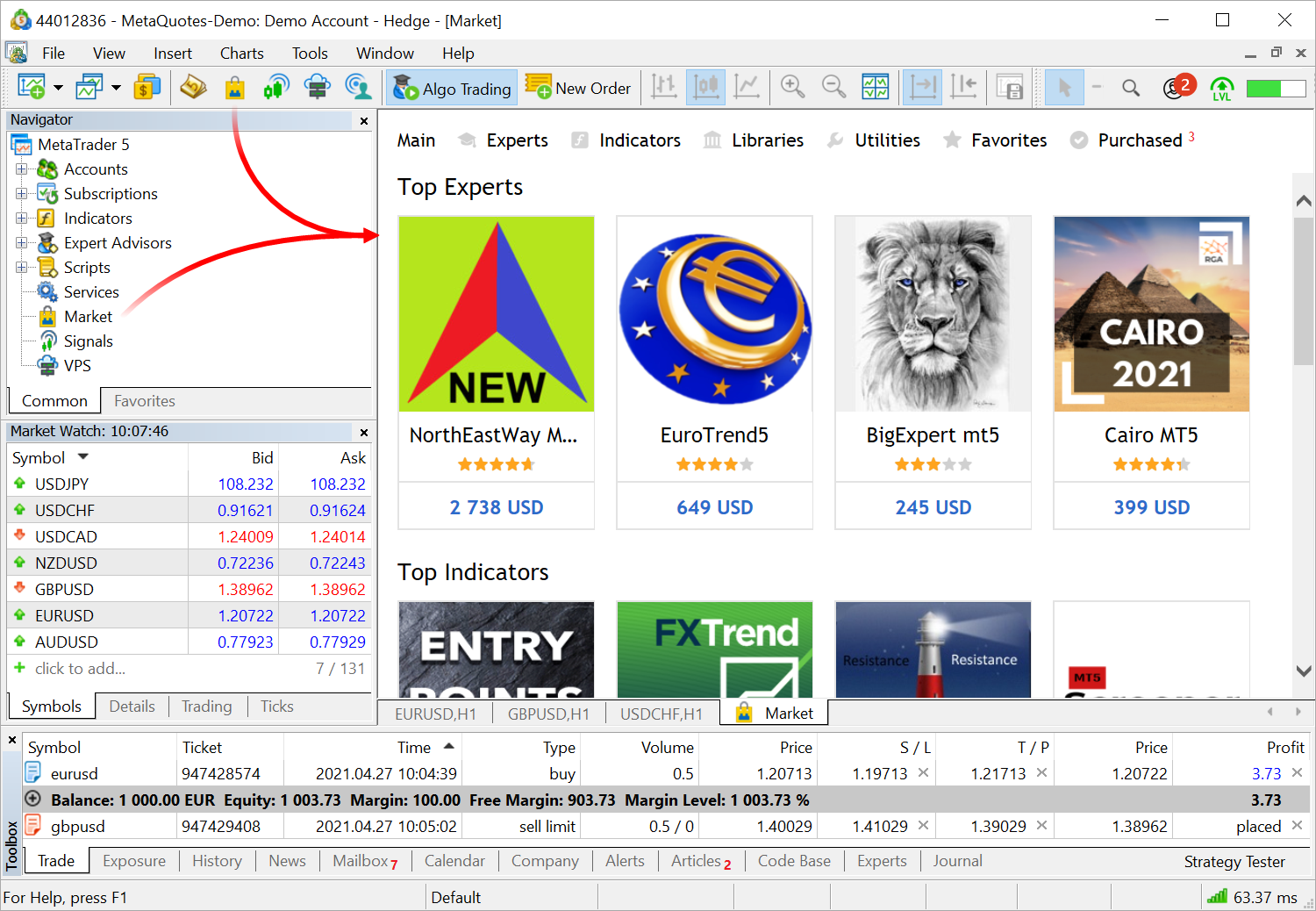
Access to additional services does not interfere with the major functions, such as trading and chart analysis.We have also completely redesigned the services. The design has become more elegant and lightweight. Signals feature additional data, which were previously available only via the MQL5.community website showcase: a polar diagram with the main characteristics, reliability and activity metrics and other variables.
IPv4 which is used in every network was created more than 30 years ago. It contains IP addresses of 32 bits, which are represented as four 8-bit numbers separated by dots. This algorithm produces more than four billion unique IP addresses. However, the rapidly growing number of users and devices has accelerated the depletion of the pool of available addresses.
To avoid the depletion problem, some products feature additional support for the modern IPv6 standard. This protocol uses a 128-bit address, represented as x:x:x:x:x:x:x:x, where each x is a hexadecimal value of six 16-bit address elements. Theoretically, this format allows 5 x 10 ^ 28 unique addresses. In addition to an extensive address space, this protocol has other advantages over the older version. For further details please refer to specialized articles.
The MetaTrader 5 platform is fully IPv6-ready. If your broker or provider switches to the new protocol, the protocol support will be seamlessly enabled in the platform, with no additional action required from your end.
The package includes additional components which enable a more stable and a faster operation. All package users are strongly advised to reinstall MetaTrader 5 by downloading the latest version from https://download.mql5.com/cdn/web/metaquotes.software.corp/mt5/MetaTrader5.dmg
Support for the 32-bit platform version was discontinued a year ago, after the release of build 2360. We strongly recommend upgrading to the 64-bit MetaTrader 5 version in order to access all the platform's features without any limitation.
The update will be available through the Live Update system.
Hello everyone am new here and I want to invest and start trading how do I do that?
Find Metatrader broker (there are a lot of Metatrader brokers, use google to find), and open the account according to their condition on their websites.
Try with demo first.
1. The article - MQL5.community - User Memo
2. MetaTrader 5 Help - Open an Account
3. Where Do I start from?
https://www.mql5.com/en/forum/212020
4. MetaTrader 5 Help - Trading Platform — User Manual
5. How to make a search on the forum
https://www.mql5.com/en/forum/193510
6. Find a Server by the Broker's Name:
https://www.mql5.com/en/forum/214820
7. My list of brokers: https://www.mql5.com/en/forum/353226/page3
Forum on trading, automated trading systems and testing trading strategies
New MetaTrader 5 platform build 2980: Push notifications for trade operations
MetaQuotes, 2021.06.17 15:07
The MetaTrader 5 platform update will be released on Friday, June the 18th, 2021. The new version features the following changes:
In earlier versions, notifications on a mobile device could only be delivered from the trader's desktop terminal. Upon the execution of a trading operation, the terminal sent the relevant notification to MetaQuotes ID specified in settings. Notifications could only be sent from a running terminal. This requirement has been lifted. If a Take Profit triggers on the server while your computer is turned off, you will receive a notification about a closed position from the server.
To start receiving notifications from the server, you should:
The availability of server notifications should be provided by your broker
Three notification types are supported: orders, deals and balance operations. When you enable the option, the available notification types will be displayed in the terminal log:
Terminal: In the Strategy Tester panel, added commands for quick switching to MQL5 services and to the Toolbox window. The commands are only displayed in the Overview section, while in other tabs the panel is used to manage testing.
In the below example, the func(); call is now highlighted as follows:
The func function itself is not highlighted since its full code is placed in OnStart.
An empty settings file "mqproj" will be created in this case. Source code files should be created manually.
The update will be available through the Live Update system.
can someone help me please i have meta trader5. where can i see how much money i have above? I am not bringing out the weekly report
Forum on trading, automated trading systems and testing trading strategies
...
Vladimir Karputov, 2021.03.16 04:20
If you have a question, first of all you should show the first three lines from the 'Journal' tab
(select these lines, copy to the clipboard and paste into the message using the button ). It should look like this:
). It should look like this:
For Metatrader 5 only, limitations (from the announcement):
----------------
Support for the 32-bit platform version was discontinued a year ago, after the release of build 2360. We strongly recommend upgrading to the 64-bit MetaTrader 5 version in order to access all the platform's features without any limitation.Forum on trading, automated trading systems and testing trading strategies
...
Sergey Golubev, 2021.01.04 16:50
...
1. I made Community login:
2. and checked in Metatrader journal:
3. I checked Internet Explorer installed on computer:
4. I checked the settings of Internet Explorer: yes, I can use the chat with not a problem by sending/receiving the messages:
5. Signal tab works:
6. Market tab works:

...This is the instruction about how to install and use EAs from the Market:
Forum on trading, automated trading systems and testing trading strategies
i can not install the ea i purchased from mql5 market
Eleni Anna Branou, 2021.04.05 19:32
How to buy, install, test and use a MT4/5 Expert Advisor:
https://www.mql5.com/en/forum/366152 (MT4)
https://www.mql5.com/en/forum/366161 (MT5)