You are missing trading opportunities:
- Free trading apps
- Over 8,000 signals for copying
- Economic news for exploring financial markets
Registration
Log in
You agree to website policy and terms of use
If you do not have an account, please register
Forum on trading, automated trading systems and testing trading strategies
New version of the MetaTrader 5 build 2360 platform: Extending SQLite integration
Renat Fatkhullin , 2020/05/03 20:36
New beta 2402 released:
Transfers are not yet complete.
You can upgrade with MetaQuotes-Demo or from the help menu.
Forum on trading, automated trading systems and testing trading strategies
New version of the MetaTrader 5 build 2360 platform: Extending SQLite integration
Renat Fatkhullin , 05/20/03 23:37
No, for MQL4 please use the original MetaEditor from MT4.
We are getting rid of dualism. We generally have 3 code generators in MetaEditor so far and this mess needs to be removed.
64 bit MQL5 will remain only.
New article was published -
----------------
Multicurrency monitoring of trading signals (Part 2): Implementation of the visual part of the application
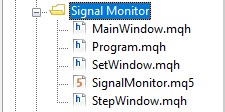
Table of ContentsAt the previous stage, we developed the general structure of the Multicurrency trading signals monitor. In this part we will sequentially implement the step-by-step stages related to the initial application configuration and will create the basic interaction of elements that make up the interface.
Forum on trading, automated trading systems and testing trading strategies
New MetaTrader 5 Platform build 2470
MetaQuotes, 2020.05.28 16:12
The MetaTrader 5 platform update will be released on Friday, May the 29th, 2020. The new version features the following changes:
The new version will be available through the LiveUpdate system.
Forum on trading, automated trading systems and testing trading strategies
New MetaTrader 5 Platform Build 2485: iCustom improvements and overall optimization in MQL5
MetaQuotes, 2020.06.05 08:44
The MetaTrader 5 platform update will be released on Friday, June the 5th, 2020.
Recompile your products in the Market
We urge the programmers who publish their products in the Market to recompile files using the new platform version and to upload the updated files into the Market. The current version provides important fixes concerning switch to the new LLVM compiler version in MQL5. The errors can negatively affect the execution of programs and we therefore recommend recompiling your files.
The new version features the following changes:
- Terminal: Optimized and significantly accelerated bar history editing for custom financial instruments. The improvement also concerns the CustomRatesUpdate function.
- Terminal: Fixed exporting of custom symbol settings to a JSON file.
- MQL5: This version features a revised custom indicator loading algorithm via iCustom.
- The EX5 file is searched in the same folder, where the caller program's EX5 is located. For example, the CrossMA.EX5 Expert Advisor is located at MQL5\Experts\MyExperts. It contains the following call: iCustom(Symbol(), Period(), "SecondIndicator"...). In this case, the indicator is searched at MQL5\Experts\MyExperts\SecondIndicator.ex5.
- If the indicator is not found, a search relative to the Indicators root directory is performed: MQL5\Indicators. Thus, file MQL5\Indicators\SecondIndicator.ex5 is searched. If the indicator is not found, the function returns INVALID_HANDLE and error 4802 (ERR_INDICATOR_CANNOT_CREATE) is raised.
If the indicator path is set in a subdirectory such as MyIndicators\ThirdIndicator, the search starts in the folder of the calling program (the Expert Advisor is located in the folder MQL5\Experts\MyExperts) at the following path: MQL5\Experts\MyExperts\MyIndicators\ThirdIndicator.ex5. In case of failure, file MQL5\Indicators\MyIndicators\ThirdIndicator.ex5 is searched. Please note that the path separator should be specified as a double backslash '\\'. For example: iCustom(Symbol(), Period(), "MyIndicators\\ThirdIndicator"...)
- MQL5: Optimized and significantly accelerated HistorySelect function, which allows requesting the history of deals and orders.
- MQL5: Fixed an occasional error in tick requesting via the CopyTicksRange function. The error caused the range beginning to be set to the day beginning rather than to the specified time.
- MQL5: Optimized and significantly accelerated display of alerts via the Alert function.
- MQL5: New property SYMBOL_TIME_MSC for the symbol's last tick time in milliseconds. The property can be obtained using the SymbolInfoInteger function.
- Fixed errors reported in crash logs.
The new version will be available through the Live Update system.If the backslash '\' is indicated before the custom indicator name, the EX5 indicator file is searched relative to the MQL5 root folder. So, for a call of iCustom(Symbol(), Period(), "\FirstIndicator"...), the indicator will be loaded as MQL5\FirstIndicator.ex5. If the file is not found at this path, error 4802 (ERR_INDICATOR_CANNOT_CREATE) is returned.
If the path does not start with a backslash '\', the indicator is searched and loaded based on the following sequence of actions:
Also, if a custom indicator call via iCustom is found in the program code, the compiler will implicitly add the "#property tester_indicator XXX" directive if it is not specified.
Forum on trading, automated trading systems and testing trading strategies
Windows 10 May 2020 Update (version 2004) released - activations for purchased Market products added
MetaQuotes, 2020.06.05 16:17
On May 27, Microsoft officially released a major update of their operating system — Windows 10 May 2020 Update (version 2004). This update affects configurations and encryption keys similar to the installation of a new Windows operating system.
In order to protect Market products, the MetaTrader platform binds all data to the operating system and hardware of the computer, on which it is installed. Unfortunately, the update will make the launch of installed and activated Market applications impossible. Such applications will require a new activation, because all products are bound to an operating system. We have provided an additional activation for all products purchased from the Market regardless of the operating system, just like we provided activations after the previous release of Windows 10 October 2018 Update (version 1809).
Thus, MetaTrader Market users will not lose product activations after the installation of Windows 10 May 2020 Update (version 2004). Activations of demo products will also be lost, you will need to re-download such applications from the Market.
A Simple and Profitable Trading Strategy: Trading Gap (based on the article)
A “gap” in the market occurs when the opening price is either higher than the previous session’s high price (gapping up), or lower than the previous session’s low price (gapping down).
Gaps can be important in trading because there is a widely held belief among traders that gaps are usually filled quite quickly, which provides an opportunity for Forex traders to make a likely profit, because the most likely short-term direction of the price can be successfully predicted.
A gap is defined as being filled when the current market price returns to enter the price range of the previous session.
We can draw some exciting conclusions from this data that can help build a profitable gap trading strategy:
==========
Articles
The Forum
CodeBase
hi all . i updated my mt5 toaday , after updating i cant see market app place for indicators . how to add it again?
I just discovered about how to fix it:
go to the Journal in Metatrader to see the recommendation:
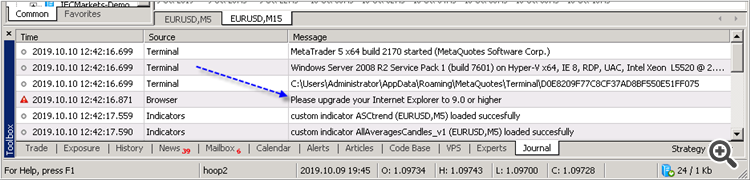
And I use this link to install the latest Internet Explorer:
https://www.microsoft.com/en-us/download/internet-explorer-11-for-windows-7-details.aspx
and I got the Market tab -
----------------
So, if you do not see the Market tab on the latest build of Metatrader (or if you are having the error with this Market tab for example) - install (or re-install) Internet Explorer to the latest version (to the version 11 for example).
Hey..how you doing?. I just downloaded the metatrader 5..at first look it's a jungle. Why it's only says Forex everywhere I look?..I want to trade the Dow30(US30). Never played anything else but classic stock market..I'm a Jesse Livermore/Nicolas Darvas disciple. Because of pressure from some not so skilled friends they want me to get into this platform and play the Dow30. So, how can I actually set up this thing so that I can start trading the Dow30?
Thank you very much,
Decio.