Urgent Help Needed - MT4 Issues After Rectify11/Start11 Installation (Dark Mode/Invisible UI Elements)
The most significant problem was that I couldn't add any Expert Advisors (EAs) or indicators to charts. This was likely due to MT4's incompatibility with forced dark mode.
MT4 build 1431 ?
You can try to attach standard indicators to the chart -
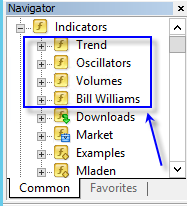
If everything is fine with standard indicators so your have a problem with your Market purchases, it means: you lost activation for them (because of Windows updates or hardware updates or login to Windows as administration) - and you need delete those purchases from your Metatrader and install them once again from/to same Metatrader.
--------------------
The only visible sign of something being wrong within the MT4 interface is that all "Close" buttons in every tab are invisible.
You can try this suggestion:
Forum on trading, automated trading systems and testing trading strategies
Alain Verleyen, 2017.10.21 18:25
I had similar problem and solve it this way :
- Terminal started.
- File menu->Open Data Folder
- Double click on "Config" to open the folder.
- Close the MT5 terminal.
- Delete the file Terminal.ini
- Restart your Terminal, problem should be fixed (you could have to set your toolbars/windows as you like the first time).
MT4 build 1431 ?
You can try to attach standard indicators to the chart -
If everything is fine with standard indicators so your have a problem with your Market purchases, it means: you lost activation for them (because of Windows updates or hardware updates or login to Windows as administration) - and you need delete those purchases from your Metatrader and install them once again from/to same Metatrader.
--------------------
You can try this suggestion:
Hello @Sergey Golubev,
Thank you so much for your prompt response and valuable suggestions. I truly appreciate your help.
Regarding the Build Version:
You asked about the build version. Initially, all my MT4 installations were build 1420. However, to troubleshoot, I downloaded the latest version (build 1431) directly from my broker, Alpari, after contacting them. Unfortunately, the issue persists even with the updated build.
Regarding Standard Indicators and Market Purchases:
You suggested that if standard indicators work, the problem might be with my Market purchases and potentially lost activations due to Windows updates. However, I don't believe this is the case. I'm logged into my account, and my activations appear to be intact. Additionally, I don't think a user interface issue like invisible buttons would be related to activation problems. Even when I tried purchasing a new EA to test, I had the same problem - I couldn't add it to the chart. I don't believe that I have any problem with any Market purchases.
Regarding terminal.ini Deletion:
I tried your suggestion to delete the terminal.ini file. Unfortunately, it didn't resolve the issue. Everything remains the same.
Additional Information - The Missing Smiley Face:
There's one more detail I'd like to add, which I initially noticed when the modifications were active. In the top right corner of each chart, there's normally a smiley face icon indicating whether an EA is active and functioning correctly. When Rectify11 and Start11 were forcing dark mode on MT4, this smiley face was completely gone. I initially thought the EAs were deleted, but then I realized I couldn't add any EAs at all.
After uninstalling the modifications, I restarted the platform many times, but the core problem of not being able to add EAs or indicators persists. The only remaining visual clue is the invisible "Close" buttons, as mentioned before.
Further Thoughts:
I'm puzzled by this issue. It seems to stem from some user interface changes caused by Rectify11 and Start11, but I can't pinpoint what exactly was altered and why it's preventing me from adding EAs. I have researched everywhere, and this issue seems extremely rare.
I'm still very hesitant to try a "clean installation" due to my numerous MT4 installations and customized settings. If anyone has any other ideas or has experienced something similar, your input would be incredibly valuable.
If, by any chance, I find a solution, I will definitely post it here to help others who might encounter this problem in the future.
Thank you once again for your assistance, @Sergey Golubev. Any further insights would be greatly appreciated.
You suggested that if standard indicators work, the problem might be with my Market purchases and potentially lost activations due to Windows updates. However, I don't believe this is the case.
Did you try to attach standard indicators to the chart?
Because if the Market purchases could not attach to the chart but standard indicators can be attached so it is activation which was lost.
I had same issue and I had to re-install my purchases.
--------------------------
I'm still very hesitant to try a "clean installation" due to my numerous MT4 installations and customized settings. If anyone has any other ideas or has experienced something similar, your input would be incredibly valuable.
"Clean installation" is the same installation but "clean" from brokers (not from brokers' website).
You can install any instance/copy of MT4 (clean one or from the broker's website) but if it is your Windows issue so sorry - I do not think it will help.
Anyway, you can use Storage in MetaEditor to transfer everything (except templates) to the Storage, and after that -- download everything from the Storage to new instance of MT4 for example.
-----------------
post #11 for build 1431 with two files - metaeditor_build1431_clean.zip and terminal_build1431_clean.zip
Unzip those two files, and -
- If you want to install it- you need to click on them (click on those two files to install; but unzip them first).
- If someone (like me) has old build of MT4 that is not linked to a broker (not downloaded from the broker’s website), then simply replace the old files with these ones.
-----------------
But if your issue is not related to the broker so I think - "clean installation" may not help (because your issue may be the Windows issue).

- 2019.06.01
- Sergey Golubev
- www.mql5.com
Did you search google for issues with that non mt4 program?
Note that I use a program that traces all files that have been read or written to during the installation of any unfamiliar program. I suggest that you do the same from now on. just search google for "uninstaller". There are several free ones that work well.
The typical uninstaller does NOT do what it is expected to do.
My suggestion: You mention in your first post that you considered to create new installations of mt4. Did you try that? If that does not work, then, I am afraid that if I was at this point, then, I would backup all my files and then do a full install of winblows, as you have already thought of doing.
EDIT: How sure are you that the eas were removed from the charts? If those programs just changed the colors, then, could they have just change the smiley faces to same color of the chart background?Did you try to attach standard indicators to the chart?
Because if the Market purchases could not attach to the chart but standard indicators can be attached so it is activation which was lost.
I had same issue and I had to re-install my purchases.
--------------------------
Hello @Sergey Golubev and @Michael Charles Schefe,
Thank you both very much for your responses and help. I truly appreciate your time and effort in helping me resolve this issue. Your assistance has been invaluable.
I'm happy to report that the problem is now solved!
The Solution:
@Sergey Golubev, you were correct. It turned out to be related to the activation, even though it initially seemed like a UI problem.
Here's what happened: I followed your suggestion and tried adding a standard indicator to the chart. A pop-up window appeared, which is normal for indicators, allowing you to configure the settings before adding them. I was able to drag and drop the standard indicator onto the chart successfully.
After seeing that the standard indicator worked, I tried reinstalling one of my purchased EAs. And it worked! The EA was successfully added to the chart, and everything is functioning as it should.
To summarize the solution:
-
Identify the activation issue: Try adding a standard indicator. If it works (including the pop-up window), but purchased EAs don't, it indicates a potential activation problem.
-
Reinstall the affected EA: Reinstalling the problematic EA after confirming that standard indicators work seems to resolve the activation issue.
@Michael Charles Schefe, thank you for your suggestions about the uninstaller and tracing file changes. While I didn't have to go down the route of a full Windows reinstall, your advice is valuable, and I'll keep it in mind for the future. You also asked about the smiley face, The smiley face did change to the same color of the chart background and that was indeed because of the programs, but everything is fine now.
Deep Gratitude:
I'm extremely grateful to both of you for your help. You've saved me from a huge headache and a lot of unnecessary work. I hope this thread and the identified solution will be helpful to others who might encounter a similar, albeit rare, issue in the future.
Thank you once again for your amazing support!
- Free trading apps
- Over 8,000 signals for copying
- Economic news for exploring financial markets
You agree to website policy and terms of use
Hello everyone,
I'm reaching out in hopes of finding a solution to a critical issue I'm experiencing with MetaTrader 4 (MT4) after installing and subsequently uninstalling Rectify11 and Start11, which are Windows 11 modification tools.
The Problem:
Initially, these modifications forced all my applications, including MT4, into dark mode. While I could navigate the MT4 interface, certain UI elements were messed up. The most significant problem was that I couldn't add any Expert Advisors (EAs) or indicators to charts. This was likely due to MT4's incompatibility with forced dark mode.
After realizing the extent of the issues, I uninstalled Rectify11 and Start11 and restarted my computer. However, the problems with MT4 persisted. I still cannot add any EAs or indicators to charts, either by dragging them or right-clicking and selecting "Attach to a chart".
The Clue:
The only visible sign of something being wrong within the MT4 interface is that all "Close" buttons in every tab are invisible. I can hover over them and see their tooltip, but they remain visually absent, I have Provided the screenshots in this post for better understanding. This seems to be the only UI glitch, but it might be related to the core issue of not being able to add EAs.
What I've Tried:
I've thoroughly researched this problem but haven't found any solutions specific to this scenario. I understand this is a rare issue. The only potential fix I came across was a "clean installation" of MT4.
My Concerns and Request for Help:
Clean Installation: I'm unsure what a "clean installation" entails in this context. I have multiple MT4 installations, each with numerous custom configurations, EAs, indicators, and settings that I've meticulously built over time. A clean install, as I understand it, would mean losing all of that, which I want to avoid if at all possible.
Reinstalling Windows: This is absolutely a last resort. I have valuable data and software configurations that I cannot afford to lose.
I've attached images to illustrate the problem. I'm hoping someone here has encountered a similar situation or has insights into what might be causing this and how to fix it without resorting to drastic measures like a clean installation or reinstalling Windows.
Any help or guidance would be immensely appreciated. It would be truly amazing if we could find a solution to this unusual problem.
Thank you in advance for your time and assistance!