Check out the new article: How to create a trading journal with MetaTrader and Google Sheets.
Author: Sara Sabaghi
Great Post. Will I also be able to parse the "EA Magic Number" and "Trade Comment" too?
Thanks for such informative post. :)
Check out the new article: How to create a trading journal with MetaTrader and Google Sheets.
Author: Sara Sabaghi
Thank you Sara Sabaghi this is insightful.
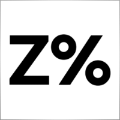
hello
when pasting the code to Google Apps Script there is a syntax error "Syntax error: SyntaxError: Unexpected token '{' line: 10 file: Code.gs"
there is a missing space in 'functiondoPost (e) {'
it should be:
function doPost (e) {
please note this!
Great Post. Will I also be able to parse the "EA Magic Number" and "Trade Comment" too?
Thanks for such informative post. :)
Hi Rashidul
Thank you for interesting in our article. Yeah, you can send every thing you like. Account balance, Equidity, Order comment....
This is a tutorial for you to send data by POST method and WebRequest. So you can send whatever you think.
You're welcome, Thank you for reading the article and your comment.
hello
when pasting the code to Google Apps Script there is a syntax error "Syntax error: SyntaxError: Unexpected token '{' line: 10 file: Code.gs"
there is a missing space in 'functiondoPost (e) {'
it should be:
function doPost (e) {
please note this!
Yeah you are right, thanks for report. I edit it soon.
Hi, fixed the code by adding space to edit code to
but when you run the code the following error is displayed:
all the const variable and the return action has a mising spase.
There is a reason for the editor. We edited it and it will takes time for the administrator to approve it. You can check the pure code in the link below the sample code by Jamie Wilson and see where the typo occurred.
hello, I'm very inexperienced with any of this, so I apologize in advance.
I cannot seem to make it work.
These are the steps that I have taken.
- I've made a copy of your journal in google sheets.
- I've downloaded and launched the mt5 script you have provided.
- I copy-pasted the link of my google sheet journal in the script.
No trades appear on my journal.
What am I doing wrong?
Thank you!
hello, I'm very inexperienced with any of this, so I apologize in advance.
I cannot seem to make it work.
These are the steps that I have taken.
- I've made a copy of your journal in google sheets.
- I've downloaded and launched the mt5 script you have provided.
- I copy-pasted the link of my google sheet journal in the script.
No trades appear on my journal.
What am I doing wrong?
Thank you!
The codes of Google Sheet and the program that are in Metatrader are sensitive to the smallest change. All uppercase and lowercase letters must be respected.
In the previous comment, the code related to Apps Script is placed. Use it carefully.
This code: https://github.com/jamiewilson/form-to-google-sheets
Do the steps "Create a new Google Sheet" to "How to post (write) data to google Spreadsheets" again. If you are not successful in these steps, you cannot go to the next steps.
All the code and MY JOURAN are a sample. you must do the steps by yourself.

- jamiewilson
- github.com
- Free trading apps
- Over 8,000 signals for copying
- Economic news for exploring financial markets
You agree to website policy and terms of use
Check out the new article: How to create a trading journal with MetaTrader and Google Sheets.
Create a trading journal using MetaTrader and Google Sheets! You will learn how to sync your trading data via HTTP POST and retrieve it using HTTP requests. In the end, You have a trading journal that will help you keep track of your trades effectively and efficiently.
The Google Sheets trading journal system serves as an indispensable resource for traders of all levels, facilitating organized tracking of their trading activities. Keeping a trading journal is essential if you want to progress as a day trader. You can’t improve what you don’t measure. It enables users to maintain a structured approach to their trades, offering insights that are crucial for performance evaluation and enhancement. This system's accessibility and ease of use are enhanced by Google Sheets' collaborative features, allowing traders to share their journals or seek feedback from peers. By employing this system, traders can cultivate discipline, track their psychological factors, and ultimately increase their chances of success in the financial markets.
In this article, we design a personalized platform for traders to document and track their trades systematically. It includes customizable fields for reflecting on strategies and outcomes, and built-in functions for automating calculations, reducing errors, and saving time.
Author: Sara Sabaghi