Add an iCustom call to your indicator into your EA. It will automatically be added to the Strategy Tester chart.
Thanks much. That did the job - albeit - this represents a paradigm shift to the OOP approach I've used for the past several years.
Going to have to let this gel for a bit - see if I'll be able to salvage our codebase.
Below, working (sort of...)
The issue I have is that I was new to MQL4/OOP when I started using classes - which, btw, are truly amazing - and, without a lot of *great* examples, tutorials, etc. - my coding approach took a unique turn. With OOP, a multitude of calcs can be implemented, stored in structs, and instantly available.The data interchange "bus" (via arrays of double[] with buffers) just did not jive with what I thought of OOP at the time. Unless I'm mistaken, iCustom() only provides a 'Hook' that makes linear, single-field 'Buffers' of doubles available - a far cry from a well-designed, canonical structures.
A few of the less complex types I use look like this:
//-- Pivot Record struct PivotRec { EventType Event; //-- Pivot Event int Lead; //-- Action of last Boundary Hit int Bias; //-- Bias double Price; //-- Last Event Pivot (Fibonacci) double Open; //-- Close price at time of Event double High; //-- Pivot High double Low; //-- Pivot Low }; //-- Fibonacci Record struct FibonacciRec { EventType Event; //-- Event related to State Changed tick cleared FibonacciType Level; //-- Current Fibonacci Level double Price; //-- Fibonacci Pivot from Last Event double Percent[MeasureTypes]; //-- Actual Fibonacci Percents by Measure }; //-- Fractal Record struct FractalRec { FractalType Type; //-- Type FractalState State; //-- State int Direction; //-- Direction based on Last Breakout/Reversal (Trend) EventType Event; //-- Last Event; disposes on next tick PivotRec Pivot; //-- Last Fibonacci Event Pivot FibonacciRec Extension; //-- Fibo Extension Rec FibonacciRec Retrace; //-- Fibo Retrace Rec double Fractal[FractalPoints]; //-- Fractal Points (Prices) };
Is there any hope for direct access to public/protected class properties/methods -- if invoked from within the EA, shouldn't the EA have access to the Indicators Namespace?
Haven't moved too far along with the MQL5 conversion and I sincerely want to code this using standards and norms.
Thanks for the quick response.
Thanks much. That did the job - albeit - this represents a paradigm shift to the OOP approach I've used for the past several years.
Is there any hope for direct access to public/protected class properties/methods -- if invoked from within the EA, shouldn't the EA have access to the Indicators Namespace?
No. But as I said, you don't need that, just do as you did with MT4.
- Free trading apps
- Over 8,000 signals for copying
- Economic news for exploring financial markets
You agree to website policy and terms of use
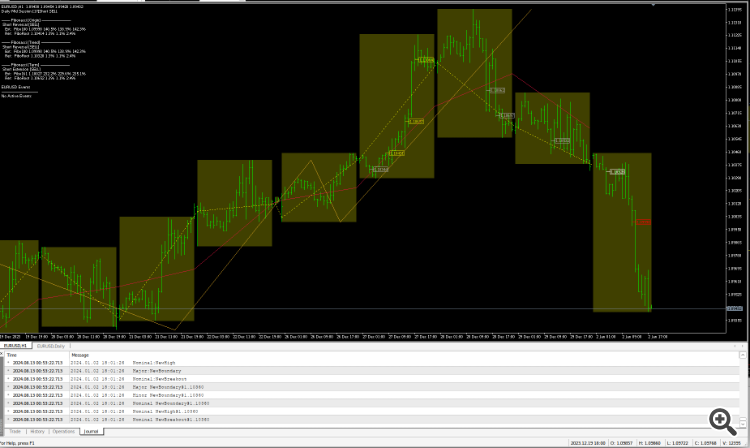
I'm finally making a serious attempt to convert my MQL4 codebase to MQL5.
First, I'd like to mention this: what a freakin' nightmare this conversion is.
That said, after a brutal 3 day effort to convert one of my primary indicators to MQL5 - I have achieved near similar results with its MQL4 predecessor.
Here's side-by-side visuals which are nearly identical but notice the MQL5 has 'missing events' (events are tagged with a price label); this is a minor debug issue, could be data, could be something else,
Continuing on, while debugging the indicator,my buffers 'flash' (disappear, on-off-on-off, etc.) and go askew. I had to snap a screen shot at the moment the buffers were visible to show this behavior, behavior of which does not happen on a live chart. Aagain, not really an issue - I'm able to debug the indicator even though the visuals are wrecked.
The real issue is how to use this indicator on top of my EA while debugging?
Not trying to bemoan the issue - clearly, MT5's 64-bit architecture is rapidly becoming a must have. Then there are the rave reviews from the "after the switch from MT4 -> MT5 - I'm never going back" group that keep me pushing onward.
Honestly, I don't see it (yet). I must be missing something.
My indicators are golden - class-based. My EAs don't pull data from the indicators but rather, uses the same classes and derive data internally. I use indicators to visually represent what is going on 'under the hood'.
Hopefully, I've described the issues I've experienced. Any help and/or guidance will be much appreciated.