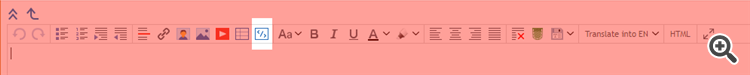Is there a way to increase the fonts of Comment()?
No way. Use TextLabel object
you can ,use this function:
void CommentLab(string CommentText) { string CommentLabel, label_name; int CommentIndex = 0; label_name = "Bid_Offer"; if (CommentText == "") { // delete all Comment texts while(ObjectFind(0,label_name) >= 0) { ObjectDelete(0,label_name); CommentIndex++; } // return; } // Print("CommentText: ",CommentText); ObjectCreate(0,label_name,OBJ_LABEL,0,0,0); ObjectSetInteger(0,label_name, OBJPROP_CORNER, 0); //--- set X coordinate ObjectSetInteger(0,label_name,OBJPROP_XDISTANCE,20); //--- set Y coordinate ObjectSetInteger(0,label_name,OBJPROP_YDISTANCE,50); //--- define text color ObjectSetInteger(0,label_name,OBJPROP_COLOR,clrGoldenrod); //--- define text for object Label ObjectSetString(0,label_name,OBJPROP_TEXT,CommentText); //--- define font ObjectSetString(0,label_name,OBJPROP_FONT,"Arial"); //--- define font size ObjectSetInteger(0,label_name,OBJPROP_FONTSIZE,18); //--- 45 degrees rotation clockwise // ObjectSetDouble(0,label_name,OBJPROP_ANGLE,-45); //--- disable for mouse selecting ObjectSetInteger(0,label_name,OBJPROP_SELECTABLE,true); //--- draw it on the chart ChartRedraw(0); }
Eleni Anna Branou:
Please use the </> button to insert your code.
void CommentLab(string CommentText) { string CommentLabel, label_name; int CommentIndex = 0; label_name = "Bid_Offer"; if (CommentText == "") { // delete all Comment texts while(ObjectFind(0,label_name) >= 0) { ObjectDelete(0,label_name); CommentIndex++; } // return; } // Print("CommentText: ",CommentText); ObjectCreate(0,label_name,OBJ_LABEL,0,0,0); ObjectSetInteger(0,label_name, OBJPROP_CORNER, 0); //--- set X coordinate ObjectSetInteger(0,label_name,OBJPROP_XDISTANCE,20); //--- set Y coordinate ObjectSetInteger(0,label_name,OBJPROP_YDISTANCE,50); //--- define text color ObjectSetInteger(0,label_name,OBJPROP_COLOR,clrGoldenrod); //--- define text for object Label ObjectSetString(0,label_name,OBJPROP_TEXT,CommentText); //--- define font ObjectSetString(0,label_name,OBJPROP_FONT,"Arial"); //--- define font size ObjectSetInteger(0,label_name,OBJPROP_FONTSIZE,18); //--- 45 degrees rotation clockwise // ObjectSetDouble(0,label_name,OBJPROP_ANGLE,-45); //--- disable for mouse selecting ObjectSetInteger(0,label_name,OBJPROP_SELECTABLE,true); //--- draw it on the chart ChartRedraw(0); }
Thanks for this code :)
Abhay Agarwal #: you can ,use this function:
void CommentLab(string CommentText) { string CommentLabel, label_name; int CommentIndex = 0; label_name = "Bid_Offer"; if (CommentText == "") { // delete all Comment texts while(ObjectFind(0,label_name) >= 0) { ObjectDelete(0,label_name); CommentIndex++; } // return; } // Print("CommentText: ",CommentText); ObjectCreate(0,label_name,OBJ_LABEL,0,0,0); ObjectSetInteger(0,label_name, OBJPROP_CORNER, 0); //--- set X coordinate ObjectSetInteger(0,label_name,OBJPROP_XDISTANCE,20); //--- set Y coordinate ObjectSetInteger(0,label_name,OBJPROP_YDISTANCE,50); //--- define text color ObjectSetInteger(0,label_name,OBJPROP_COLOR,clrGoldenrod); //--- define text for object Label ObjectSetString(0,label_name,OBJPROP_TEXT,CommentText); //--- define font ObjectSetString(0,label_name,OBJPROP_FONT,"Arial"); //--- define font size ObjectSetInteger(0,label_name,OBJPROP_FONTSIZE,18); //--- 45 degrees rotation clockwise // ObjectSetDouble(0,label_name,OBJPROP_ANGLE,-45); //--- disable for mouse selecting ObjectSetInteger(0,label_name,OBJPROP_SELECTABLE,true); //--- draw it on the chart ChartRedraw(0); }
thanks . exactly what i needed. nice job
edit: if you want to create your comments in seprate lines, you have to edit code like this:
first you have to put numbers in your comments. like this: commentLab("1.comment"); and commentLab("2.comment");
then you define your ydistance as integer in global; int ydistance=200;
then you replace the code of function with this one:
void CommentLab(string CommentText) { string label_name; int CommentIndex = 0; label_name = "CheckList"; if (CommentText == "") { // delete all Comment texts while(ObjectFind(0,label_name) >= 0) { ObjectDelete(0,label_name); CommentIndex++; } // return; } for(int i=1;i<10;i++){ if(StringFind(CommentText,IntegerToString(i),0)!=-1){ ydistance+=20; ObjectCreate(0,label_name+i,OBJ_LABEL,0,0,0); ObjectSetInteger(0,label_name+i, OBJPROP_CORNER, 0); //--- set X coordinate ObjectSetInteger(0,label_name+i,OBJPROP_XDISTANCE,10); //--- set Y coordinate ObjectSetInteger(0,label_name+i,OBJPROP_YDISTANCE,ydistance); //--- define text color ObjectSetInteger(0,label_name+i,OBJPROP_COLOR,clrCyan); //--- define text for object Label ObjectSetString(0,label_name+i,OBJPROP_TEXT,CommentText); //--- define font ObjectSetString(0,label_name+i,OBJPROP_FONT,"Arial"); //--- define font size ObjectSetInteger(0,label_name+i,OBJPROP_FONTSIZE,10); //--- 45 degrees rotation clockwise // ObjectSetDouble(0,label_name,OBJPROP_ANGLE,-45); //--- disable for mouse selecting ObjectSetInteger(0,label_name+i,OBJPROP_SELECTABLE,true); //--- draw it on the chart ChartRedraw(0); } } }
You are missing trading opportunities:
- Free trading apps
- Over 8,000 signals for copying
- Economic news for exploring financial markets
Registration
Log in
You agree to website policy and terms of use
If you do not have an account, please register