Your question was answered by the automatic linking: indicator short name
Hello sir, thank for your anwser. But still not success.
Please let me know what command set this value.
In image, I want to set like MACD did, but i'm not success.
Thank you!
Hello sir, thank for your anwser. But still not success.
Please let me know what command set this value.
In image, I want to set like MACD did, but i'm not success.
Thank you!
Check what the actual values are (you can print last candle's values in OnCalculate or CopyBuffer from another EA/script), if you are using 5 digits and they have more zeros (for instance 0.0000005) they get rounded. You could multiply both of your plots by 100, 1000, etc. to scale the result so it shows (and maybe you need to modify other calculations, but I can't tell without seeing them, if the plots don't change visually you probably don't need to do anything else)
You can also set the digits to 8 or moreThank to helping me,
It just show today without change code :D.
Don't know why
- Free trading apps
- Over 8,000 signals for copying
- Economic news for exploring financial markets
You agree to website policy and terms of use
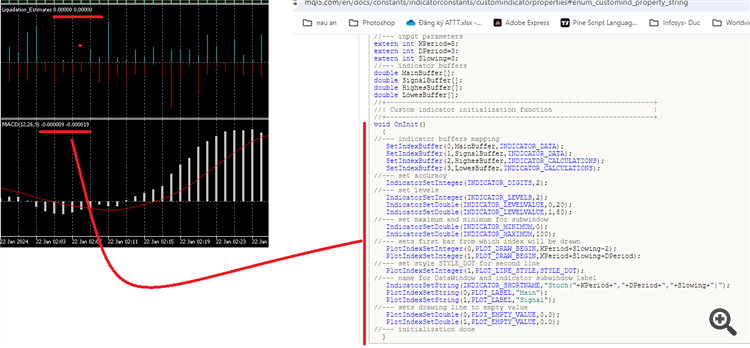
Hello,
I build an indicator that display on seperate window, but the value not display at indicator short name.
Anyone know how to set or show value at there?
My code here:
and init:
Thanks!