Manuel Alejandro Cercos Perez / Profile
- Information
|
4 years
experience
|
8
products
|
44
demo versions
|
|
36
jobs
|
0
signals
|
0
subscribers
|
For any support questions please ask them in the respective product comments section.
We'll go through the basics of GUI libraries so that you can understand how they work or even start making your own.
-Has Simple Order Panel been removed from the market?
I have hidden it, so if you had it before you should be able to use it. If not, you can compile it yourself using its source code from last version: https://www.mql5.com/en/code/40252
-Why has it been hidden?
Because I cannot continue providing support for it.
-What about the MT4 version? Only MT5 code is published.
The source code is the same for MT4 and MT5, and compiles in both platforms. You only need to change the file format from .mq5 to .mq4. If you don't know how to change it, create a new file in the editor (IDE), clear everything and copy all the content of the mq5 file into it (CTRL+A and CTRL+C to copy all, then CTRL+V in the new empty file).

This article provides a method to create complex indicators while also avoiding the problems that arise when dealing with multiple plots, buffers and/or combining data from multiple sources.
Perform any operation between your terminal symbols (or your custom ones) to create custom synthetic symbols : log scales, relative performances (stock vs SP500, gold vs silver...), currency indexes... the possibilities are endless! You can execute any mathematical operation between symbols and constants candle by candle. There are functions included for getting the minimum [min(a,b)] or maximum [max(a,b)] between 2 values, and the square root [sqrt(x)], absolute value [abs(x)], logarithm
This indicator creates a channel relative to other chart indicator: indicator + ATR and indicator - ATR . Useful to know if price has gone up too far of your baseline. The ATR levels can be adjusted with a multiplier. This version has more complexity than its MT5 counterpart to avoid some of the MT4 limitations: you need to introduce your baseline's name , parameters (in a string separated with commas), and buffer . Make sure that your baseline has all necessary values in one only buffer (or you
Easy Indicators for MT5 A very simple tool to help visualize indicators more easily. Especially usefull if the reference indicator is very subtle or difficult to read. In this blog you can read about the different types of indicator supported (indicators with color buffer are not available): Zero line crosses Two Line crosses Buffer activations Zero line crosses with filter Crosses with price (MAs) Crosses inside filter
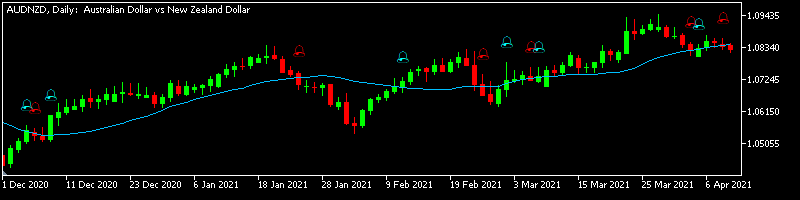
Do you have a really good indicator... but you wish it had alerts? Do you find exhausting looking closely at an indicator to see if it has given you a signal? ... Then, this indicator may be for you! Universal Alerts analyzes one of your chart indicators and provides alerts when they give a signal, according to your own parameters. After configuring this indicator, an icon will be displayed each time there was a buy/sell signal, and any signals that come next will create alerts, send mails or
This indicator creates a channel relative to other chart indicator: indicator + ATR and indicator - ATR . Useful to know if price has gone up too far of your baseline. The ATR levels can be adjusted with a multiplier. It can also be applied to prices (close, open, high, low, median...) or other subwindow indicators. Actually you can get the same information about distances to baseline when applying it to close prices You can also get this indicator for MT4 (a bit more complex to use, but it can
Complete Trade Panel for the No Nonsense Forex method: This panel encapsulates almost all things you will need to execute your own NNFX algorithm, helping you trade even faster and easier. It has 3 parts: Symbol Panel Switch to any symbol in your charts quickly by pressing its name. Additional information can be displayed in the panel: currently open trades , correlation of those trades with other symbols (except if their stop loss is in breakeven or positive) and upcoming news (next daily
Complete Trade Panel for the No Nonsense Forex method: This panel encapsulates almost all things you will need to execute your own NNFX algorithm, helping you trade even faster and easier. It has 3 parts: Symbol Panel Switch to any symbol in your charts quickly by pressing its name. Additional information can be displayed in the panel: currently open trades , correlation of those trades with other symbols (except if their stop loss is in breakeven or positive) and upcoming news (next daily






