Before you post, please run a few searches. This has been discussed many times.
Forum on trading, automated trading systems and testing trading strategies
Fernando Carreiro, 2023.08.13 22:11
Answering questions as one — all the "double" numbers are floating point and have no fixed number of decimal digits.
You will have to learn this by following the links and researching how binary floating point numbers work.
If you don't learn this, then you will always be handicapped in your coding.
Forum on trading, automated trading systems and testing trading strategies
MathRound fails for one particular number
Fernando Carreiro, 2018.01.01 22:08
He means that the value "0.69" cannot be exactly represented given the way a floating point number works (based on binary and not decimal representation) - hence, why the value gets represented as "0.68999999..." (see below).
You can never really "normalize" it and it is the main reason why both @whroeder1 and myself contest the use of the NormalizeDouble() function. It should in the very least be renamed to something like "RoundDigits()" because it is more of a "rounding" function and does not "normalize" in any way or fashion.
https://www.h-schmidt.net/FloatConverter/IEEE754.html
EDIT: Please note that the above images are for examples of representation in the 4-byte "float", and not the 8-byte "double" which offers more precision but still cannot represent the value "0.69" exactly due to the "binary" nature of the format.
EDIT2: For future readers that have difficulty understanding (or accepting) this concept, of decimal values not having an exact representation with a "float" or a "double", here is an article worth reading:
Why 0.1 Does Not Exist In Floating-Point
Many new programmers become aware of binary floating-point after seeing their programs give odd results: “Why does my program print 0.10000000000000001 when I enter 0.1?”; “Why does 0.3 + 0.6 = 0.89999999999999991?”; “Why does 6 * 0.1 not equal 0.6?” Questions like these are asked every day, on online forums like stackoverflow.com.
The answer is that most decimals have infinite representations in binary. Take 0.1 for example. It’s one of the simplest decimals you can think of, and yet it looks so complicated in binary:
Decimal 0.1 In Binary ( To 1369 Places
The bits go on forever; no matter how many of those bits you store in a computer, you will never end up with the binary equivalent of decimal 0.1.
... Read the rest of the article at: http://www.exploringbinary.com/why-0-point-1-does-not-exist-in-floating-point/
Forum on trading, automated trading systems and testing trading strategies
why is 1.85 is round up to 1.9 and 1.95 is round down to 1.9 ?
Fernando Carreiro, 2023.09.27 21:27
Because the exact values 1.85 and 1.95 cannot be represented in double floating point precision, because it is binary and not decimal.
It will become:
- 1.8500000000000000888178419700125232338905334472656250
- 1.9499999999999999555910790149937383830547332763671875
So, from the above two values, can you see why one will round up and the other will round down to 1.9?
Indecently 1.9 is actually expressed as 1.899999999999999911182158029987476766109466552734375
For reference: https://www.exploringbinary.com/floating-point-converter/
Forum on trading, automated trading systems and testing trading strategies
why return many decimal ?? also after normalize double?
Fernando Carreiro, 2023.09.11 13:43
It is not an exclusive MQL problem. It is the same for ALL programming languages that use floating point.
You can see that by the links I provided and I quote from one of them ...
"The questions came from the context of a variety languages: Java, C++, C#, Python, Javascript, awk, Perl, Objective-C, and PHP. "
Forum on trading, automated trading systems and testing trading strategies
Do I have to NormalizeDouble Everything ?
Fernando Carreiro, 2023.07.05 06:20
As already explained, floating point numbers are represented in binary form, not in decimal form. It is impossible to limit the number of "decimal" digits internally.
All you can do is approximate it, which is what NormaliseDouble already does, but you can never get to an exact decimal place because it is binary, not decimal.
if(NetPosition !=MultipleMinVol)
Print(0.1 + 0.2 == 0.3); // gives false
You have to deal with it:
Avoid the exact comparison:
if(NetPosition !=MultipleMinVol)
Use a loose comparison:
double epsilon = 1e-8; if(MathAbs(NetPosition-MultipleMinVol)) > epsilon)
Set your epsilon (minimum tolerance) to the smallest difference of interest.
Remember, be very cautious when you use comparison operators with doubles. You can use them if you know what you are doing or take the other way and use loose comparisons which are generally safer.
DBL_EPSILON
Minimal value, which satisfies the condition:
1.0+DBL_EPSILON != 1.0 (for double type)
2.2204460492503131e-016

- www.mql5.com
DBL_EPSILON
Minimal value, which satisfies the condition:
1.0+DBL_EPSILON != 1.0 (for double type)
2.2204460492503131e-016
I meanwhile did, thank you for all support.
@amrali, a reminder to please use the CODE button (Alt-S) when inserting code. I have edited your posts accordingly.
- Free trading apps
- Over 8,000 signals for copying
- Economic news for exploring financial markets
You agree to website policy and terms of use
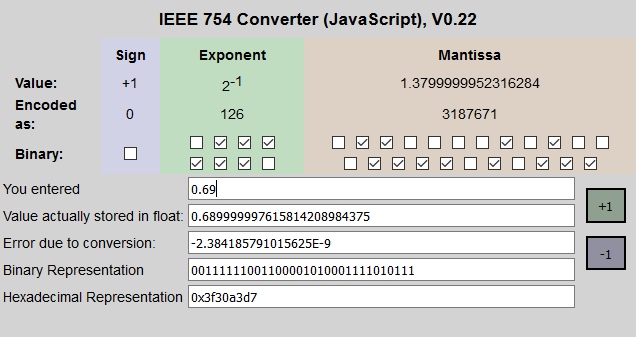
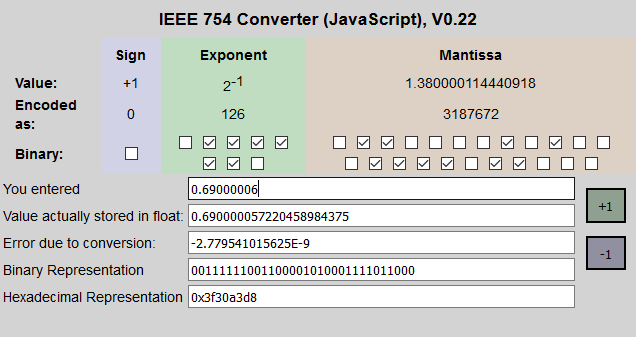
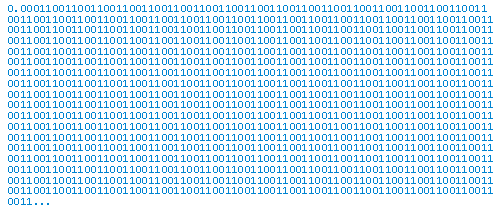
Hello community,
came across a strange problem: It seems that calculations of double numbers can get unprecise.
The script below should demonstrate this. After a couple of runs, 2 double numbers which should be exactly the same
are sooner or later not same.
Effectively, i just add the MinVolume for symbol (0.01 EURUSD tested on 15MIN) to both: NetPosition and MultipleMinVol. So both numbers should hold exact same value but they start to differ after a couple of loops (in my tests 6 loops). This should not be case. How to make sure MetaTrader calculates correctly? Thank you.
.