You are missing trading opportunities:
- Free trading apps
- Over 8,000 signals for copying
- Economic news for exploring financial markets
Registration
Log in
You agree to website policy and terms of use
If you do not have an account, please register
Where are the comments in the code? Do you think everyone here understands python and your ideas, comments would be superfluous?
What's with all the cracks""" Окно вÐомааав """ ?
What library import tkinter, where the description of its functions (methods)?
This is a utf-8 encoding. Change the extension to .py, open the file in a Python editor and everything will read fine. Or change the encoding in the program you're reading in.
Sorry, but you will have to learn Python yourself.) All the materials are available on the Internet. I'm not ready to rewrite them.
This is utf-8 encoding. Change the extension to .py, open the file in a Python editor and it should read fine. Or change the encoding in the program you are reading in.
Sorry, but you will have to learn Python yourself.) All the materials are available on the Internet. I'm not ready to rewrite them.
It's definitely not UTF-8.
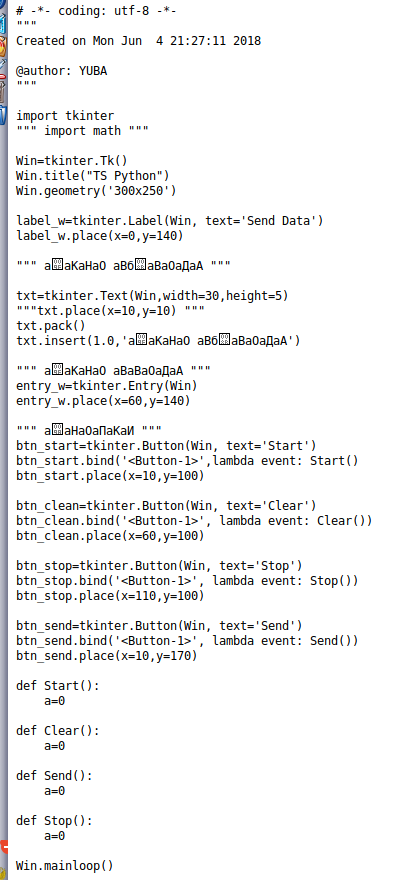
And that's even though I have Linux with the default UTF-8 setting
It is definitely not UTF-8.
And this despite the fact that I have Linux with the default UTF-8 setting
I read everything in utf-8 in Notepad++. I'll try to download it from the website.
ZS When downloading from the website, everything is OK too. Notepad++ says utf-8. I don't see the problem.(
I read everything in utf-8 in Notepad++. I'll try to download it from the website.
ZS When uploading from the website, it's OK too. Notepad++ says utf-8. I don't see the problem.(
In Notepad it's fine:
# -*- coding: utf-8 -*- """ Created on Mon Jun 4 21:27:11 2018 @author: YUBA """ import tkinter """ import math """ Win=tkinter.Tk() Win.title("TS Python") Win.geometry('300x250') label_w=tkinter.Label(Win, text='Send Data') label_w.place(x=0,y=140) """ Окно вывода """ txt=tkinter.Text(Win,width=30,height=5) """txt.place(x=10,y=10) """ txt.pack() txt.insert(1.0,'Окно вывода') """ Окно ввода """ entry_w=tkinter.Entry(Win) entry_w.place(x=60,y=140) """ Кнопки """ btn_start=tkinter.Button(Win, text='Start') btn_start.bind('<Button-1>',lambda event: Start() ) btn_start.place(x=10,y=100) btn_clean=tkinter.Button(Win, text='Clear') btn_clean.bind('<Button-1>', lambda event: Clear()) btn_clean.place(x=60,y=100) btn_stop=tkinter.Button(Win, text='Stop') btn_stop.bind('<Button-1>', lambda event: Stop()) btn_stop.place(x=110,y=100) btn_send=tkinter.Button(Win, text='Send') btn_send.bind('<Button-1>', lambda event: Send()) btn_send.place(x=10,y=170) def Start(): a=0 def Clear(): a=0 def Send(): a=0 def Stop(): a=0 Win.mainloop()Sorry, but you'll have to learn Python on your own.) All the materials are on the internet. I'm not ready to rewrite them.
Where are the comments in the code? Do you think everyone here understands python and your ideas, comments will be redundant?
What is the import tkinter library, where is the description of its functions (methods)?
We will learn python, no problem,
tkinter as I understand it does not belong to python, it is an external library,
no need to rewrite, provide links.
python is not a problem,
tkinter as I understand it doesn't belong to python, it's an external library,
don't rewrite it, give me a link.
There are plenty of links on Google. For example -https://ru.wikipedia.org/wiki/Tkinter
tkinter is included in the basic package. You don't need to install it.
There's a whole load of it on Google. For example -https://ru.wikipedia.org/wiki/Tkinter
tkinter is included in the basic package. There is no need to install it.
No dirt, give one source you think is adequate.
Got it!
Something like this https://www.mql5.com/ru/forum/261479/page16#comment_8011085 do you want to create or e.g. bypass?)
Something like this https://www.mql5.com/ru/forum/261479/page16#comment_8011085 do you want to create or e.g. bypass?)
That's a different subject).
I don't put a team together. I walk on my own, do what I think is right and interesting, and make no commitments.
If anyone wants to go out with me, there's no objection and no commitment either.
give one source you think is adequate.
I haven't seen any docs on tkinter. It's all compiled on the internet piece by piece. Google to help.
I'm obviously not qualified to be a Python Guru.)