- Questions from Beginners MQL5 MT5 MetaTrader 5
- MT5 Python API That Doesn't Require a Terminal
- The power of C++
In Python, I don't know who wants to. I have plans to port some things to Java in about 3 months. I am thinking about it. And in python I haven't even seen API of any brokers at all. Although... maybe there are some, of course.
Hang on, let's do the API as well. In this thread. Not all at once). If there's interest, on the forum side.
IMHO, Java is not an option. I may be wrong.
As an alternative, you may write C++ using QT. One of the advantages is that you can immediately write for cross-platform compilation.
I agree. But the intention in this thread is Python and using its libraries (modules). And we'll end up with a cross-platform (crossterminal) API. For any programming language.
But, in general, for most of TC Python is more than enough. And the interface to write between the TC and any terminal is, well, 1 day at most.
But, not at once, depending on free time. I don't promise anything on a regular basis.
The Python interpreter is run once and then you can use it in your Expert Advisor or indicator. Everything has already been done and is available on the forum. There is a thread about machine learning. Use https://github.com/RandomKori/Py36MT5
Yes, thank you. But the idea is different. You need a full-fledged application, an EXE, to implement it. But something may come in handy. It's a pity the source code of DLL is absent, but it's not crucial.
Let's start by creating a Python application that will exchange data with the terminal - receive data from the terminal and output it to the output window, as well as send data to the terminal from the SendData window. It will be necessary for testing of TC interaction with the terminal.
So far, the application performs no functions.
Here is the window.
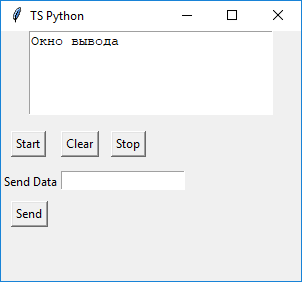
Python code in attachment.
Let's start by creating a Python application that will exchange data with the terminal - receive data from the terminal and output it to the output window, as well as send data to the terminal from the SendData window. It will be necessary for testing of TC interaction with the terminal.
So far, the application performs no functions.
Here is the window.
Python code in attachment.
Where are the comments in code? Do you think everyone here understands Python and your ideas, comments will be redundant?
What's with all the crapshooting""" Окно вÐомааав """ ?
What library import tkinter, where the description of its functions (methods)?
- Free trading apps
- Over 8,000 signals for copying
- Economic news for exploring financial markets
You agree to website policy and terms of use