Any questions from newcomers on MQL4 and MQL5, help and discussion on algorithms and codes - page 1101
You are missing trading opportunities:
- Free trading apps
- Over 8,000 signals for copying
- Economic news for exploring financial markets
Registration
Log in
You agree to website policy and terms of use
If you do not have an account, please register
How do I know if an order was closed manually or by a robot?
DEAL_OUT... 'manually' the robot will have ID=magic
If you search with a robot, then magic = 0 for a manual exit order (although a robot can also have 0, but this is more of an exception than a rule)
Screenshot please, never seen a mark in the logbook as the closure/deletion happened
here
in the experts tab it was meant to be
here
in the experts tab meant
Thank you, I will have to pay attention to that for general development.
Why does this code draw the wrong arrows - MQL5
It should draw OBJPROP_ARROWCODE 241 or 242
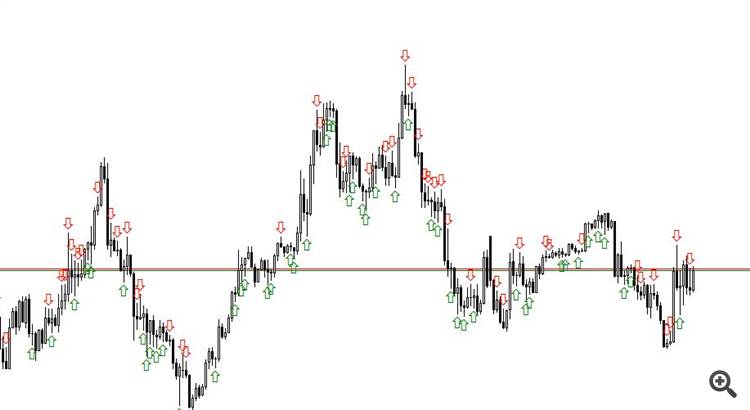
... but instead it draws normal OBJ_ARROW_UP or OBJ_ARROW_DOWN
Can MQL4/MQL5 be used to stretch a BMP image to the whole screen?
As far as I know - no.
Why does this code draw the wrong arrows - MQL5
It should draw OBJPROP_ARROWCODE 241 or 242
... but instead it draws the usual OBJ_ARROW_UP or OBJ_ARROW_DOWN
Replace
to
and check - so what is actually drawn?
Replace
to
and check - so what is actually drawn?
these arrows are drawn, but why aren't the arrows coded 241 and 242 drawn?
DEAL_OUT... 'manually' the robot will have ID=magic
If you search with a robot, then magic = 0 for a manual exit order (although a robot might also have 0, but that's more the exception than the rule)
here
in the Expert Advisors tab this means
I did not do it, or rather I did not search for it in the subwindow. In the KB I have laid out an example of clicking on the main window bars and displaying information about the bar - you can look it up
i have made an indicator for experimenting with the buttons - i checked if the buttons move the indicator line
to see if the indicator is moving put a horizontal line in the indicator subwindow ... that's pretty cool ))))Thanks. Just don't understand how to attach this to my indicator.
software can weed this out?
Then perhaps, as already suggested, by magicka