No user action.
Only on the server side.
At first the connection was lost.
Then there's this.
-----
not a single tipkin... ;)
The inductions are standard.
у меня на win 7 32x после обновления с 225 на 226 начался подвисон с критической ошибкой, пришлось в срочном порядке искать terminal.exe от 225. После замены все заработало как и прежде. Такое не первый раз после обновлений, поэтому старые версии не удаляю. Я полагаю, что скомпелированные индюки отказываются работать, пока их не перекомпелируешь на новой версии, хотя имхо...
Chief. All recompiled.
All clear.
It's not a bug. It's a joke.
Let's pretend you're pipsqueak.
You read the contract... and you signed it.
---
Allegedly the provider didn't provide the connection... :)
The terminal crashes or the quotes don't go...
You wake up and after a while you meet Nicolas Morzhov.
;)
and this one worked immediately... after launching.
It's not the inoperability we're talking about here, it's the server's ability to cut off your dreams.
Another wisdom - glitches in mt5 disappear unexpectedly without rebooting the build.
There was e.g. division by zero of a variable, which was previously checked for non-zero ;)
And Miracle! - It works correctly. But before it did not. There is nothing in the protocols. Updates or something.
Weird?
I'm learning a lot of interesting things.
Funny -- that's what they say nowadays.
I don't update as a matter of principle...
- Free trading apps
- Over 8,000 signals for copying
- Economic news for exploring financial markets
You agree to website policy and terms of use
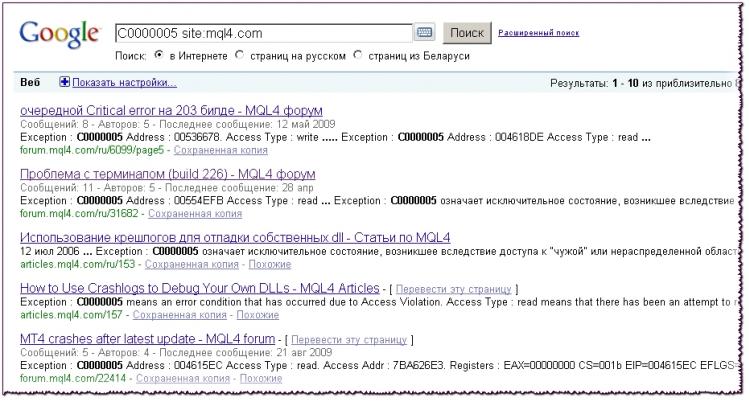
Time : 2010.05.16 23:38
Program : Client Terminal
Version : 4.00 (build: 226, 24 Mar 2009)
OS : Windows XP Professional 5.1 Service Pack 2 (Build 2600)
Processors : 2 x X86 (level 6)
Memory : 2097151/1399344 kb
Exception : C0000005
Address : 3FAE3F7A
Access Type : read
Access Addr : 5C037E36
Registers : EAX=0419549C CS=001b EIP=3FAE3F7A EFLGS=00010246
: EBX=3FAE4098 SS=0023 ESP=0012A9EC EBP=0012AA34
: ECX=5C037E36 DS=0023 ESI=06F66158 FS=003b
: EDX=0012AA04 ES=0023 EDI=0022C938 GS=0000
Stack Trace : 3FAE3E5D 3FC83C24 3FBE04C0 3FBE045A
: 7E368734 7E368816 7E36C63F 7E36F65D
: 73D9720D 7E368734 7E368816 7E36B4C0
: 7E36B50C 7C90E473 73D91233 0000C136
Modules :
1 : 00400000 004BB000 d:\mt4\bb\terminal.exe
2 : 05730000 00015000 c:{windows\system32\nvwddi.dll
3 : 05760000 0003E000 c:program files/portrait displays/pivot software/winphook.dll
4 : 058D0000 00026000 c:program files\drweb\drwebsp.dll
5 : 05CA0000 00009000 c:windows\system32\normaliz.dll
6 : 05CE0000 00029000 c:/windows\system32\msls31.dll
7 : 0FFD0000 00028000 c:{windows\system32\rsaenh.dll
8 : 10000000 0018A000 c:program files\nvidia corporation\nview\nview.dll
9 : 16080000 00019000 c:program files\bonjour\mdnsnsp.dll
10 : 20000000 002CD000 c:{windows\system32\xpsp2res.dll
11 : 3F0E0000 00042000 c:program files\common files\microsoft shared\vs7debug\msdbg2.dll
12 : 3F320000 00058000 c:³program files\common files\microsoft shared\vs7debug\pdm.dll
13 : 3F9E0000 000E6000 c:{windows\system32\wininet.dll
14 : 3FAD0000 005AE000 c:{windows\system32\mshtml.dll
15 : 40080000 001E8000 c:{windows\system32\iertutil.dll
16 : 40270000 00A93000 c:{windows\system32\ieframe.dll
17 : 45020000 00132000 c:{windows\system32\urlmon.dll
18 : 4EBE0000 001AB000 c:\windows\winsxs\x86_microsoft.windows.gdiplus_6595b64144ccf1df_1.0.6001.22319_x-ww_f0b4c2df\gdiplus.dll
19 : 58F10000 00007000 c:\windows\system32\wship6.dll
20 : 5B260000 00038000 c:\windows\system32\uxtheme.dll
21 : 5B590000 00007000 c:{windows\system32\umdmxfrm.dll
22 : 5BD50000 00054000 c:{windows\system32\netapi32.dll
23 : 5D270000 00007000 c:{windows\system32\serwvdrv.dll
24 : 61EC0000 0000E000 c:{windows\system32\mfc42loc.dll
25 : 698B0000 00058000 c:{windows\system32\hnetcfg.dll
26 : 71A30000 00040000 c:{windows\system32\mswsock.dll
27 : 71A70000 00008000 c:{windows\system32\wshtcpip.dll
28 : 71A80000 00008000 c:{windows\system32\ws2help.dll
29 : 71A90000 00017000 c:{windows\system32\ws2_32.dll
30 : 71BD0000 00013000 c:{windows\system32\samlib.dll
31 : 72290000 00005000 c:{windows\system32\sensapi.dll
32 : 72CD0000 00008000 c:{windows\system32\msacm32.drv
33 : 72CE0000 00009000 c:{windows\system32\wdmaud.drv
34 : 73D90000 000FE000 c:{windows\system32\mfc42.dll
35 : 746B0000 0002A000 c:{windows\system32\msimtf.dll
36 : 746E0000 0004B000 c:{windows\system32\msctf.dll
37 : 75310000 0002E000 c:{windows\system32\msctfime.ime
38 : 75DA0000 00091000 c:{windows\system32\mlang.dll
39 : 75E60000 000B0000 c:{windows\system32\sxs.dll
40 : 76350000 00005000 c:{windows\system32\msimg32.dll
41 : 76360000 0001D000 c:{windows\system32\imm32.dll
42 : 76380000 00049000 c:\windows\system32\comdlg32.dll
43 : 76770000 0000C000 c:\windows\system32\cryptdll.dll
44 : 769A0000 000B4000 c:{windows\system32\userenv.dll
45 : 76B20000 0002E000 c:{windows\system32\winmm.dll
46 : 76BE0000 0000B000 c:{windows\system32\psapi.dll
47 : 76C20000 0002E000 c:{windows\system32\wintrust.dll
48 : 76C80000 00028000 c:{windows\system32\imagehlp.dll
49 : 76D50000 00019000 c:{windows\system32\iphlpapi.dll
50 : 76E70000 0000E000 c:{windows\system32\rtutils.dll
51 : 76E80000 00012000 c:{windows\system32\rasman.dll
52 : 76EA0000 0002F000 c:{windows\system32\tapi32.dll
53 : 76ED0000 0003C000 c:{windows\system32\rasapi32.dll
54 : 76F10000 00027000 c:{windows\system32\dnsapi.dll
55 : 76F50000 0002D000 c:\windows\system32\wldap32.dll
56 : 76FB0000 00006000 c:{windows\system32\rasadhlp.dll
57 : 76FC0000 0007F000 c:{windows\system32\clbcatq.dll
58 : 77040000 000C7000 c:\windows\system32\comres.dll
59 : 77110000 0008B000 c:{windows\system32\oleaut32.dll
60 : 773C0000 00103000 c:\windows\winsxs\x86_microsoft.windows.common-controls_6595b64144ccf1df_6.0.2600.2982_x-ww_ac3f9c03\comctl32.dll
61 : 774D0000 0013D000 c:\windows\system32\ole32.dll
62 : 77680000 00021000 c:{windows\system32\ntmarta.dll
63 : 77910000 000F4000 c:{windows\system32/setupapi.dll
64 : 77A70000 00095000 c:{windows\system32\crypt32.dll
65 : 77B10000 00012000 c:{windows\system32/msasn1.dll
66 : 77B30000 00022000 c:{windows\system32/apphelp.dll
67 : 77BC0000 00007000 c:{windows\system32\midimap.dll
68 : 77BD0000 00015000 c:{windows\system32\msacm32.dll
69 : 77BF0000 00008000 c:{windows\system32/version.dll
70 : 77C00000 00058000 c:{windows\system32\msvcrt.dll
71 : 77C60000 00024000 c:{windows\system32/msv1_0.dll
72 : 77DC0000 000AC000 c:\windows\system32\advapi32.dll
73 : 77E70000 00092000 c:{windows\system32\rpcrt4.dll
74 : 77F10000 00048000 c:{windows\system32\gdi32.dll
75 : 77F60000 00076000 c:{windows\system32\shlwapi.dll
76 : 77FE0000 00011000 c:{windows\system32\secur32.dll
77 : 7C800000 000F7000 c:{windows\system32/kernel32.dll
78 : 7C900000 000B3000 c:{windows\system32/ntdll.dll
79 : 7C9C0000 0081A000 c:{windows\system32\shell32.dll
80 : 7E360000 00090000 c:{windows\system32\user32.dll
Call stack :