Please advise if I imitate manual trading in the Expert Advisor, will there be no problems with execution of commands to open and close orders?
I used to trade with a broker a long time ago who had some technical problems (either the Expert Advisor did not work properly or the broker did not open the order correctly) - it ended up that the order opened in the other direction (instead of SELL it opened BUY and vice versa).
I have never had any problems with this broker when I was trading with my hands.
Sometimes dishonest brokers do it hoping the client won't notice, because an EA is trading on the account. no one thinks the client is watching the account.
By the way, I have also noticed some strange things with me: when orders were closed independently, fixing losses - and when a planned price reversal took place, without fixing profits on the set TPs.
But I think such complaints on the forum, just like any grumbling, are useless.
Maybe it would be more correct to make systematic decisions?
For example, to conduct regular online audits of trading systems on broker's server - for cracking the original MetaTrader code?
For example, yesterday I tried to register my account opened on MQL5 portal on my broker's side - but it did not work! The server reply I received was: Web Terminal is not supported by this MetaTrader Server. Please contact your broker to update server. How is it?
...
Yesterday I tried to register my account opened on Provider's side at MQL5 portal, but it did not work! The server reply I received was: Web Terminal is not supported by this MetaTrader Server. Please contact your broker to update server. How can it be?
Please do not get confused. In the case of authorization in the web terminal, you do not"register" anything, but simply pass authorization. The server replies"Web Terminal is not supported by this MetaTrader Server. Please contact your broker to update server" indicates that the trading house, where your account is opened, has not enabled the web terminal support yet.
Vladimir, thank you! Apologies, if anything, for my ignorance! I hope you agree that the main thing is to make things clear? I don't really. Especially when you read topics like this. All sorts of questions arise.
In particular: Can I be sure that the MetaTrader I have installed from the broker's website is original and identical to MetaTrader, and that it has not been modified from the one on the producer's website?
(Happy New Year, by the way! :))
Vladimir, thank you! Apologies, if anything, for my ignorance! I hope you agree that the main thing is to make things clear? I don't really. Especially when you read topics like this. All sorts of questions arise.
In particular: Can I be sure that the MetaTrader I have installed from the broker's website is original and identical to MetaTrader, and that it has not been modified from the one on the producer's website?
(By the way, happy New Year! :))
Thanks for the diagnosis, doctor! That's what I did:I downloaded the terminal from the developer's official website. Is that probably why I couldn't see my account and start trading? Since I'm paranoid - then the downloadedterminal from the developer's official site doesn't connect the account hosted on my broker's server? But the MT-4 from the broker's site works. But - somehow strange? And the sizes of the distributions are somehow different?
Thanks for the diagnosis, doctor! That's what I did:downloaded the terminal from the developer's official website. Probably that's why I couldn't see my account and start trading? Since I'm paranoid - then the downloadedterminal from the developer's official site doesn't connect the account hosted on my broker's server? But the MT-4 from the broker's site works. But - somehow strange? And the sizes of the distributions are somehow different?
In 99% of cases, it is the person who is sitting at the terminal who makes the mistake of connecting the account. To connect to a trading account for the first time, you need to
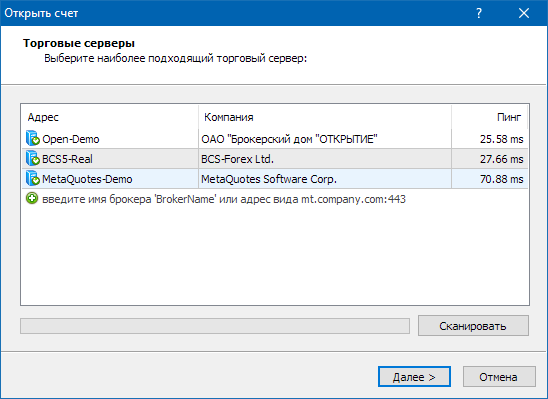
CHOOSE THE SERVER NAME IN THE WINDOW.
- Free trading apps
- Over 8,000 signals for copying
- Economic news for exploring financial markets
You agree to website policy and terms of use
Please advise if I imitate manual trading in the Expert Advisor, will there be no problems with execution of commands to open and close orders? I've never used it before.
I used to trade with a broker a long time ago who had some technical problems (either the Expert Advisor did not work properly or the broker did not open the order correctly) - it ended up that the order opened in the other direction (instead of SELL it opened BUY and vice versa).
I have never had any problems with this broker when I was trading with my hands.