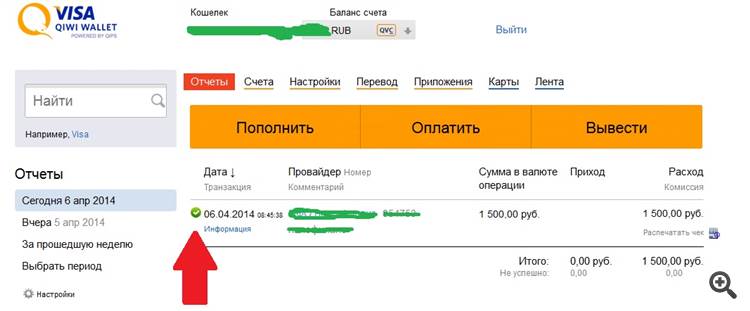I did not find contacts, who knows how to contact them? Payment via QIWI did not go through, although the account was debited
https://www.mql5.com/ru/users/tandy/servicedesk/new
Forum for trading, automated trading systems and strategy testing
Communicate with the developers via Service Desk!
MetaQuotes, 2010.03.08 22:02
Any new software product inevitably contains errors, which cannot always be detected even by thorough testing inside a company. That is why we pay so much attention to all of the users' reports of problems found in our programs that we do our best to respond to each of them.
In order to improve feedback to MetaTrader 5 platform end-users, we have implemented a Service Desk section in the User Profile of each MQL5 Community user. Any registered user can send a report on a particular problem detected in our product.
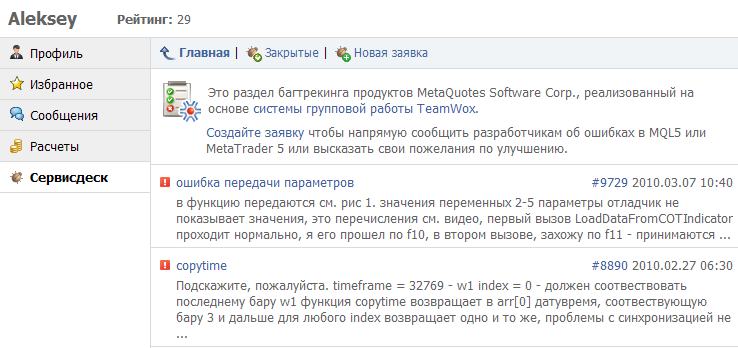
What is the purpose of the new section when even before it was possible for any registered user to write a bug report in the forum? The point is that Service Desk is directly integrated into the corresponding section of the internal TeamWox groupware system used by our developers. It means that every working day at MetaQuotes Software Corp. starts with a review of incoming requests about the problems detected in our products.
For this reason, we suggest that you report all defects directly to our developers through Service Desk. Your message will be immediately available to our testing department, technical support and developers of the trading platform. Each bug report sent from Service Desk is reviewed, and either closed as a result of bug fixing, or postponed for a decision in the future.
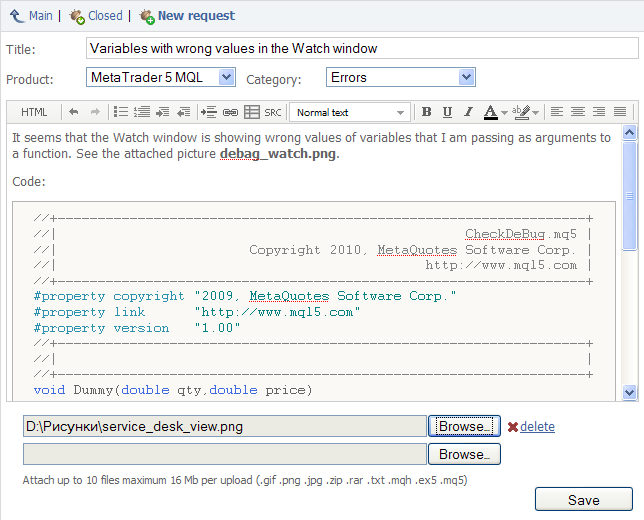
We ask you to report each bug via a separate bug report form and follow certain rules:
- The application contains a description of one problem only, this will allow you to concentrate on solving it, without having to clarify what has been fixed or failed during the processing and discussion of the application.
- Provide a brief description of the problem in the subject line of the application so that it can always be found in the list among other applications.
- At the beginning of the application, briefly describe the identified problem, e.g:
- Give a detailed description of actions that will help reproduce the problem. Include screenshots of the application if needed, which you refer to in the description. e.g:
- Describe the result obtained. For example:
- Describe the expected result. For example,
- Provide details necessary to reproduce the error, e.g:
- Report additional details that may help in finding a solution. For example,
I couldn't find contacts, maybe someone knows how to contact them? The payment via QIWI did not go through, although the money was debited from the account
You can also track a payment from your kiwi wallet, sometimes the money is debited, but it hasn't gone yet.
If there is a green check mark, it means that the money has "gone" and it is worth contacting Service Desk.
How to add a signal ? Broker Fort Financial Servece, cent real account. I had a wrong server at the beginning of the signal adding, I changed the server to FortFX-1, but now I got a new error, no chance to login, check account details, I checked everything, but nothing has changed. Is it real to add the account to the monitoring of the broker?
You have several threads on this subject in english forum, one with the answer to your question (from the signallers):
FortFS-Real server is not invalid for creating signal?
Read with built-in translator (I personally can't say anything as I don't know. And people who do know have posted in that thread).
How to add a signal ? Broker Fort Financial Servece, cent real account. I had a wrong server at the beginning of the signal adding, I changed the server to FortFX-1, but now I got a new error, no chance to login, check account details, I checked everything, but nothing has changed. Is it real to add the account to the monitoring of the broker?
Hello, I subscribed to the signal*** yesterday, however it is not activated on my MT4 platform for some reason. I can't understand the reason. I have Alpari broker, VPS - Alpari-ECN1, account type ESN-mt4, account has 1300USD. other subscriptions were activated without delay. Can you please tell me the reason why I am unable to activate my subscription? Thank you in advance for your help.
Please show (attach a file) the terminal log. Log tab - right button - view. From the directory that opens, take the log file and attach it to your message.
- Free trading apps
- Over 8,000 signals for copying
- Economic news for exploring financial markets
You agree to website policy and terms of use