You are missing trading opportunities:
- Free trading apps
- Over 8,000 signals for copying
- Economic news for exploring financial markets
Registration
Log in
You agree to website policy and terms of use
If you do not have an account, please register
Are you suggesting using a position identifier?
MetaTrader 5 (64) wasupdated automatically today.
After that, the terminal stopped starting, giving the following output when trying to start
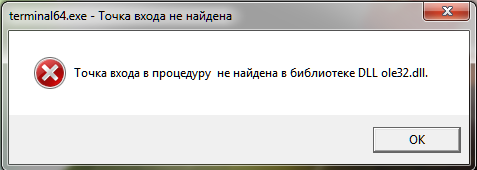
Please fix the problem as soon as possible.MetaEditor started normally.
I have attached the latest log of the terminal.
My system description: Windows 7 64 Maximum, Service Pack 1. Processor: Intel i5 750 @ 2.67GHz. RAM: 4GBMetaTrader 5 wasautomatically updated today.
After that, the terminal stopped starting, giving the following output when trying to start
Please fix the problem as soon as possible.MetaEditor is starting normally.
So if as soon as possible it needs a request to the CD + description of the hardware + indication of the OS + terminal log (file) + additional information.
It started fine, but as usual with a delay: XP SP3, KIS 2011, Intel P4 3.0 GHz, 3 Gb RAM.
This is the second time the MetaEditor has cleared the file.
Windows 7 SP1 32bit.
MetaEditor 5.0 507
After running the program. There were three projects open in it before --- EA, class1, class2 .
The focus was on class1.
Today I am launching it. The program is running. Sets focus on the Class1 project tab. And what do I see? ---- is an empty project.
Ok this is not the first time. I do an archive version every 15 min. So no data is lost.
The meta-editor made it run as administrator.
Why does it still save the projects in a folder? C:\Users\User\AppData\Roaming\MetaQuotes\Terminal\..........\MQL5\
What else should I do, where should I configure MetaEditor to save files in C:\Program Files\MetaTrader 5\MQL5
Because it was enough to run MetaEditor 4 as administrator and it saves files in C: \Program Files\MetaTrader
This is most likely related. 1. The Windows starts the program in a sandbox. 2. the program creates projects in the sandbox.
Probably too strong file protection.
XP is not an option.
PS///or maybe close all tabs before closing MetaEditor. Then when initializing ---- MetaEditor won't mess with files. Maybe there is some kind of file existence check here. If no file is found (Windows didn't have time to load its sandbox) the editor creates a clean file with the same name. And Windows puts it into the same sandbox (replacing the old file with an empty one).
This is the second time the MetaEditor has cleared the file.
Windows 7 SP1 32bit.
MetaEditor 5.0 507
After running the program. There were three projects open in it before --- EA, class1, class2 .
The focus was on class1.
Today I am launching it. The program is running. Sets focus on the Class1 project tab. And what do I see? ---- is an empty project.
Ok this is not the first time. I do an archive version every 15 min. So no data is lost.
The meta-editor made it run as administrator.
Why does it still save the projects in a folder? C:\Users\User\AppData\Roaming\MetaQuotes\Terminal\..........\MQL5\
What else should I do, where should I configure MetaEditor to save files in C:\Program Files\MetaTrader 5\MQL5
Because it was enough to run MetaEditor 4 as administrator and it saves files in C: \Program Files\MetaTrader
This is most likely related. 1. The Windows starts the program in a sandbox. 2. the program creates projects in the sandbox.
Probably too strong file protection.
XP is not an option.
PS///or maybe close all tabs before closing MetaEditor. Then when initializing ---- MetaEditor won't mess with files. Maybe there is some kind of file existence check here. If no file is found (Windows didn't have time to load its sandbox) the editor creates a clean file with the same name. And Windows puts it into the same sandbox (replacing the old file with an empty one).
Regarding project cleanup - need details in servicedesk. Maybe attach examples of files that are open.
About the working directory - try running the meta-editor with the /portable command line key
About cleaning the project - need details in servicedesk. Maybe attach examples of files that are opened.
About the working directory - try running the meta-editor with the /portable command line key
Examples of files? You mean like projects or logs?
The normal projects that I created through the meta editor. The one the metameditor cleared is now empty. Windows shows the file size as 0 bytes.
Only I've already replaced it from the archive version.
Did you have enough disk space?
Regarding cleaning the project - need details in servicedesk. Maybe attach examples of files that are opened.
Regarding the working directory - try running the meta-editor with the /portable command line switch
Run it in XP SP3 compatibility mode.
Created an EA Save. The application has saved it in C:\Program Files\MetaTrader 5\MQL5
Thank you for the tip.
I don't know who has invented to save projects in C:\Users\User\AppData\Roaming\MetaQuotes\Terminal\.........\MQL5\.
After all, to copy a file from it ---- you have to open this folder, but first find it. ....
I hope Windows won't make any more mistakes with the files.
After all, if you want to copy a file from it to anywhere ----, you must open this folder, but first find it. ....
This is described in the help.
It is also easy to find the folder common