You are missing trading opportunities:
- Free trading apps
- Over 8,000 signals for copying
- Economic news for exploring financial markets
Registration
Log in
You agree to website policy and terms of use
If you do not have an account, please register
About application #163577 in the CD.
All this is good and understandable, but - How do we cut the file if the project is prepared for the MARKET service, for example?
Hello moderator!
Huge request to add in the MT5 and MT4 screen form also (!!!!) the option (i.e. button) "Delete All" in the menu of the "List of Indicators" window (see picture).
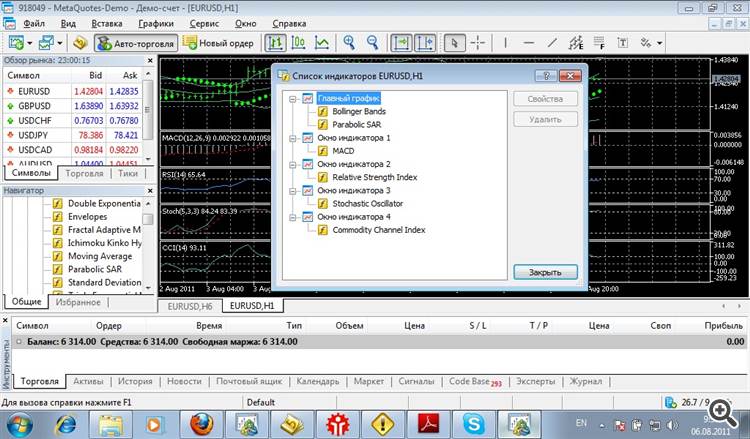
The ideal option would of course be to be able to delete all indicators in any selected window, i.e. in the main chart window, as well as in any other window of choice (from the menu in the picture).Hello moderator!
Huge request to add in the MT5 and MT4 screen form also (!!!!) the option (i.e. button) "Delete All" in the menu of the "List of Indicators" window (see picture).
The ideal option would of course be to be able to delete all indicators in any selected window, i.e. in the main chart window, as well as in any other window of choice (according to the menu on the picture).Hello moderator!
Huge request to add in the MT5 and MT4 screen form also (!!!!) the option (i.e. button) "Delete All" in the menu of the "List of Indicators" window (see picture).
The ideal option would of course be to be able to delete all indicators in any selected window, i.e. in the main chart window, as well as in any other window of choice (from the menu in the picture).Tell me, can I count on code block collapsing buttons between opening and closing characters? () {} [] etc.
Thank you!
Tell me, can I count on code block collapsing buttons between opening and closing characters? () {} [] etc.
Thank you!
A suggestion for the debugger in MQL5:
When debugging code, you have to track values of the same variables. But after exiting MetaEditor, the variables to be tracked have to be added to the tracking window again, which takes some time. We would like to automate the adding of necessary variables to the specified window. For example, you can make a template file with the same name as the program you are debugging, but with a different extension. Or in some other way, as you see fit. Thank you
DEVELOPERS please think about it and respond.
Please improve the math calculations mode a bit.
It is clear what it is for ... you can for example solve equations and stuff .... What is not clear is the following
I will try to paint some of the inconveniences in the solution of which I beg your help.
1. A simple Expert Advisor run with a large number of degrees of freedom takes a very long time due to constant repetition of the OnTick() function. This leads to a very difficult to analyze mess that is difficult to distinguish from a banal fitting.
As the decision of this problem, we may try to estimate each degree of freedom (the variable which is searched in the tester) separately before testing starts as removing even a pair of unnecessary values (namely, searched values, rather than variables from the searched interval) for enumeration may significantly save time ... After sifting we get discontinuous intervals ... These breaks appear at those places where we deleted the variables which are not needed for optimization. How to use these broken intervals with excluded values in the tester is not quite clear ?
2. I also encounter problems in preliminary variable analysis ... if I need to calculate an elementary overshoot on the current quote chart ... I have to put it all into a script ... The script isn't exactly efficient ... because it runs in one thread ... while everyone else is idling ... with a lot of parameter search results in a large number of nested loops ... the script hangs in these loops for a long time ... in this case the variables passed through the loop could be output in Input, thus paralleling the process as in the strategy tester ... It would seem that the problem could be solved in calculation mode, but as I understand it, it doesn't giveaccess to time seriesarrays, number of bars, output of results table for calculated statistical data to external files ... In addition, I'm not sure how to save the results between runs ... and how to save the final file that contains all calculated data ...
I would like to see a math calculations mode that will allow all that is in the scripts.
A suggestion for the debugger in MQL5:
When debugging code, you have to track values of the same variables. But after exiting MetaEditor, the variables to be tracked have to be added to the tracking window again, which takes some time. We would like to automate the adding of necessary variables to the specified window. For example, you can make a template file with the same name as the program you are debugging, but with a different extension. Or in some other way, as you see fit. Thank you
For analytical calculations with access to all charts and market environment without calling OnTick, we can add another "Analytics" mode with OnInit - OnTester - OnDeinit calls. This will allow efficient experts to be made.