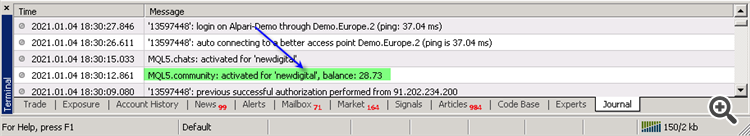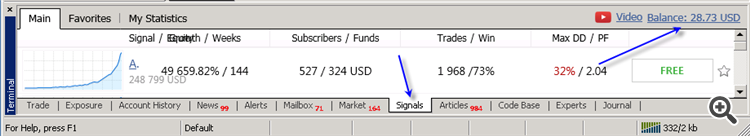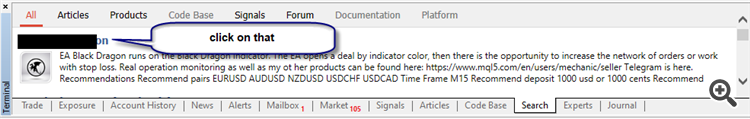- How to Download free Indicator from the MT4 website list of indicators?? and How to instal it on Metrader MT4 platform?
- Unable to download indicator
- my credentials to Mql community does not work at MT4
Did you found it in the Market or in CodeBase?
If it is on the Market so install this indicator directly from your MT4:
- fill Community tab of Metatrader with your forum login and forum password (your forum login is tradersservices; do not use your email for login);
- find this indicator using search function on the top right corner of Metatrader;
- install it.
----------------
Some information about how to fill Community tab of Metatrader and what to check (this is example with my forum login and my forum password):
Forum on trading, automated trading systems and testing trading strategies
...
Sergey Golubev, 2021.01.04 16:50
...
1. I made Community login:
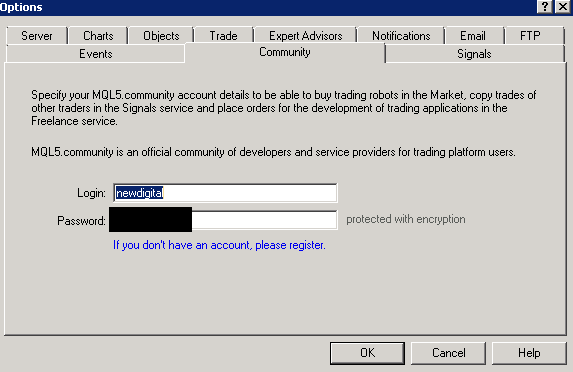
2. and checked in Metatrader journal:
3. I checked Internet Explorer installed on computer:

4. I checked the settings of Internet Explorer: yes, I can use the chat with not a problem by sending/receiving the messages:
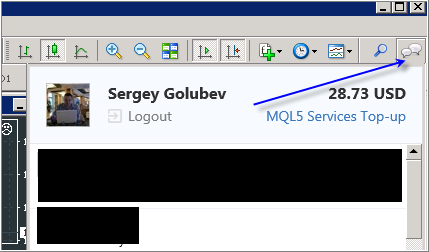
5. Signal tab works:
6. Market tab works:
...And how to install (the example):
Forum on trading, automated trading systems and testing trading strategies
I cant install the purchased EA in MT5 platform
Sergey Golubev, 2021.08.16 07:41
Make sure that you have MT4 build 1340 (if not so - update your Metatrader 4 to the latest build by connecting to MetaQuotes-Demo server):

and make sure that you fill Community tab with your forum login and forum password; you forum login is ashwina; do not use your email for login) - post #1339
After you check the journal about Community tab of Metatrader to be sucessfully filled (the journal/logs = proof in any case) so you can do the following (I explaned in screenshots the installation of demo):

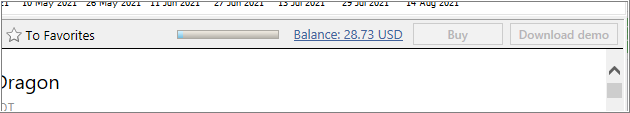
Please note that you need Internet Explorer installed or Microsoft Edge on your Windows 10 for example.
----------------
Sergey Golubev #:
Did you found it in the Market or in CodeBase?
If it is on the Market so install this indicator directly from your MT4:
- fill Community tab of Metatrader with your forum login and forum password (your forum login is tradersservices; do not use your email for login);
- find this indicator using search function on the top right corner of Metatrader;
- install it.
----------------
Some information about how to fill Community tab of Metatrader and what to check (this is example with my forum login and my forum password):
Thank you very much Sergey.
I was using my email address instead of my user name and that was the problem. When I used my user name then it worked fine.
Once again , thank you Sergey !!
- Free trading apps
- Over 8,000 signals for copying
- Economic news for exploring financial markets
You agree to website policy and terms of use