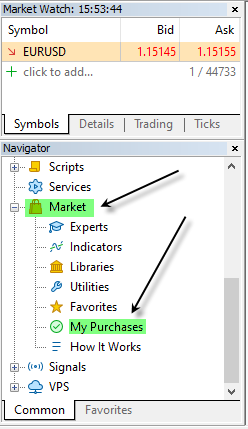https://www.mql5.com/en/forum/381253

- 2021.11.05
- www.mql5.com
Hi Sergey.
Yes I did ask this before. I got it to work then just by clicking OK in Community tab, but not now. Community tabs on all my terminals (5) have always been filled in.
It is only recently that I have had trouble updating EA's.
This is MT5
Iv'e attached 2 files.
Community.jpg shows my Community Tab
Market.jpg shows what I see when I click Market (no Purchased tab)
Thanks for your help
Dave
Hi Sergey.
Yes I did ask this before. I got it to work then just by clicking OK in Community tab, but not now. Community tabs on all my terminals (5) have always been filled in.
It is only recently that I have had trouble updating EA's.
This is MT5
Iv'e attached 2 files.
Community.jpg shows my Community Tab
Market.jpg shows what I see when I click Market (no Purchased tab)
Thanks for your help
Dave
Yes, I don't see the purchased option too, try to search for your EA on the upper right side of the Market window and then when it appears click on it and the click the update button.
- Free trading apps
- Over 8,000 signals for copying
- Economic news for exploring financial markets
You agree to website policy and terms of use