Click on the little arrow at the end of the tabs, to scroll the tabs right (or left with the opposite arrow).
Hello Fernando,
the little arrows are grey (not active). I have more than 10 charts on my sceen, but only the first 5 are locked at the tabs bar, every other share is not locked in the tabs bar.
I want to avoid to install the program again, but the tab bar and the sort functions in the same order a long the tab bar like I use it in MT4 for indices doesn't work.
- Are you using Windows or another OS? What version?
- What build of MT5 are you using?
On my system, I have no such problem on my MT5 build 2981 64-bit on Windows 10!
- Are you using Windows or another OS? What version?
- What build of MT5 are you using?
On my system, I have no such problem on my MT5 build 2981 64-bit on Windows 10!
I'm using MT5 build 2981 64-bit on Windows 7
I also checked in:
2021.07.15 10:04:40.723 Terminal MetaTrader 5 x64 build 2994 started for MetaQuotes Software Corp. 2021.07.15 10:04:40.724 Terminal Windows 10 build 19043, Intel Core i7-9750H @ 2.60GHz, 24 / 31 Gb memory, 774 / 947 Gb disk, IE 11, UAC, GMT+2 2021.07.15 10:04:40.724 Terminal C:\Users\barab\AppData\Roaming\MetaQuotes\Terminal\D0E8209F77C8CF37AD8BF550E51FF075
no problem.
Conclusion: quickly upgrade to the modern operating system Windows 10!
On my Windows 7 and Windows Server 2008 R2 I also have no such problem! Maybe something else is causing it.
I also checked in:
no problem.
Conclusion: quickly upgrade to the modern operating system Windows 10!
MT4 works on Windows 7 and MT5 works for the first charts too. To update the operating system to solve an MT5 issue is greatly exaggerated.
I use MT5 on Windows7, never had any problem with tabs like you.
Trying to figure out what is happening to your setup/
It is something about windows and not metatrader.. It may be windows font cache problems.. which disrupts some controls aligments..
Please try this: Goto Control Panel -> Appearance and Personalization -> Personalization
and change the Theme to something else.. another visual theme.. check if it solves.. then change back the the current theme, check again, those tabs
- Free trading apps
- Over 8,000 signals for copying
- Economic news for exploring financial markets
You agree to website policy and terms of use
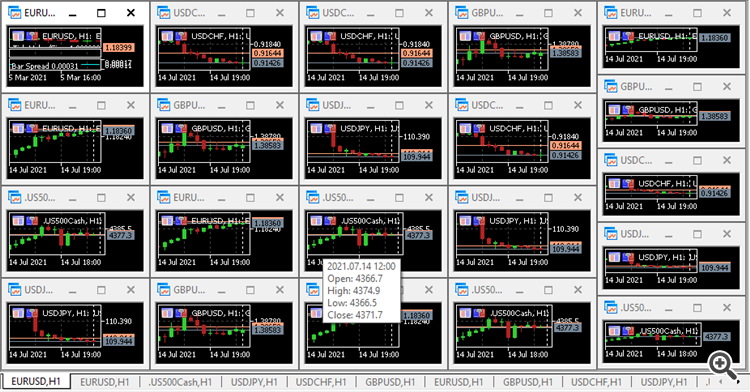
Hello,
I'm using MT5 and new Charts are not added to the tabs bar. How can I create them? Any idea?
Thanks in advance. Tort