Hi @ MetaQuotes and Dev Team,
I hope this Message find you well!
It is nice to see these continuous improvement on Product Development MT5.
I am now coder moving from MT4 to MT5, Like many other coder, I code Renko EA on Renko Custom Chart MT5 for quick backtest than I recoded on MT4 to trade on Offline chart. It cost a lot of time and effort.
Could you please make Custom Chart (updated RealTick forllow Tradeable Real Symbol) that Can be Forward Test like MT4 Offline chart?
This change is very meaningful for your coders and client networks.
Hope to hear your feedback soon,
Regards,
Updated -
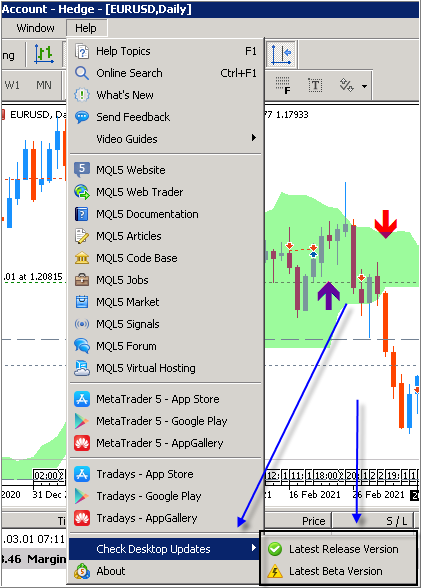
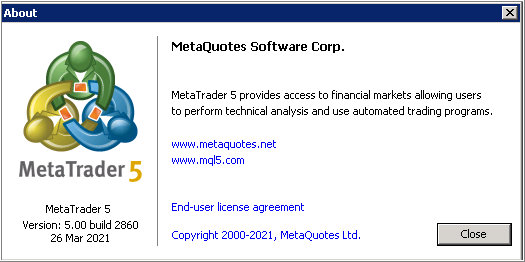
My MT5 was updated to build 2860 and all of the FX crosses were added to market watch.
None of them can be removed/hidden because the "Hide" selection is not active.
Anybody have this happen? How to fix?
My MT5 was updated to build 2860 and all of the FX crosses were added to market watch.
None of them can be removed/hidden because the "Hide" selection is not active.
Anybody have this happen? How to fix?
Close all the charts, restart Metatrader, select the pair in Market Watch (by mouse), right mouse click on the pair in Market Watch and press "Hide".
Close all the charts, restart Metatrader, select the pair in Market Watch (by mouse), right mouse click on the pair in Market Watch and press "Hide".
I had done that many times and it didn't work but suddenly after many tries it did work.
Now the same ting it happening with the FX majors. Maybe it will work after I restart many times again.
BTW do you know if there is a way to make the gainers/losers update automatically?
Thanks
My MT5 was updated to build 2860 and all of the FX crosses were added to market watch.
None of them can be removed/hidden because the "Hide" selection is not active.
Anybody have this happen? How to fix?
Do not double post!
I have deleted you duplicate topic.
- Free trading apps
- Over 8,000 signals for copying
- Economic news for exploring financial markets
You agree to website policy and terms of use
The MetaTrader 5 platform update will be released on Friday, March the 26th, 2021. The new version features the following changes:
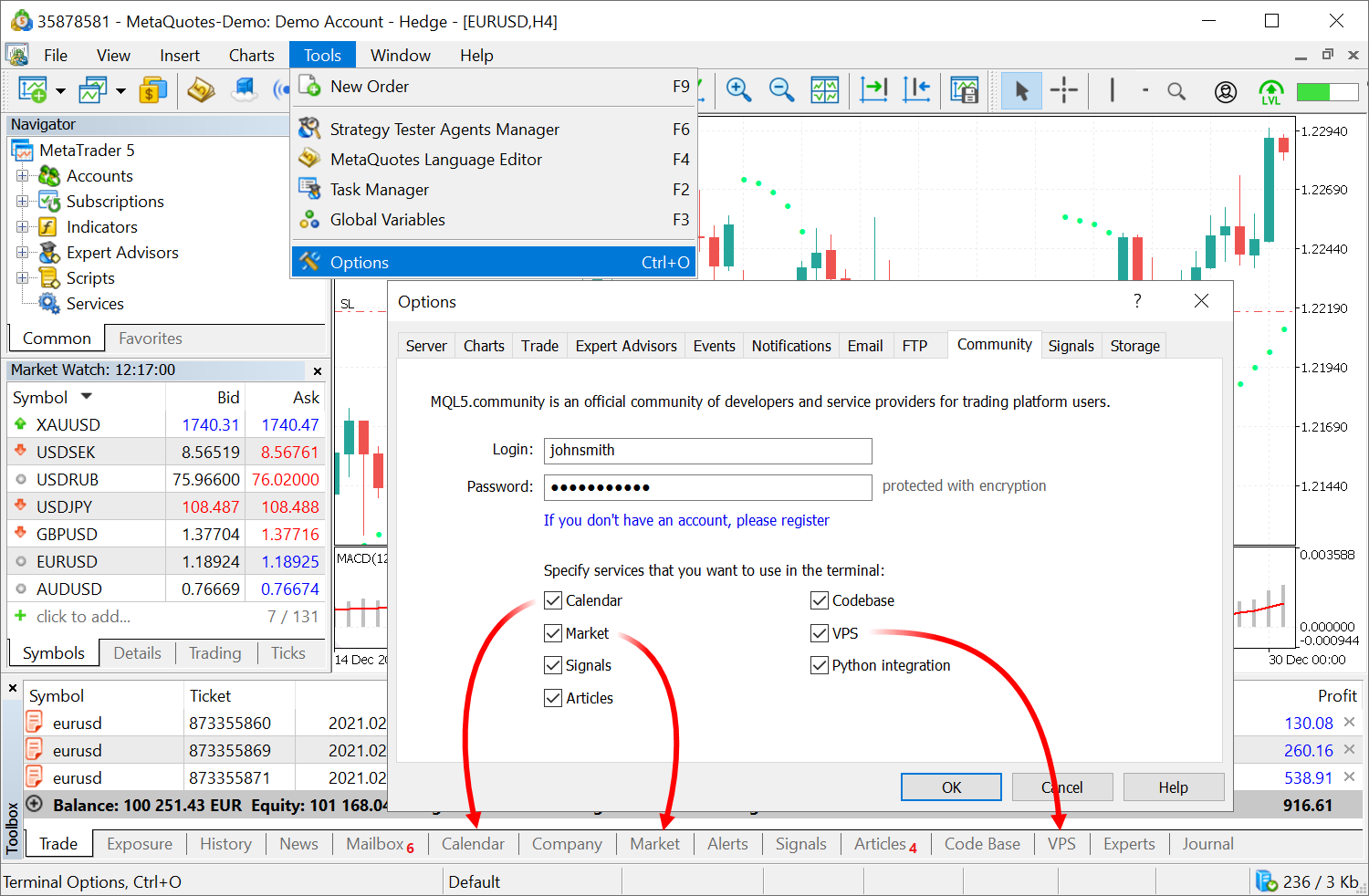
All services are enabled by default.Statistical functions
Mathematical functions
Example
Profiling now always runs in non-visual mode. Default debugging also runs in non-visual mode. The appropriate option can be enabled manually in MetaEditor settings:
The update will be available through the Live Update system.