Hello .
The brackets become bold when the highlight is off ,but when the highlight is on they turn pinkish -is this not displayed in your editor ?
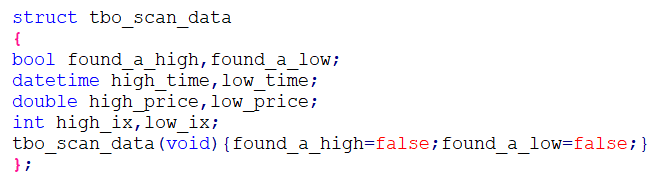
For the second portion , i assume you maintain 3 files in total ?
- 1 classes declared
- 2 explanations - index
- 3 bodies ?
like so ?
Declared :
class ClassA { bool base; public: ClassA(void); ~ClassA(void); int ClassADoesSomething(double); }; class ClassB : public ClassA { public: int ClassBDoesSomething(double); };
Index :
#include <Test\ClassesDeclaration.mqh> #include <Test\MethodsDeployed.mqh> //Explanations etc void ClassA::ClassA(void); //explain class a does smth int ClassA::ClassADoesSomething(double feed); void ClassA::~ClassA(void); //explain class b does smth int ClassB::ClassBDoesSomething(double feed);
Body :
//Method bodies void ClassA::ClassA(void){} int ClassA::ClassADoesSomething(double feed){return((int)feed);} void ClassA::~ClassA(void){} int ClassB::ClassBDoesSomething(double feed){return((int)feed);}
So your issue is that if file Classes+Index are together the method book points to the declarations inside the class and not the extensive explanation part of the script ?
if you maintain just an index though ,for explanations ,you can skip the classes declaration include and the methods will popup .In theory the explanations file would only be used by the coder as a reference right ?
Hello .
The brackets become bold when the highlight is off ,but when the highlight is on they turn pinkish -is this not displayed in your editor ?
In the old editor the highlighted brackets were very easy to see.
Now I have to have the text in bold and I can just about make them out.
This is a step backwards as far as I am concerned.
I only use the Editor for compiling/debugging. I use Notepad2 with code folding.
Others use Notepad++, Eclipse, scite-mql, Emacs, Visual Studio, or other IDEs.
Thank you so much everybody for the extensive and nice explanations. I think the best solution will be to use some more advanced editors, indeed.
Try this:
Thanks, that's better.
Still not anywhere near as good as it used to be, but much better.
- Free trading apps
- Over 8,000 signals for copying
- Economic news for exploring financial markets
You agree to website policy and terms of use
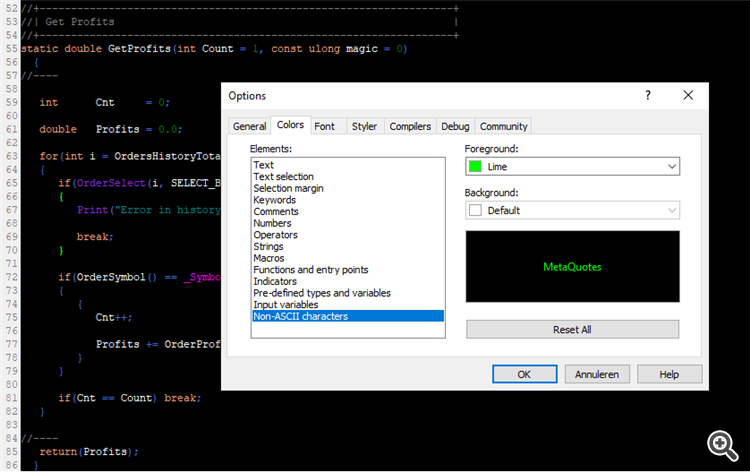
Dear friends,
After years of MT4 I am starting out with MT5. What I report here is nothing "severe", but surely annoying. Two issues: matching brackets and recognition of functions.
1. I tried and re-tried to switch on and off the "Highlight matching brackets" option in the Tools dialogue, but nothing happens. My matching brackets are not highlighted, as in the screenshot (the left bracket is not highlighted when selecting the right one). This is a quite important feature for an editor...
Second issue: in my hands the "List of functions and Methods" button in the menu (i.e. Alt+M) rarely works properly:
In the very same file that I am showing here, which is a file including the definitions of the methods of two related classes, there are about ten further method definitions (of another class) that I cannot get listed. Now, the help of this function is quite "dry". Is it that this list is able to show the members of just one class? Is it then strictly necessary to have "one class - one file"? Is there some trick (e.g. specially formatted comments to be inserted into the code) for having ALL the methods of a file being listed there? Since I am using doxigen-style comments to create inline help (/** .... */) might this one interfere with the ability of the built-in indexing tool to recognize functions and methods?
I know that this is a user forum. If such questions must be submitted to a MetaQuotes help-desk, could some patient friend tell me how to do it properly?
Thank you in advance for your help.
IMPORTANT EDIT: I realize I am forgetting an important information. In the file above I have only the DEFINITIONS of the methods. As per "normal practice" in other fields I keep the DECLARATIONS of classes (and methods, and whatsoever) into a separate file, included (#include) at the very top of the definitions file... Might THIS be the problem for the methods list????
.