Forum on trading, automated trading systems and testing trading strategies
How to Start with Metatrader 5
Sergey Golubev, 2016.06.01 13:15
I collected the article here for someone who does not have programming knowledge to create their EAs and indicators and want to
create EAs and indicators. So, we can use MQL5 Wizard for that.
===
In the beginning -please read this introduction article which is having many usefull links to the other useful sources, I mean -
this is the key article for the traders who are going to use Metatrader 5 for example:
"The development of MetaTrader 5 started in 2007. MetaTrader 5 was conceived as a revolutionary, multi-market platform that can run on Forex as well as on any other financial market. A lot of work has been done since then, and the result of this work is the platform that provides unlimited opportunities to traders. In this article, we will talk about all the key features of MetaTrader 5 and carry out a comparative analysis with the previous version of the trading platform."
===
MQL5 Wizard article about HowTo create EAs and indicators in very quick way:
MQL5 Wizard: New Version
"In this article we describe
new possibilities of the MQL5 Wizard and explain the changes in the architecture of Expert Advisors generated using this
application."
MQL5 Wizard for Dummies
"In the new
version of the Wizard we have expanded the functionality of the program. Now it enables you to create Expert Advisors based on a
combination of several signals. This innovation allows the use of sophisticated analysis in an Expert Advisor to get detailed
accurate signals. Nevertheless, this innovation does not complicate the process of generating an EA. It still implies a
step-by-step selection of required parameters as a base for EA construction."
"The world around us is changing rapidly, and we try to keep up with it. We do not have time to learn something new, and this is a normal attitude of a normal human being. Traders are people just like everyone else, they want to get maximum results for the minimum of effort. Specially for traders, MetaEditor 5 offers a wonderful MQL5 Wizard. There are several articles describing how to create an automated trading system using the wizard, including a "light version" MQL5 Wizard for Dummies and a "version from developers " - MQL5 Wizard: New Version."
MQL5: Create Your Own Indicator
"Despite the fact that there
are a lot of ready indicators, which have become classics already, the necessity to create one's own indicators will always exist.
Such indicators that we create using our own algorithms are called custom
indicators. In this article we will discuss how to create a simple custom indicator."
Create Your Own Expert Advisor in MQL5 Wizard
"The
knowledge of programming languages is no longer a prerequisite for creating trading robots. Earlier lack of programming skills
was an impassable obstacle to the implementation of one's own trading strategies, but with the emergence of the MQL5
Wizard, the situation radically changed. Novice traders can stop worrying because of the lack of programming experience -
with the new Wizard, which allows you to generate Expert Advisor code, it is not necessary. The program will do all the work itself."
MQL5 Wizard: Creating Expert Advisors without Programming
"In
this article we will consider automatic generation of Expert Advisor's source code using MQL5
Wizard. And there will be nothing to program!"
Step-By-Step Guide to writing an Expert Advisor in MQL5 for Beginners
"This
article is aimed at beginners who wish to learn how to write simple Expert Advisors in the new MQL5 language. We will begin first by
defining what we want our EA (Expert advisor) to do, and then move on to how we want the EA to do it."
"This article describes the principles of writing modules of trailing open position for their further use in the MQL5 Wizard."
MQL5 Wizard: How to Create a Risk and Money Management Module"MetaTrader 5 provides a powerful tool that allows you to quickly check various trading ideas. This is generation of Expert Advisors using the MQL5 Wizard on the basis of ready trading strategies."
MQL5 Wizard: Placing Orders, Stop-Losses and Take Profits on Calculated Prices. Standard Library Extension"The MQL5 Standard Library is a useful aid in developing large projects that require a strict architecture. The MQL5 Wizard allows assembling ready made parts into an extensive scheme in the dialog mode within a few minutes, which cannot be overestimated. The MQL5 Wizard automates gathering all parts of the Expert together and automatically declares module parameters in the Expert according to their handles. When there is a great number of various modules involved, such automation saves a lot of time and routine operations."
MQL5 Wizard: How to Teach an EA to Open Pending Orders at Any Price"An Expert Advisor generated using the MQL5 Wizard can only open pending orders at the fixed distance from the current price. This means that if the market situation changes (e.g. a change in market volatility), the Expert Advisor will have to be run again with new parameters."
===
Custom module is necessary to create in case we want to make an EA at MQL5 Wizard using custom indicators:
read this article about how to do it.
===
This is the interesting article which can be useful just in case we want to combine some indicators onto one indicator for
example:
How to Write an Indicator on the Basis of Another
Indicator
"In MQL5 besides creation a new custom indicator from a scratch as described in the "MQL5:
Create Your Own Indicator" article, you can write one on the basis of another indicator, in-built in the client terminal or a
custom one. There are two ways: first is to improve an indicator, add new calculations and plots (this variant applies only to the
custom indicators that have open source code), second way is to use an indicator in-built in the terminal or to use an existing
custom indicator via the iCustom() or IndicatorCreate()
functions."
Also - read this summary thread:
All about MQL5 Wizard : create robots without
programming.
----------------
Good thread about - How to start with MQL5
----------------
Two books on the post #935
----------------

- 2013.10.10
- www.mql5.com
Realy Thank You ... I tried the Wizard its not that good it wont give me all i want to execute my strategy so if you may can you find me some learning materials about mql5 programming (updated ones) not the manual I need to create an EA from scratch so i can apply my strategies freely.
Thank You Again For Your Effort.
Realy Thank You ... I tried the Wizard its not that good it wont give me all i want to execute my strategy so if you may can you find me some learning materials about mql5 programming (updated ones) not the manual I need to create an EA from scratch so i can apply my strategies freely.
Thank You Again For Your Effort.
Here you can learn - slowly, step by step ...
Forum on trading, automated trading systems and testing trading strategies
Sergey Golubev, 2020.03.14 18:36
***
Good thread about - How to start with MQL5
***
Developing a trading Expert Advisor from scratch: Adding Volume at Price (I)

Anyone who trades trying to have a certain degree of confidence must have this indicator on their chart. Most often the indicator is used by those who prefer tape reading while trading. Also, the indicator can be utilized by those who trade only based on the Price Action analysis. This is an extremely useful horizontal volume indicator which can be utilized to analyze the volume of trades that occurred at a particular price time. However, reading the indicator correctly can be tricky. I will add a link at the end of the article so you can learn more about this.

- www.mql5.com
Developing a trading Expert Advisor from scratch (Part 8): A conceptual leap
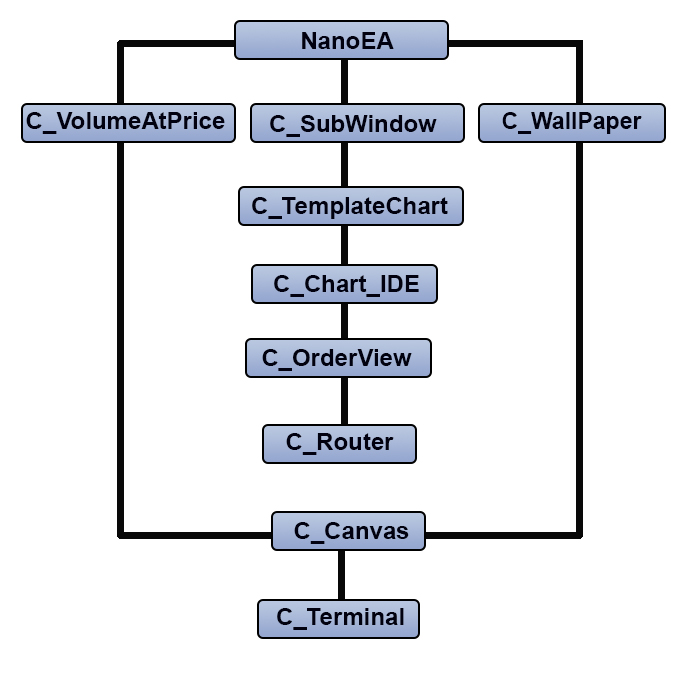
Sometimes, when developing some projects, we may find new ideal and new possible features that can come in handy and provide a big improvement to the system we are creating. But the question arises: what is the easiest way to implement the new functionality?
----------------
- Developing a trading Expert Advisor from scratch (Part 8): A conceptual leap
- Developing a trading Expert Advisor from scratch (Part 7): Adding Volume at Price (I)
- Multiple indicators on one chart (Part 06): Turning MetaTrader 5 into a RAD system (II)
- Multiple indicators on one chart (Part 05): Turning MetaTrader 5 into a RAD system (I)
- Multiple indicators on one chart (Part 03): Developing definitions for users
- Multiple indicators on one chart (Part 04): Advancing to an Expert Advisor
- Multiple indicators on one chart (Part 02): First experiments

- www.mql5.com
Developing a trading Expert Advisor from scratch (Part 9): A conceptual leap (II)
In the previous part, we created a basic system which enables the use of templates within a floating window. Although we have made many changes, the code is not yet finished. This has been done intentionally in order to keep the explanation simple, because while the use of templates in floating widows is rather simple, the use of objects is something much more complicated. So, be ready for a completely new job.
----------------
- Developing a trading Expert Advisor from scratch (Part 9): A conceptual leap (II)
- Developing a trading Expert Advisor from scratch (Part 8): A conceptual leap
- Developing a trading Expert Advisor from scratch (Part 7): Adding Volume at Price (I)
- Multiple indicators on one chart (Part 06): Turning MetaTrader 5 into a RAD system (II)
- Multiple indicators on one chart (Part 05): Turning MetaTrader 5 into a RAD system (I)
- Multiple indicators on one chart (Part 03): Developing definitions for users
- Multiple indicators on one chart (Part 04): Advancing to an Expert Advisor
- Multiple indicators on one chart (Part 02): First experiments

- www.mql5.com
Hi
I need your help... i need E-books or learning material of how to create an Expert Adviser using mql5.
I have some programming background and I modified the MACD example to create my first EA on MT4. I used half of the time checking the documentation or searching for some basic questions on google. Getting your hand dirty is the fastest way to learn programing. Backup the example EAs and then you could modify and/or delete the lines you don't understand and run it in the strategy tester to see if there's any differences. And don't be afraid of making mistakes, it does no harm unless you attach the EA to a live account before you know what's going on.
Developing a trading Expert Advisor from scratch (Part 10): Accessing custom indicators
- Developing a trading Expert Advisor from scratch (Part 10): Accessing custom indicators
- Developing a trading Expert Advisor from scratch (Part 9): A conceptual leap (II)
- Developing a trading Expert Advisor from scratch (Part 8): A conceptual leap
- Developing a trading Expert Advisor from scratch (Part 7): Adding Volume at Price (I)
- Multiple indicators on one chart (Part 06): Turning MetaTrader 5 into a RAD system (II)
- Multiple indicators on one chart (Part 05): Turning MetaTrader 5 into a RAD system (I)
- Multiple indicators on one chart (Part 03): Developing definitions for users
- Multiple indicators on one chart (Part 04): Advancing to an Expert Advisor
- Multiple indicators on one chart (Part 02): First experiments

- www.mql5.com
Developing a trading Expert Advisor from scratch (Part 11): Cross order system
- Developing a trading Expert Advisor from scratch (Part 11): Cross order system
- Developing a trading Expert Advisor from scratch (Part 10): Accessing custom indicators
- Developing a trading Expert Advisor from scratch (Part 9): A conceptual leap (II)
- Developing a trading Expert Advisor from scratch (Part 8): A conceptual leap
- Developing a trading Expert Advisor from scratch (Part 7): Adding Volume at Price (I)
- Multiple indicators on one chart (Part 06): Turning MetaTrader 5 into a RAD system (II)
- Multiple indicators on one chart (Part 05): Turning MetaTrader 5 into a RAD system (I)
- Multiple indicators on one chart (Part 03): Developing definitions for users
- Multiple indicators on one chart (Part 04): Advancing to an Expert Advisor
- Multiple indicators on one chart (Part 02): First experiments

- www.mql5.com
- Free trading apps
- Over 8,000 signals for copying
- Economic news for exploring financial markets
You agree to website policy and terms of use
Hi
I need your help... i need E-books or learning material of how to create an Expert Adviser using mql5.