I am trying to migrate to VPS, and I chose "ALL", and it returns "MIgration Faild Please check the journal of the platform"
This is journal output:
2020.02.07 00:00:21.949 Virtual Hosting 6104579: prepare to transfer experts, indicators and signal
2020.02.07 00:00:21.953 Virtual Hosting 6104579: migrate 4 symbols (451 bytes)
and there is no more information!
where is the error message???!!!
These entries are just before the migration, it would be useful to see the next lines.
Also check the Experts Journal logs, for any problem migrating your EAs.
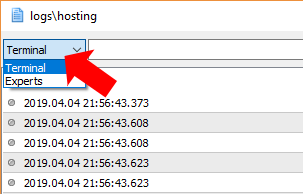
There is no next line on my log, and also expert did not log anything.
the AutoTrading is disabled, should I enable that before migration? does it have effect on it?
There is no next line on my log, and also expert did not log anything.
the AutoTrading is disabled, should I enable that before migration? does it have effect on it?
Of course, if you don't click the Auto Trading button, there is nothing (working) to migrate.
When you use MQL5 VPS you do not need to keep your computer on.
You must synchronize properly your EAs and/or indicators in order to work on the virtual server.
Your MQL5 VPS's journal log will begin recording after your first synchronization.
In order to synchronize an Expert Advisor with your MQL5 VPS server, you need to attach your EA on a chart, click the Auto Trading button and then right click on your VPS server >> Synchronize experts, indicators.
After the synchronization you check the VPS (right click) >> Journals, that you are getting the following message: 1 chart, 1 EA, 0 (or whatever) custom indicators, signal disabled.
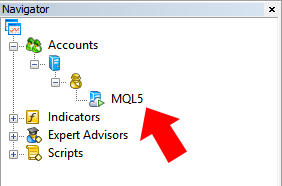
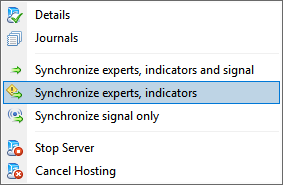
After the synchronization with your MQL5 VPS you DO NOT keep the Auto Trading button ON.
Of course, if you don't click the Auto Trading button, there is nothing (working) to migrate.
When you use MQL5 VPS you do not need to keep your computer on.
You must synchronize properly your EAs and/or indicators in order to work on the virtual server.
Your MQL5 VPS's journal log will begin recording after your first synchronization.
In order to synchronize an Expert Advisor with your MQL5 VPS server, you need to attach your EA on a chart, click the Auto Trading button and then right click on your VPS server >> Synchronize experts, indicators.
After the synchronization you check the VPS (right click) >> Journals, that you are getting the following message: 1 chart, 1 EA, 0 (or whatever) custom indicators, signal disabled.
After the synchronization with your MQL5 VPS you DO NOT keep the Auto Trading button ON.
So after disable Auto Trading, how can I be sure that VPS is on AutoTrading?
last night I migrated to VPS and now after around 20 hours when I opened my MT5 platfrom on windows I am seeing error below:
2020.02.07 18:36:52.174 Signal '73682': signal subscription disabled, enable realtime subscription in 'Signals' settings
I do not know if it is for my local or VPS! and should I enable it again and migrate it again??
Thanks.
So after disable Auto Trading, how can I be sure that VPS is on AutoTrading?
...Autotrading is always ON in MQL5 VPS for MT4/MT5.

- www.mql5.com
I conclude if I migrate with specific settings to the VPS, the settings will be there until next migration?
so there is no way to confirm that AutoTrading is ON on the VPS?
I conclude if I migrate with specific settings to the VPS, the settings will be there until next migration?
Look at VPS Rules here -
Automated trading is always allowed in the Virtual terminal even if it has been forbidden by the terminal settings or in the launched Expert Advisor's parameters.
---------------
Yes, untill next migration.
Because MQL5 VPS is the copy of
your Metatrader in cloud, and you are passing everything from your home PC to MQL5
VPS (to the copy of your Metatrader in cloud) by synchronization/migration.
More explanation is on post #6.

- www.mql5.com
So after disable Auto Trading, how can I be sure that VPS is on AutoTrading?
last night I migrated to VPS and now after around 20 hours when I opened my MT5 platfrom on windows I am seeing error below:
2020.02.07 18:36:52.174 Signal '73682': signal subscription disabled, enable realtime subscription in 'Signals' settings
I do not know if it is for my local or VPS! and should I enable it again and migrate it again??
Thanks.
At your local computer's MT4/5 journal, you see the log files of your local activity.
In order to check the functionality of your MQL5 VPS, you need to check MQL5 VPS's (right click in the Navigator window) >> Journals.
Don't confuse these 2 journals.
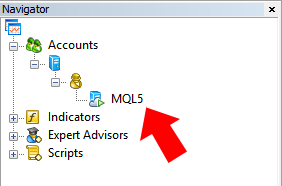
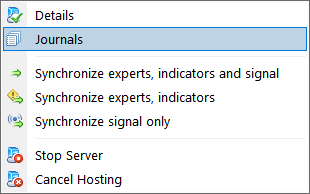
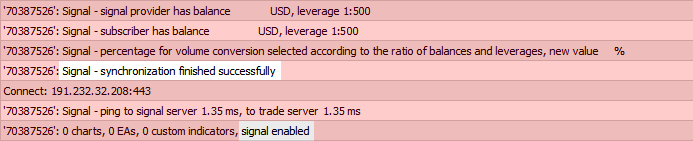
- Free trading apps
- Over 8,000 signals for copying
- Economic news for exploring financial markets
You agree to website policy and terms of use
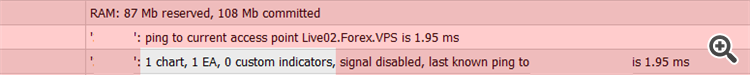
I am trying to migrate to VPS, and I chose "ALL", and it returns "MIgration Faild Please check the journal of the platform"
This is journal output:
2020.02.07 00:00:21.949 Virtual Hosting 6104579: prepare to transfer experts, indicators and signal
2020.02.07 00:00:21.953 Virtual Hosting 6104579: migrate 4 symbols (451 bytes)
and there is no more information!
where is the error message???!!!