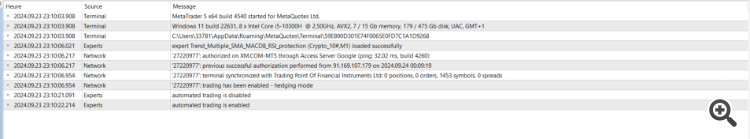My ea doenst trade so i looked at journal and see this:
trading has been enabled - hedging mode
how can i fix this?
- MQL5 Error Help
- Start EA
- Close Specific Trade Positions
Mounir Chikri:
My ea doenst trade so i looked at journal and see this: trading has been enabled - hedging mode how can i fix this?
My ea doenst trade so i looked at journal and see this: trading has been enabled - hedging mode how can i fix this?
Trading enabled means that MT5 is generally enabled to perform trading.
Did you assign your ea correctly to a symbol?
Did you check the ea settings - ea also needs to be enabled
Is your ea designed to work on hedge account?
Mounir Chikri:
My ea doenst trade
My ea doenst trade
This can be MANY things.
You should print the last error and check it in this list:
https://www.mql5.com/en/docs/constants/errorswarnings/errorcodes

Documentation on MQL5: Constants, Enumerations and Structures / Codes of Errors and Warnings / Runtime Errors
- www.mql5.com
The name of the custom symbol is invalid. The symbol name can only contain Latin letters without punctuation, spaces or special characters (may only contain ".", "_", "&" and "#"). It is not recommended to use characters , :, ", /,\, |, ?, *. The path of...
Rumixtrade #:
Good morning,
I wanted to put my bot in Trade but it does not open a position, here is what is displayed if someone can help me please
There are two places to check autotrading:
Do you Autotrade?
post #759

How to Start with Metatrader 5 - Gold is Reaching at 1270, but How can we know: correction or bullish?
- 2016.08.12
- Sergey Golubev
- www.mql5.com
Bullish (bull market) : bearish (bear market) : ranging (choppy market - means: buy and sell on the same time) : flat (sideways market - means: no buy and no sell) : correction : correction in a bear market (bear market rally) : forum on trading, automated trading systems and testing trading strategies. If red lines are below the blue lines and we see the bearish trend on red lines = correction (secondary correction within the primary bullish trend)
You are missing trading opportunities:
- Free trading apps
- Over 8,000 signals for copying
- Economic news for exploring financial markets
Registration
Log in
You agree to website policy and terms of use
If you do not have an account, please register