Forum on trading, automated trading systems and testing trading strategies
Request for a support in coding a strategy
Chris Mukengeshayi, 2018.01.09 13:42
MetaTrader 5
- Website: https://www.metatrader5.com/
- User Guide and Help: https://www.metatrader5.com/en/terminal/help
- Release Notes: https://www.metatrader5.com/en/releasenotes
MQL5
- Website: https://www.mql5.com
- Reference Documentation: https://www.mql5.com/en/docs
MetaTrader 4
- Website: https://www.metatrader4.com/
- User Guide and Help: https://www.metatrader4.com/en/trading-platform/help
- Release Notes: https://www.metatrader4.com/en/releasenotes
MQL4
- Website: https://www.mql4.com
- Reference Documentation: https://docs.mql4.com/
Forum on trading, automated trading systems and testing trading strategies
Request for a support in coding a strategy
Chris Mukengeshayi, 2018.01.09 13:49
https://www.mql5.com/en/articles/1462
http://expertadvisorbook.com/expert-advisor-programming-for-metatrader-4/
https://www.mql5.com/en/forum/212643#comment_5767084
Enjoy ;-)
Forum on trading, automated trading systems and testing trading strategies
Something Interesting to Read February 2017
Sergey Golubev, 2017.02.09 19:32
MQL5 programming language: Advanced use of the trading platform MetaTrader 5: Creating trading robots and indicators
by Timur Mashnin
Development of indicators and advisors using the MQL5 programming language for the MetaTrader 5.
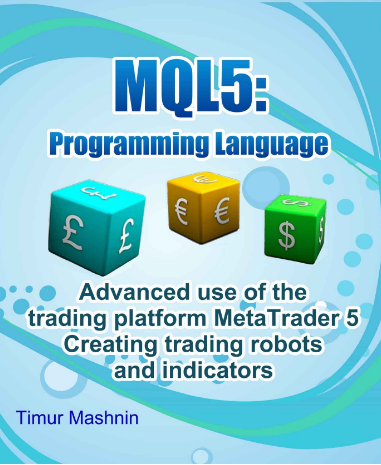
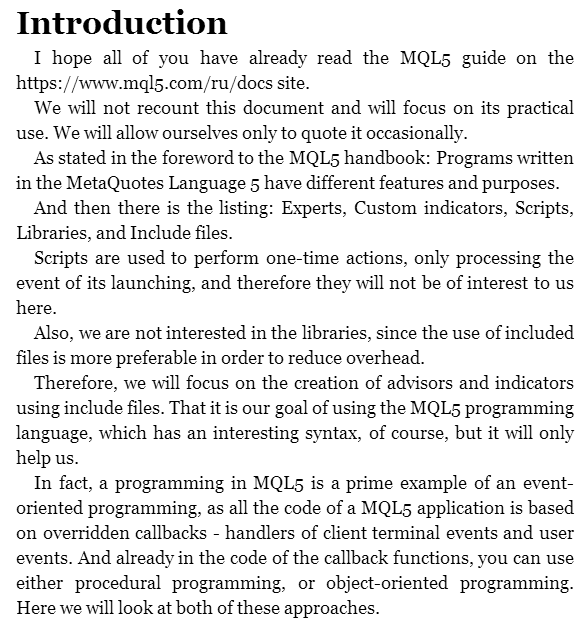
Forum on trading, automated trading systems and testing trading strategies
Something Interesting to Read December 2013
Sergey Golubev, 2013.12.25 08:14
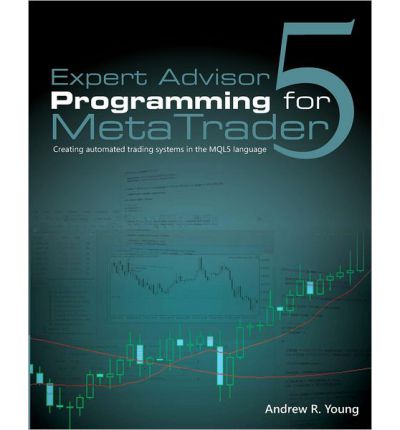
The first guide to programming in MQL5 is here! "Expert Advisor Programming for MetaTrader 5" is a practical guide to creating automated trading strategies in the MQL5 language. Take advantage of MetaTrader 5's new features and take your trading to the next level! You'll learn how to program expert advisors quickly and easily using a ready-made framework created by an experienced MQL programmer. This book will teach you the following concepts: Learn the basics of MQL5, including variables and data types, operators, functions, event handlers, and object-oriented programming. Place, modify and close market and pending orders. Calculate, verify and add stop loss and take profit prices to an open position. Add a flexible trailing stop and/or break even stop to your strategy. Manage your trade risk with money management. Use pending orders to scale in and out of positions. Use price, time and indicator data in your expert advisors. Control program execution by trading on new bar open, and add flexible trade timers to your strategies. Walk through the creation of several basic trading strategies from start to finish. Inform the user with dialog boxes, email alerts, mobile notifications and sounds. Draw trend lines, arrows and text labels on the chart. Read and write data to CSV files. Learn the basics of creating indicators, scripts and libraries in MetaEditor. Debug, test and optimize your trading strategy. And much more! Whether you're an experienced programmer moving from MQL4, or a novice just starting with MQL5, this book will give you the foundation to quickly program fully-featured and robust trading systems. All programs and source code files featured in the book are available for download at the book's official website at Expert Advisor Programming for MetaTrader - MQL4 and MQL5 book
And just to summarize everything - -
============
1. User Memo
Forum on trading, automated trading systems and testing trading strategies
How to Start with Metatrader 5
Sergey Golubev, 2016.12.30 17:26
Just some reminding about how to insert code to the post (for new users/newbies) -read here, and read whole the article:MQL5.community - User Memo2. How to make a search on the forum/mql5 portal
Forum on trading, automated trading systems and testing trading strategies
Sergey Golubev, 2017.07.25 15:47
How to search:
How to make a search on the forum
https://www.mql5.com/en/forum/193510
3. Summaries
3.1. How to Start with MT5, a summary ! (incl the previous thread:How to start with MetaTrader and forex, the beginning)
MetaTrader 4 Help - Client Terminal – User Guide
MetaTrader 5 Help - Trading Platform — User Manual
3.2. All (not yet) about Strategy Tester, Optimization and Cloud
3.3. MetaTrader 5 Python User Group - the summary
3.4. ASCTREND SYSTEM summary (incl 2 good EAs)
3.5. BRAINTRADING SYSTEM HowTo
3.6. PriceChannel Parabolic system (incl 2 versions of the EA)
3.7. Market Condition Evaluation (2 EAs were created)
3.8. Ichimoku
3.9. Financial and trading videos - Table of Contents
3.10. All about Calendar tab and Macro Economic Events
3.11 All about MQL5 Wizard : create robots without programming
============
4. First key article:
MetaTrader 5 - More Than You Can Imagine!
============
5. The second key article:
Limitless Opportunities with MetaTrader 5 and MQL5
============
6. How to add the broker to MT5:
6.1. MetaTrader 5 Help - Open an Account
6.2. MetaTrader 5 Android OS Help - Opening a Demo Account
6.3. MetaTrader 5 iPhone/iPad Help - Connecting to an Account and Opening a Demo Account
============
7. Signals
- Tips for Selecting a Trading Signal to Subscribe. Step-By-Step Guide - the article
- How to Subscribe to MT4/MT5 Signal - new instructions https://www.mql5.com/en/forum/189731
- FAQ https://www.mql5.com/en/forum/9950/page80#comment_2933360
============
8. Market
- How to buy/sell robot https://www.mql5.com/en/forum/9950/page74#comment_2694942
- Tips for Purchasing a Product on the Market. Step-By-Step Guide - the article
============
9. MQL5 VPS for MT4/MT5
9.1. How to subscribe to VPS https://www.mql5.com/en/forum/187872#comment_4851530
9.2. You can move your VPS subscription from one account to another
https://www.mql5.com/en/forum/172120#comment_4166892
9.3. MQL5 VPS description
https://www.mql5.com/en/forum/172553#comment_4185979
9.4. Monitor VPS
https://www.mql5.com/en/forum/188920#comment_4800677
9.5. Synchronize -
https://www.mql5.com/en/forum/211508
============
10. Brokers
10.1. Find a Server by the Broker's Name:
https://www.mql5.com/en/forum/9950/page88#comment_3981953
https://www.mql5.com/en/forum/214820
10.2. Help for beginners
https://www.mql5.com/en/forum/214904
10.3. US brokers
https://www.mql5.com/en/forum/12423/page500#comment_4736742
============
11. Promotion:
https://www.mql5.com/en/forum/9950/page88#comment_3982032
https://www.mql5.com/en/forum/9950/page88#comment_3982030
https://www.mql5.com/en/forum/9950/page88#comment_3982036
============
12. Freelance, decompilation, the rules, examples of the decompiled code:
https://www.mql5.com/en/forum/203200
All Freelance links/information - this post.
============
13. General rules and best pratices of the Forum
13.1. Thread with the discussion
13.2. Forum rules
13.3. Discussion about the brokers is prohibited on the forum: explanation of MQ is on the post #794 (in Russian)
============
14. The thread about threads: what's going around the forum everywhere
Good thread if you are looking for something new and modern (and free one)
============
15. MT5, mql5, mql5.com suggestions for improvement thread
============
16. How to subscribe to topic or invite a person into the topic - the thread
============
17. I just downloaded MT5 I am not sure how to pull up Cryptos - the thread.
============
18. Club of telepaths - the post in eng forum and the thread in rus thread.
============
19. How to host an automated trading robot on Metatrader (how to attach EA to the chart for trading)
https://www.mql5.com/en/forum/238562#comment_7158340
============
20. Automatic translation feature
https://www.mql5.com/en/forum/13348
============
21. How to download free Indicator and install it on Metatrader
https://www.mql5.com/en/forum/261958
============
22. Use MQL5.community channels and group chats
https://www.mql5.com/en/articles/8586
============
23. Suggestions on learning MQL5
23.1. https://www.mql5.com/en/forum/224425 - forum thread
23.2. MQL5 Programming for Traders - the book
24. Programming tutorials
https://www.mql5.com/en/forum/447439
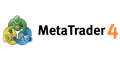
- www.metatrader4.com
Tips from a professional programmer (Part I): Code storing, debugging and compiling. Working with projects and logs
- Introduction
- Store your code in separate subdirectories
- One code for multiple terminals
- Use a version control system
- Use a separate terminal with a demo account to debug the code
- Compile all code files at once
- Use project and task management systems
- Log selection
- Log highlighting
- Contextual search
- Conclusion

- www.mql5.com
Tips from a professional programmer (Part II): Storing and exchanging parameters between an Expert Advisor, scripts and external programs
- Introduction
- Parameter storing locations
- Terminal global variables
- Graphical objects
- Order comments
- Text files
- Application settings
- Analyzer parameters
- Passing script parameters to an Expert Advisor
- Passing parameters to external programs
- Receiving parameters from external programs
- Passing parameters to a smartphone
- Conclusion

- www.mql5.com
- Better Programmer (Part 01): You must stop doing these 5 things to become a successful MQL5 programmer
- Better Programmer (Part 02): Stop doing these 5 things to become a successful MQL5 programmer
- Better Programmer (Part 03): Give Up doing these 5 things to become a successful MQL5 Programmer
- Better Programmer (Part 04): How to become a faster developer
- Better programmer (Part 05): How to become a faster developer
- Better Programmer (Part 06): 9 habits that lead to effective coding
- Better Programmer (Part 07): Notes on becoming a successful freelance developer

- www.mql5.com
Tips from a professional programmer (Part III): Logging. Connecting to the Seq log collection and analysis system
Contents

- www.mql5.com
Forum on trading, automated trading systems and testing trading strategies
How to Start with Metatrader 5
Sergey Golubev, 2022.05.24 07:04
10 video lessons about how to create EA for Metatrader 5
----------------
Video: Simple automated trading – How to create a simple Expert Advisor with MQL5
A so-called Expert Advisor is what we are looking at right now. An Expert Advisor is an automated application that can operate within MetaTrader and can open and close positions on its own.
In this video, we will learn how to create an Expert Advisor in its most basic form.
- Free trading apps
- Over 8,000 signals for copying
- Economic news for exploring financial markets
You agree to website policy and terms of use
Hello fellow coders/traders.
I have some coding experience in Go and Elixir but i would like to learn MQL to eventually automate trading strategies i'm already using manually. I understand that experience comes over time but i can still use some of your suggestions on what learning material pr website to use.
cheers