How to Download free Indicator from the MT4 website list of indicators?? and How to instal it on Metrader MT4 platform?
1. Download indicator (anyone you selected for MT4) from Codebase.
2. File - Open Metatrader - MQL4 - Indicators
3. Place indicator to indicators' folder.
4. Compile indicator or restart Metatrader.
5. Open any chart, and attach indicator to the chart (how to attach - read this page).
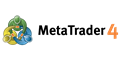
- www.metatrader4.com
I have a problem to download from the Market tab in Metatrader 4 - the indicator does not show in the file structure
It is not in the Download folder under Indicators; I Refresh and restart many times
When I go to the File, Open Data Folder, I can see the ".exe" file there
I copy it to the Indicator folder but still don't see it; I think the mql file is needed, right?
When I download from here on the website, it will just want to open Metatrader 4 but not the broker that I am using - I have several MT4 installed.
Any suggestions? Indicator in the free SuperTrend https://www.mql5.com/en/market/product/29157

- www.mql5.com
I have a problem to download from the Market tab in Metatrader 4 - the indicator does not show in the file structure
It is not in the Download folder under Indicators; I Refresh and restart many times
When I go to the File, Open Data Folder, I can see the ".exe" file there
I copy it to the Indicator folder but still don't see it; I think the mql file is needed, right?
When I download from here on the website, it will just want to open Metatrader 4 but not the broker that I am using - I have several MT4 installed.
Any suggestions? Indicator in the free SuperTrend https://www.mql5.com/en/market/product/29157
Indicator from the Market?
You can download it directly from Metatrader, and you will find it (indicator, or EA, or tool which you downloaded from the Market) in market folder (do not move anything from those Market folders) - I just downloaded this indicator and see it in Market subfolder of indicators folder, so I can attach it to the chart:
You should have Windows (not Linux, not Mac) to download indicators from the Market.
----------------
Where can I see my purchases?
https://www.mql5.com/en/forum/9950/page70#comment_2564931
How to Install an Earlier Purchased Application
https://www.metatrader5.com/en/terminal/help/market_buy

- 2016.06.10
- www.mql5.com
Indicator from the Market?
You can download it directly from Metatrader, and you will find it (indicator, or EA, or tool which you downloaded from the Market) in market folder (do not move anything from those Market folders) - I just downloaded this indicator and see it in Market subfolder of indicators folder, so I can attach it to the chart:
You should have Windows (not Linux, not Mac) to download indicators from the Market.
----------------
Where can I see my purchases?
https://www.mql5.com/en/forum/9950/page70#comment_2564931
How to Install an Earlier Purchased Application
https://www.metatrader5.com/en/terminal/help/market_buy
Yes, thanks for help, I know all that but it's still not showing there. I tried another install of MT4 and it is there now okay. I think some problem with mql site or file structure on this computer. I didn't move the file - I made a copy of it because that worked before for other indicators.
Hi, if it is Mac , how we install indicators then?
Hi, if it is Mac , how we install indicators then?
I did not check (I do not have Mac) but if you are using the latest builds of Metatrader 4 or Metatrader 5 so you are able to use the Market (according to the following announcements) -
----------------
New MetaTrader 5 platform build 2085: Integration with Python and Strategy Tester improvements
Added support for "Market", "Signals" and "Search" in Wine. Linux and Mac OS users can now access the largest store of trading applications along with the copy trading service.
PS. from 04th of September 2019.
The other good news, and for now - about
Metatrader 4 build 1210 (and higher) -
Added support for "Market", "Signals" and "Search" in Wine. Linux and Mac OS users can now access the largest store of trading applications along with the copy trading service.
Why all of a sudden i cannot download any purchased indicators. what happening?
Just yesterday i downloading some free indicators for my MT4 platform.
I decide to purchase a full copy. I find that i cannot download it. Now i have checked other complaints
online and the advice given, i can not see where i have gone wrong. On my MT4 platform all i can see is that the product has been purchased but
not downloaded yet. It will not install. Im logged into my Mlq5 account. what is going on here ??????? please help i been at it now for 4 hrs trying to figure out the
madness of this system...I cannot even download free indicators....
There two products that i had purchased 1st is <Deleted>
. the second which i have refunded is <Deleted>Why all of a sudden i cannot download any purchased indicators. what happening?
Just yesterday i downloading some free indicators for my MT4 platform.
I decide to purchase a full copy. I find that i cannot download it. Now i have checked other complaints
online and the advice given, i can not see where i have gone wrong. On my MT4 platform all i can see is that the product has been purchased but
not downloaded yet. It will not install. Im logged into my Mlq5 account. what is going on here ??????? please help i been at it now for 4 hrs trying to figure out the
madness of this system...I cannot even download free indicators....
There two products that i had purchased 1st is <Deleted>
. the second which i have refunded is <Deleted>
- 2020.05.01
- www.mql5.com
- Free trading apps
- Over 8,000 signals for copying
- Economic news for exploring financial markets
You agree to website policy and terms of use
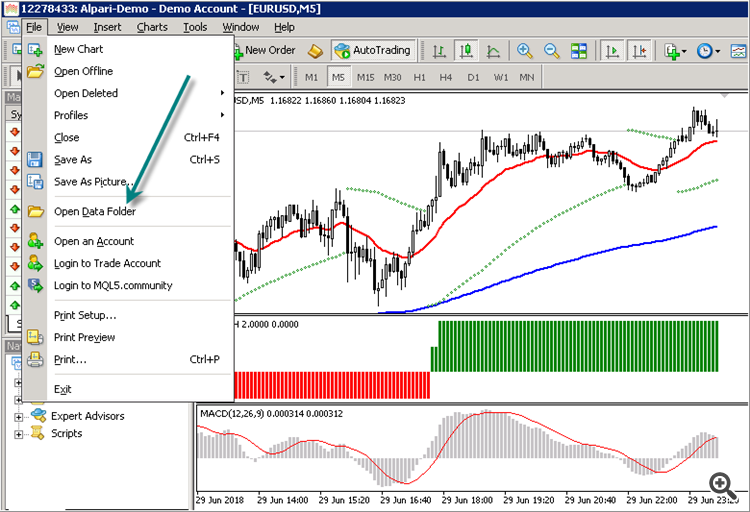
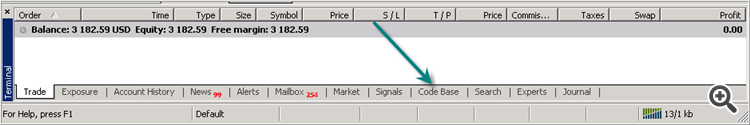
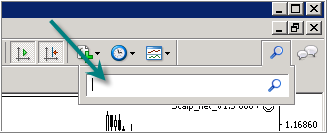
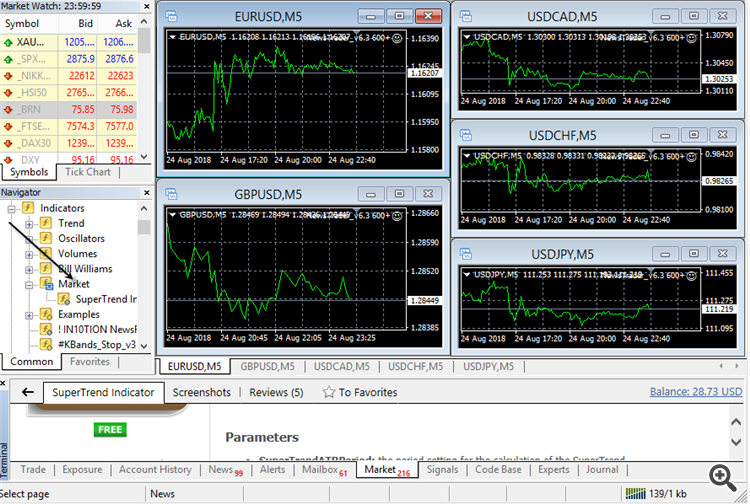
How to Download free Indicator from the MT4 website list of indicators?? and How to instal it on Metrader MT4 platform?
Please help, thank you