https://www.mql5.com/en/forum/193510

- 2017.05.29
- www.mql5.com
Just some information about the Signal Service:
- MetaQuotes youtube channel, and this starting video about the signals.
- How to Become a Signals Provider for MetaTrader 4 and MetaTrader 5
- How to Subscribe to Trading Signals
- Managing Funds or How to Select a Deal Volume
- Rules of Using the Signals Service
This is the information about where to start to.

- 2015.03.09
- www.youtube.com
Forum on trading, automated trading systems and testing trading strategies
How to start with MetaTrader and forex, the beginning
Sergey Golubev, 2017.06.13 07:00
Welcome to MQL5.communitydeveloped by MetaQuotes Software Corp.!
You can now not only read articles and download MQL5 programs, but you can also join discussions on the forum, leave comments on articles and source codes, rate MQL5 programs and share your own developments in the Code Base, and even publish articlesfor a decent fee (see Become an Author at MQL5.com!).
MQL5.com services are constantly advancing, so we hope you will become our regular visitor. In order for your communication to be useful and comfortable, we ask you to adhere to some basi crules.
1. Profile Setup
2. Messages Editor
3. Favorites
4. Personal Messages
5. Service Desk
6. Jobs and Payments
7. Market
8. Signals
9. RSS
10. Rating
11. MQL5 Storage
And I want to remind the following links:
- MetaTrader 5 Help - Open an Account
- MetaTrader 5 Android OS Help - Opening a Demo Account
- MetaTrader 5 iPhone/iPad Help - Connecting to an Account and Opening a Demo Account
And finally - the key article about Metatrader:
--------------
MetaTrader 5 - More Than You Can Imagine!
The development of MetaTrader 5 started in 2007. MetaTrader 5 was conceived as a revolutionary, multi-market platform that can run on Forex as well as on any other financial market. A lot of work has been done since then, and the result of this work is the platform that provides unlimited opportunities to traders. In this article, we will talk about all the key features of MetaTrader 5 and carry out a comparative analysis with the previous version of the trading platform.
- Charts
- Customization and 21 Timeframes
- Advantages of One-Minute Bars
- Indicators
- Analytical Tools
- Precise Time Scale
- Economic Calendar
- More Market Data
- Publishing Charts Online
- Navigator
- Find a Server by the Broker's Name
- Grouping of Programs
- Further Development of Programs
- Downloads from the Code Base
- Rapid Tests
- Trading
- Position Netting
- Six Types of Pending Orders
- One-Click Trading
- Trading from Chart
- Modification of Trade Levels on the Chart
- Asynchrony and Multithreading
- Execution of Operations on the Stock Exchange
- Trading from the Depth of Market
- Additional Execution Terms
- Mobile Trading Push Notifications
- Toolbox
- Testing and Optimization
- Advanced Testing Report
- Increased Accuracy of Every-Tick Testing
- More Testing Modes
- Custom Optimization Criterion
- Optimization Cache and XML Report
- Automatic Download of History and Synchronization of Timeframes
- Forward Testing
- Stress Testing
- Multi-Threaded Optimization
- Testing Clouds of Remote Agents
- MQL5 Cloud Network
- Ease of Agents Management
- Mathematical Calculations
- 2D and 3D Visualization of Optimization Results
- Visual Testing
- Any Custom Results During Optimization
- Acceleration Using OpenCL
- Integration with MQL5.community
- MetaEditor
- New File System
- MQL5 Wizard
- Personal Code Repository MQL5 Storage
- Fast Compilation of C++ DLL
- Intelligent Code Control
- Code Styler
- Code Highlighting
- Unicode Support
- Inserting Resources
- Global Search and Integration with MQL5.community
- Debugging
- Projects
- Code Profiling
- The MQL5 Programming Language
- Greater Operation Speed
- Code Protection
- Similarity to С++
- Classes and Structures
- Events
- Management of Charts, Objects and Resources Directly from MQL5
- New Indicator Drawing Styles
- Ease of Work with Indicators
- A Huge Standard Library and a Lot of Examples
- OpenCL Support
- Services for Traders and Developers
And this is the MT5 user manual:
MetaTrader 5 Help - Trading Platform — User Manual

- www.metatrader5.com
Forum on trading, automated trading systems and testing trading strategies
How to Start with Metatrader 5
Sergey Golubev, 2017.01.20 05:48
Getting Started - Open an Account
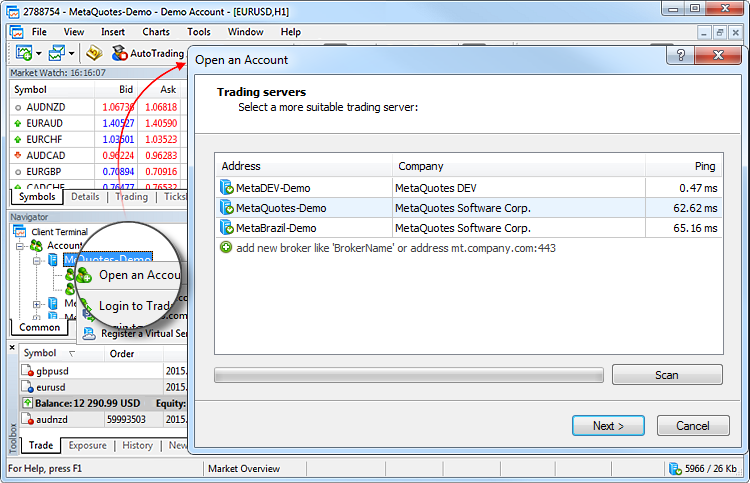
This can be done by specifying "New real account" in the account type selection step. Next specify your personal details, like when you open a demo account. A preliminary account is opened then on the broker's server. This account is created with a zero balance; and trading from it is disabled.
Soon after opening the preliminary account, a representative of the brokerage company will contact you to finish the procedure of real account opening. After that the preliminary account is converted to the real one, and you can start trading from it.
An informational email is additionally sent to you via the internal mailing system when a preliminary account is opened.
Dear Concern,
I am using below 3 Indicator on Renko Offline Charts, 2 Indicators (Buzzer + Heiken Ashi Smoothed) are giving multiple Alerts due to Renko behavior.
Task 1. Alert should come only on starting of 2nd Candle. (BUY OR SELL)
a. If Any repainting, please remove the repainting.
b. Heiken Ashi Smoothed is giving Running Messages on Terminal > Experts. Please stop that running message.
Task 2. Push Notification to be added. Message to come as " LONG or SHORT : Script Name @ Current Price : Indicator Name "
Task 3. SuperTrend Indicator : Add pop up Alert with Special Sound + Push Notification.
Please let me know the rate and time for the same.
Thanks in Advance.
- Free trading apps
- Over 8,000 signals for copying
- Economic news for exploring financial markets
You agree to website policy and terms of use