You are missing trading opportunities:
- Free trading apps
- Over 8,000 signals for copying
- Economic news for exploring financial markets
Registration
Log in
You agree to website policy and terms of use
If you do not have an account, please register
Need New Version
Hello Raff,
Can you compile a new one mine is no longer working
I am using InterbankFX build 195 June 30 2006
*** Edit
Nevermind I repaired my MT4 and it is working now ***
***
Thanks
EK
Hi iGoR...
Look at post #1...
RaffThank you very much Raff.
I will try to see how the allert acts on the "real time = false".
friendly regards...iGoR
Hi rogerha
U can use one M5 chart with two VQ, second VQ indicator TIMEFRAME set to 60...
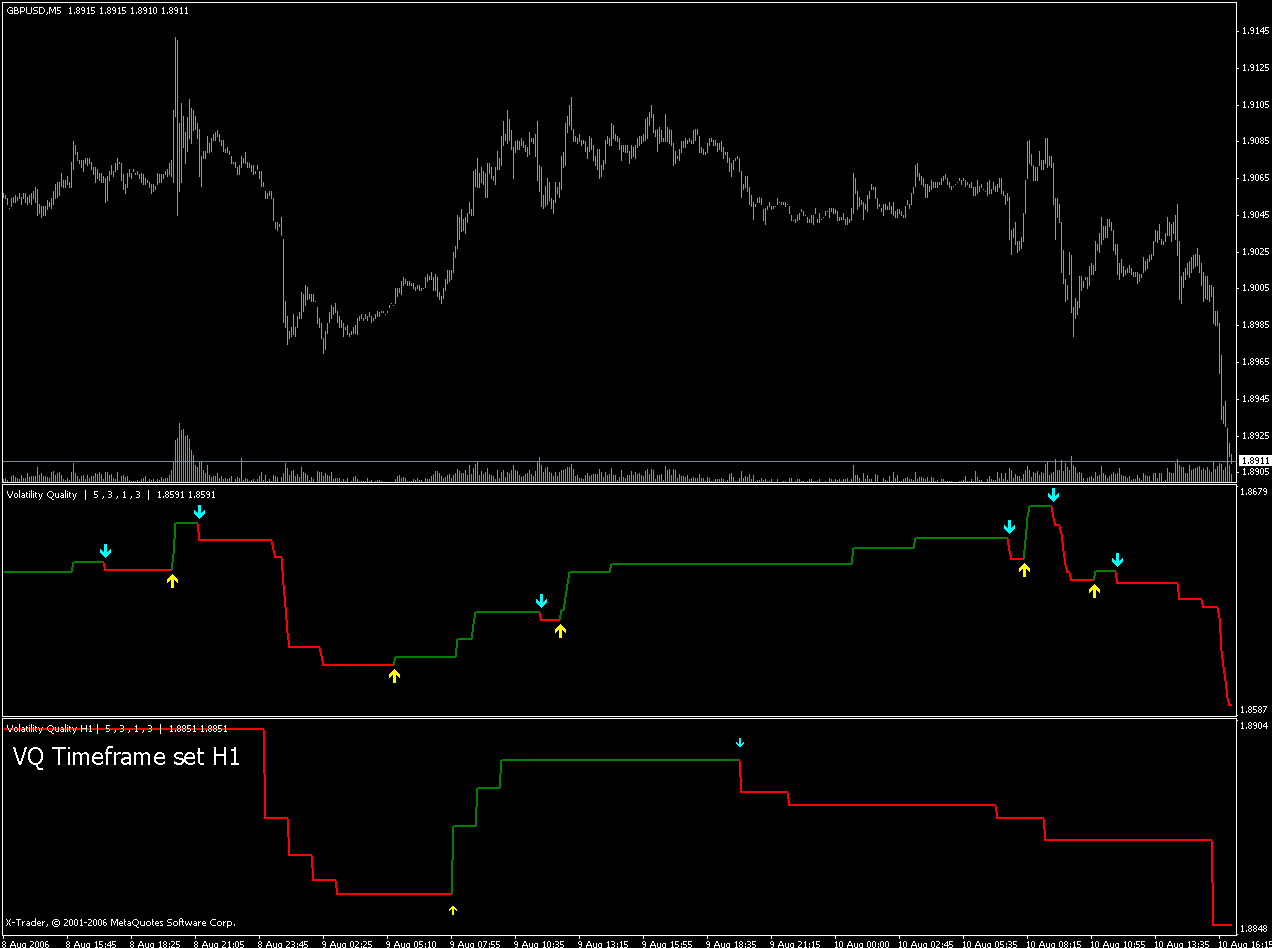
RaffHow do you get the 1 hour timeframe (60). I set the setup on the 2nd VQ indicator and my indicator workspace opens but nothing shows??
Dave
<<<
How do you get the 1 hour timeframe (60). I set the setup on the 2nd VQ indicator and my indicator workspace opens but nothing shows??
Dave
<<<Zoom out...
Raff
Zoom out... Raff
What are the other inds. which you use?
could not run the Trading Assistant
The dashboard was really just a utility I pulled together in VB6. If you'd like it, it's here.
In the .Zip: TradingAsst.exe (dashboard), Path.txt, AscTrendline.ex4, mWay.mq4, mWay.ex4, VB6Code.txt
Pick a folder and put TradingAsst.exe (dashboard) and Path.txt in it. You'll need to have the VB6 runtime modules for that to run. It's usually already installed on a Windows machine. Modify Path.txt to the path where \experts\files\ is located.
I added the VB6Code.txt so if someone wants to put this is Java or something, they'll have data format for reading from the file output by mWay.ex4.
Put VQ.ex4 from this thread in the \experts\indicators folder
Put AscTrendline.ex4 in the \experts\indicators folder
Put mWay.mq4 in the \experts folder (this is an EA that provides the data for the TradingAsst) and also sets the alerts when things line up.
Open a new chart for EURUSD & GBPUSD (it's hardwired for these) and drag the mWay EA on the charts. You don't have to have VQ.ex4 or AscTrendline.ex4 on the chart to use this (I think - haven't tried it).
I'm reluctant to release this, mainly because it will show my sloppy programming, but you're welcome to it if you can tolerate that.
Good luck. No laughing!Hi 67..
What a good job have u done in developing this such of asisstant.
I'm just found this trade and try to use yr TA. But it seems give me "Run time error '53'" (Path not found) even after i had put the right path on it.
Is there any other things that required to run this..
thanks
hai raff,
the system is great, could you make an ea for this indicators?
thx a lot!
But it seems give me "Run time error '53'" (Path not found) even after i had put the right path on it. Is there any other things that required to run this..
If you launch TradingAsst.exe and get this error before you ever see the dashboard, it means that you're path to where \files\ is for Metatrader is probably still not correct. In the path.txt file, do you have the path in quotes and ending in double quotes ("), files ending in a backslash ("\"), and path.txt in the same folder/subdirectory as TradingAsst.exe?
It should look like this: "C:\Program Files\FXDD - Metatrader 4\experts\files\"
trial
can you see it?\
hi 67-
im using your 5313 and 3313 in eur 1 hour its a great entry point using both with the same color, its really great for last week when the dollar strengthen. nice set up guys, but one thing how does vq works, can anyone explain how vq works? whats the formula about this cool indy .
.
- 67- can you pls explain how to get you TA works i cant get it working thank you 67- nice work you have done and more success