Forum on trading, automated trading systems and testing trading strategies
New MetaTrader 5 build 1525: Representing trading history as positions and tester improvements
Sergey Golubev, 2017.01.31 20:12
This message?
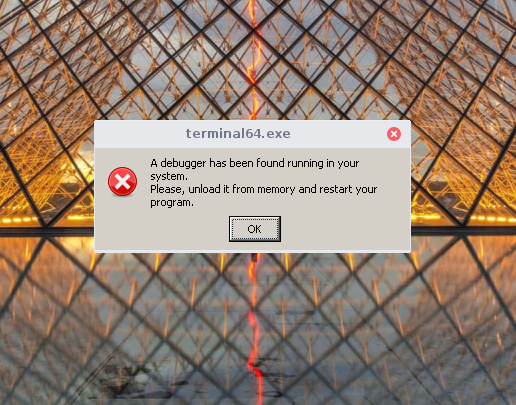
There is thread in russian part of the forum - this thread, and you can read it using in-build online translator which is located above every post there (you can select your language for example):
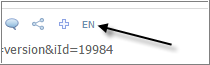
So, they found the decision to fix it: they found this small article and followed all the steps and everything was fixed.
If you can not fix so make a post to this russian thread and users of rus part of the forum will help I hope.
Thank you very much, the link you indicated solved the problem,. I just don't understand why this happened,
Before that I ran MQL 5 in 64 Bits for more than a year and suddenly....crash....
Now I'm running again, but in a 32-bit version thanks to your tip.
I am afraid that this will slow down the sending of orders due to a more complicated processing, so I would like the platform to work again in 64 bits
Do you know anything about how to get back to how it was before, if that's possible?
Thank you very much.
Sergio Gelli
Sabes alguma coisa à respeito de como voltar como era antes, se é que é possível?
However, even though both of us are native Portuguese speakers, this is the English forum and we should respect that so that all users here can understand. There is also a dedicated Portuguese section if you prefer.
As for your question, I don't personally use Linux or Wine so cannot answer it. That is why I provided you with the link, so that you could interact with other users that do in fact use Linux and Wine and can probably answer your question.
Hello, you have to switch wine architecture from 64bit to 32bit. In first you have to have installed 32bit binary of wine. Before installation of wine use command: dpkg --add-architecture i386, for allowing install 32bit binaries on 64bit system. Install wine.
Next step for install 32bit programs is using of command: WINEARCH=win32 WINEPREFIX=/home/user/.something wineboot (don't use .wine, use somethings like .wine32)
(WINEARCH wil switch the architecture, WINEPREFIX is folder with installed programs,(.wine is default WINEPREFIX and using 64bit binaries),
Note: Default wine architecture is still 64bit, but you can switch to another architecture with WINEARCH,, and you will have to do this every time you will install 32bit program.
Next step is command for install MT4 or 5 to your new WINEPREFIX. Use command: WINEPREFIX=/home/user/.somethings wine start /unix way/to/mtsetup.exe
(this command will tell to wine: use that wineprefix at first and install program in to that.
Note: Default wine architecture is still 64bit, but you can switch between 64bit and 32bit..
Hope it helped
sorry for my english
have a nice day
Sources:
https://wiki.winehq.org/Debian
https://wiki.winehq.org/FAQ (topic6.5.3)
- wiki.winehq.org
It works
even doing this proceed the expert advisor doesn't work=(
help please!
even doing this proceed the expert advisor doesn't work=(
help please!
Hello,
The similar issue was discussed on Russian forum.
The question:
Forum on trading, automated trading systems and testing trading strategies
white trader , 2023.06.07 14:52
After the update on the MacBook Air M1 , the terminal stops starting ! Only installing the old version helps, but this is before the first reboot!
...
The reply -
Forum on trading, automated trading systems and testing trading strategies
Renat Fatkhullin , 2023.06.07 15:30
Remove the completely old package and install the new DMG.more -
Forum on trading, automated trading systems and testing trading strategies
Renat Fatkhullin , 2023.06.08 06:47
Try removing the old package again and reinstalling it. Yesterday a tread conflict was discovered under Macs with M1.
- Free trading apps
- Over 8,000 signals for copying
- Economic news for exploring financial markets
You agree to website policy and terms of use
I was using the Meta Trader 5 inside Linux OpenSuse and Wine .
Until recently it was working very well, but now when trying to run this program, it does not work anymore. The following error message is displayed"A debugger has been found running in your system please unload it from memory and restart your program "
I uninstalled the "Meta Trader 5 " program, deleted the ".wine" directory and reinstalled the wine, but the problem continues.
I tried to run from a different user. The problem continues.
For lack of options, I did a new installation of OpenSuse and maintaining the folder /home, without the "wine" and downloaded a new copy of the program, but the error continues.
Does anyone know how to solve this problem?
Thanks in advance.