MetaTrader 4 Build 600 with Updated MQL4 Language and Market of Applications Released - page 18
You are missing trading opportunities:
- Free trading apps
- Over 8,000 signals for copying
- Economic news for exploring financial markets
Registration
Log in
You agree to website policy and terms of use
If you do not have an account, please register
Anyone please help me
i was trying to compile this mql file on new mt4 but it failed
please help me compile this
1. You have broken import section by variable declarations
Change your source to
2. Did you read about unicode strings in the new MQL4?
Hi all,
First post from me, but can anyone tell me if ArrayCopy() has altered. It just doesn't seem to make any sense to me anymore.
I wanted a help about new update of MT4 because of its new update i am unable to use some of my robot.
I have to use CSV file on my robot but due to directory change my robots aren't working now is it possible to change the directory of CSV file ??
Why is your robot not working? Have you tried to investigate this issue?
Which OS is installed on your PC? IS UAC enabled? Where did the terminal was installed? Which user permissions do you use to start terminal? Do you use 602 build of client terminal? Could you provide terminal log file?
it seems that the init face of the indicators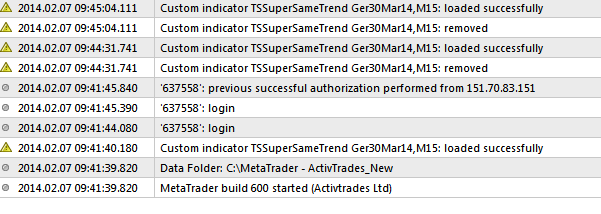
Hi alexvd, See attached files, nothing in the logs. broker is IC Markets live server. also tested on IBFXAU live server with the same result. Appears to be the same error 'simtrader' is reporting.
Just loaded build 603 & issue is still there, a also now discovered the issue affects manual closing of open orders in general - same result with 'please wait your order is being processed by the server'
Only possible to close an order manually after the first trade timeout on an attempted order placement or closure has occurred after the platform is re-started.
Thanks. It will be fixed soon.
Great - Thanks alexvd. Please post when it is done. Kind regards - mfp.
Great - Thanks alexvd. Please post when it is done. Kind regards - mfp.
Just wait for the next build.
Unfortunately the new MT4 voids a lot of past work from traders / coders to make trading with MT4 easier, more comfortable or better adaptable to various trading system and strategies.
I collected quite a lot of scripts and custom indicators from different Forex forums (unfortunately many of them without source), which are now not working anymore after build 600.
Meta Quotes - what did you really want to achieve with this update policy?
I don't see that much improvement regarding functionality or features, that would really justify to not implement backword compatibility.
Is it really only about the "market"?
One Market to rule them all, One Market to find them,
One Market to bring them all and in the darkness bind them
In the Land of Meta Quotes where the Shadows lie.
Anyway, to help clean up the mess the new build did to my collection of experts, indicators and scripts, i wwould like to know how to deal with gray items in the navigator.
Some of them gave error / warning when compiling, but can still be attached to charts, others not.
Some of them gave no error / warning, yet still are grayed.
So what is the logic behind the "gray" items?
Will they not / work properly ???
Anyway, to help clean up the mess the new build did to my collection of experts, indicators and scripts, i wwould like to know how to deal with gray items in the navigator.
Some of them gave error / warning when compiling, but can still be attached to charts, others not.
Some of them gave no error / warning, yet still are grayed.
So what is the logic behind the "gray" items?
Will they not / work properly ???
Grey items are ones that have the .ex4 but not the .mq4 . . . as far as I can tell. You said you don't have the .mq4 so they cannot be recompiled so there will be no compile errors . . . only run time errors. Many will work, some will not, if you don't have the source you cannot fix them.
Thanks.
I put the sources i had back into the folders, and indeed the according items in the navigator were no longer gray.
Normally i kept the sources in separate folder ...