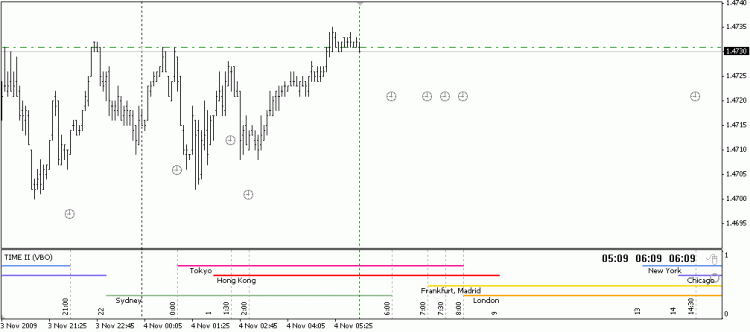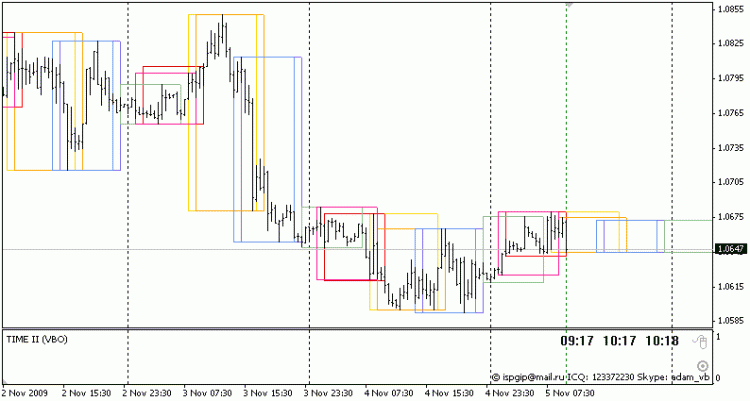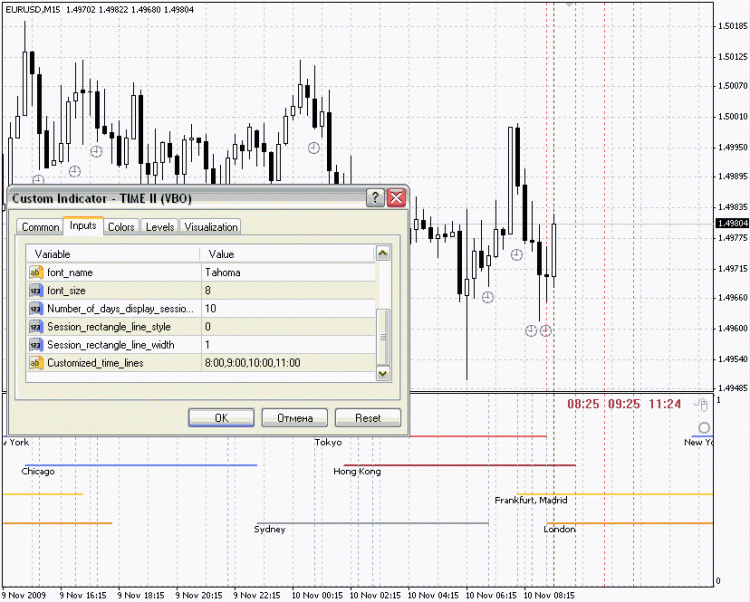Join our fan page
- Views:
- 73652
- Rating:
- Published:
- 2009.11.10 13:16
- Updated:
- 2016.11.22 07:32
-
Need a robot or indicator based on this code? Order it on Freelance Go to Freelance
Author:
Vadim Baklanov (gip)
Indicator shows a different Forex sessions, market hours of the exchanges and user defined time lines.
It's a very useful tool for manual and automatic trading.
To perform a correct winter/summer time change, check the following parameters:
Broker_standard_time_zone - time zone, standard UTC+ broker server shift. The default value +1 - EST (Eastern Standard Time).
Broker_DST_start - Broker server's date and time for the summer time change.
Broker_DST_end - Broker server's date and time for the winter time (standard) change.
The
only thing that requires explanation - the mouse icon in the right
corner of the indicator.
It's mode selector. If you drag the icon located on the lower symbol, you will switch to the session borders display mode.
Fig 2. Session borders example
Fig 3. Custom defined time lines example
Remark:
 Friday_line Indicator
Friday_line Indicator
Indicator shows vertical lines at last week bar.
 Indicator for Stop Loss levels calculation using Bill Williams technique
Indicator for Stop Loss levels calculation using Bill Williams technique
It calculates and shows Stop Loss levels (for Buy and Sell positions) using the method described by Bill Williams in his book "Trading Chaos". A new feature has added: now all it can be analysed in history.
 Informer
Informer
Indicator shows entry and exit points for all deals and account statistics on the chart. It is very useful for trade analysis.
 Candlestick models for GBP/JPY for 9 years
Candlestick models for GBP/JPY for 9 years
An Expert Advisor uses the Candlestick Models for trading: Blending Candlesticks (Engulfing) and Hammer(inverted Hammer)/Shooting Star models