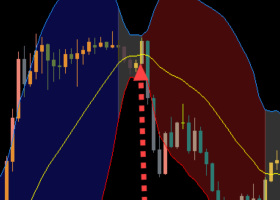The "Buy and Sell Beast EA MT5" is an advanced Expert Advisor for MetaTrader 5, created by Marco Engstermann in 2025. This automated trading system features robust risk management with configurable lot sizing, maximum loss protection, and basket profit targets. It supports hedging capabilities and includes a news filter, trading hour restrictions, and detailed on-chart profit displays. Extensive customization options for risk controls and trading parameters, making it ideal for traders seeking a disciplined, automated forex trading solution.
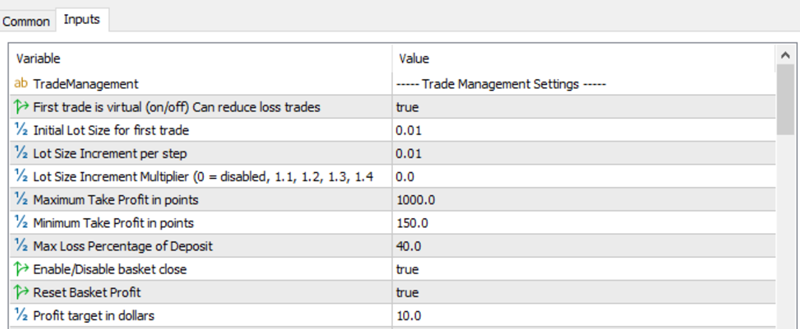
Trade Management Settings
- First trade is virtual (on/off)
- Can reduce loss trades.
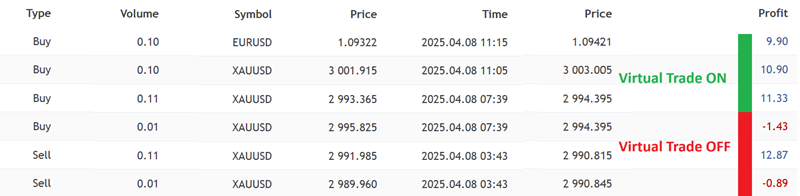
- LotSize
- The initial lot size for the first trade, determining the base volume of each new position.
- LotSizeIncrement
- The amount by which the lot size increases for each subsequent trade when using a fixed increment strategy.
- LotSizeIncrementMultiplier
- A multiplier for exponential lot size increases (e.g., 1.1, 1.2). If set to 0.0, it disables this feature and uses fixed increments instead.
- MaxTP
- The maximum take profit level in points, defining the upper limit for profit targets.
- MinTP
- The minimum take profit level in points, ensuring trades aim for a baseline profit.
- MaxLossPercent
- The maximum allowable loss as a percentage of the account balance. If exceeded, all trades close, and trading stops until the EA is reloaded.
- UseBasketClose
- Enables/disables closing all open trades when the combined profit reaches the basket profit target.
- ResetBasketClose
- Resets profit tracking after a basket close, starting fresh for the next set of trades.
- BasketProfitTarget
- The profit target in dollars for basket closure. When the total profit of all open trades reaches this value, they are closed if UseBasketClose is enabled.
Bollinger Band 1 Settings
- BB_Period
- The period (number of bars) used to calculate the first set of Bollinger Bands.
- BB_Bands_Shift
The shift (in bars) applied to the first Bollinger Bands calculation. - BB_Deviations
The number of standard deviations for the first Bollinger Bands' width. - BB_Shift
The shift (in bars) for accessing Bollinger Band values in the trading logic.
Bollinger Band 2 Settings
- BB2_Period
The period for the second set of Bollinger Bands, allowing a different timeframe analysis. - BB2_Shift
The shift applied to the second Bollinger Bands calculation. - BB2_Deviations
The standard deviations for the second Bollinger Bands' width, typically wider than the first set.
ADX Settings
- ADX_Period
The period for the Average Directional Index (ADX) calculation, used to assess trend strength. - ADX_Level
The threshold level for ADX. Trades are only considered when ADX exceeds this value, indicating a strong trend.
MA Settings
- MA_Period
The period for the Simple Moving Average (SMA), used as a reference in trade entry conditions.
Trade Settings
- MaxOpenTrades
The maximum number of simultaneous open trades allowed. - MinTradeDistance
The minimum distance in points between consecutive trades to prevent over-trading in tight ranges. - MaxSlippage
The maximum allowable slippage in points for trade execution, adjusted for 5-digit brokers. - Hedging
Enables/disables hedging for market orders (allowing both buy and sell positions simultaneously). - Hedge Orders
Separate control to enable/disable hedging for pending orders. - MaxOppositeSize
The maximum total lot size allowed for opposite-direction positions when hedging.
Trading Hours Settings
- StartHour
The hour (0-23) when trading begins each day. - EndHour
The hour (0-23) when trading stops each day. - AllowFridayTrading
Enables/disables trading on Fridays. - UseFridayStopHour
Enables a specific stop time for Friday trading. - FridayStopHour
The hour (0-23) when trading stops on Fridays if UseFridayStopHour is enabled. - CloseFridayTrades
Closes all open trades at the Friday stop hour if enabled.
Magic Number
- MagicNumber
A unique identifier for trades managed by this EA, preventing interference with other trades.
Trade Comment
- TradeComment
- The base comment added to all trades, appended with symbol and timeframe information.
News Filter Settings
- NewsFilterOn
Enables/disables the news filter to pause trading during news events. - HighNewsOn
Enables filtering for high-impact news events. - HighNewsMinutesBefore
Minutes before a high-impact news event when trading pauses. - HighNewsMinutesAfter
Minutes after a high-impact news event when trading resumes. - MediumNewsOn
Enables filtering for medium-impact news events. - MediumNewsMinutesBefore
Minutes before a medium-impact news event when trading pauses. - MediumNewsMinutesAfter
Minutes after a medium-impact news event when trading resumes. - LowNewsOn
Enables filtering for low-impact news events. - LowNewsMinutesBefore
Minutes before a low-impact news event when trading pauses. - LowNewsMinutesAfter
Minutes after a low-impact news event when trading resumes. - Use only USD-related news for stop
- The EA will ignore other news.
You muss add the address to Meta Trader: Options/Tools/Expert Advisors.
Replace ** with // and * with dot
High Level News
Medium Level News
Low Level News
Label Settings (Panel)
- ShowLabels
Shows/hides on-chart labels displaying profit and account information. (Panel) - LabelXOffset
Horizontal offset (in pixels) for label placement from the left edge. - LabelYOffset
Vertical offset (in pixels) for label placement from the top edge. - BuyProfitLabelColor
Color for the buy profit label text. - SellProfitLabelColor
Color for the sell profit label text. - EquityLabelColor
Color for the equity label text. - BalanceLabelColor
Color for the balance label text. - BackgroundColor
Background color for the label area. - BackgroundOpacity
Opacity level (0-255) for the label background.
Closed Profit Label Settings
- ShowClosedProfitLabels
- Shows/hides labels for closed trade profits on the chart.
- ClosedProfitYOffset
- Vertical offset (in pixels) for closed profit labels relative to the price level (positive moves up).
- ClosedProfitFontSize
- Font size for closed profit labels.
- Closed Profit Positive Label Color.
- Change color for Profit label.
- Closed Profit Negative Label Color.
- Change color for Profit label.