Instructions for EA CyberBot MT4 & EA CyberBot MT5 products
"CyberBot Project" is an Expert Advisor project whose products are "out of the box." In one EA (Expert Advisor) file, it functions not only as a general EA-Robot but also contains a sophisticated multi-indicator formula that acts as a real-time mastermind analyst assistant with powerful analysis capabilities. This includes the presence of Pivot point, Res123, and Sup123 algorithms that have been updated every day. Additionally, the trade panel assistant function is equally important, enhancing the practicality of individual trader performance to help them become professional traders. It allows for trading dozens of "open/order" positions across multiple pairs, including making corrections by quickly shifting the "order/TP/SL" positions. All of this fast and practical performance is possible because all functions are visually WYSIWYG. There is no need for theory or manual filling anymore; users can simply drag and drop according to the cursor on the active chart.
"TRADE PANEL ASSISTANT" button
The program is designed to enable each trader to execute "Open/Order" positions swiftly and accurately in a user-friendly manner by simply dragging and dropping on the chart to the desired location. Its practicality facilitates the opening of multiple positions and pairs simultaneously, including the ability to correct all "Order/StopLoss/TakeProfit" positions at once.
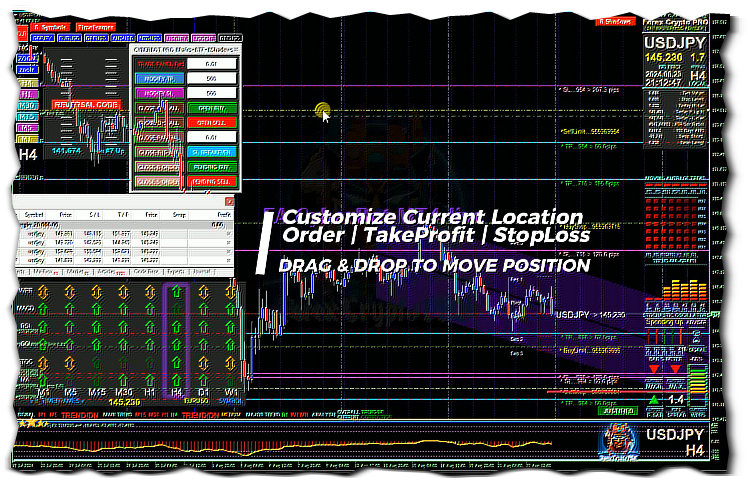
"8 SYMBOLS" button
The program is capable of automatically looping periodically for each symbol or pair that has been registered in the menu. The menu accommodates eight symbols, and for the eighth symbol position, it will change and adjust the pair on the chart when dragged and dropped from the Market Watch listing to the active chart.
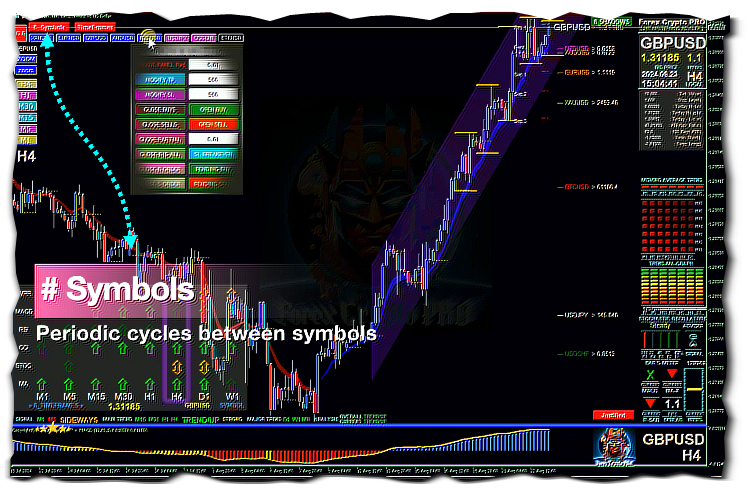
"TIMEFRAMES" button
The program is also designed to automatically loop periodically from the H4 timeframe to the M5 timeframe every 18 seconds by default. The automatic periodic looping function has proven to be very effective in helping traders observe the patterns obtained more accurately.
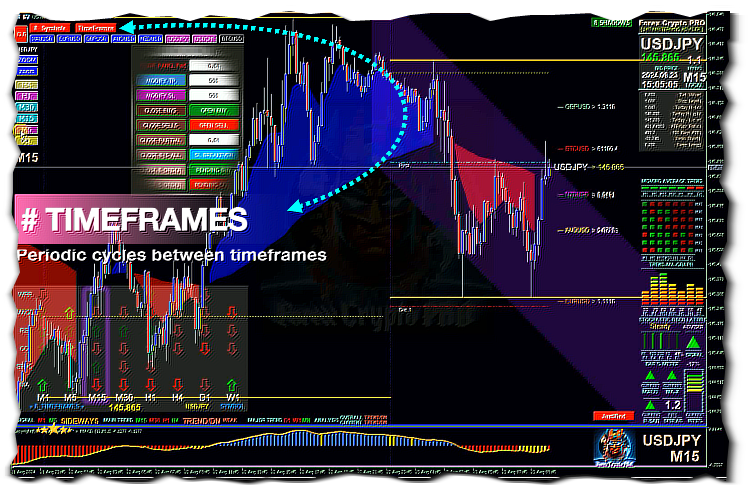
"8 SHADOWS" button
The program presents 8 symbols/pairs together in one active chart, forming a unique volatility formation according to the same time span and timeframe. This function has been very effective for traders to analyze whether the normal pattern is synchronized with the USD.

"JUSTIFIED" button
The program actively adjusts the chart span automatically, especially when the "8 SYMBOLS" and "TIMEFRAMES" functions are active. Traders often do not expect this function during trading activities, so it is advisable to disable both of these functions first before stopping it.
"DEL" button
The program downloads the database and calculates it for all registered pairs. It takes 10 minutes at the beginning for the system to gather enough information to become a dashboard. The "DEL" function is for reset & refresh, used if there is a crash in the system.
"Pivot Point, Res123, Sup123" lines
Additionally, the program is designed to calculate daily and present a horizontal line for Pivot Points, Res123 & Sup123. This feature can be utilized for the "order limit" trading strategy at Res3/Sup3, with "TakeProfit" set at a lower level. If the market price does not reach the "Order Limit," adjustments can be made by simply sliding it according to the latest Resistance/Support levels. More details are on the blog, click here!
"5 Oscillators" [Available only on MT5 platform]
The program is designed to incorporate five oscillators in a format similar to STOCHASTIC, CCI, RSI, MACD, and MOMENTUM. The function change occurs rapidly; to access it, position the cursor at the graph on the bottom screen and right-click the mouse. From the menu, select "OSCILLATORS" > "Trigger Type." [For the MT4 Plaftrom, the "Timing Oscillator" and "HiLowTrend" add-ons are provided].
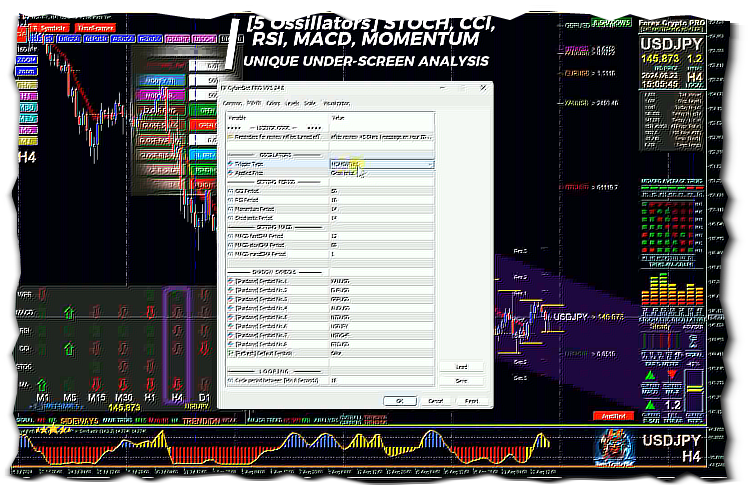
"REVERSAL CODE" [Available only on EA CyberBot MT4]
This program processes database information into an algorithm that identifies active pair patterns and characteristics on the chart. It continuously updates when the timeframe is active, necessitating that the "TIMEFRAMES" remain active at all times. The patterns are organized to create an edge that serves as a reference for the market, establishing limitations or corridor characteristics. The highest level is 7, while the lowest level is 2. Each level will be displayed on the chart, including horizontal lines.
“TELEGRAM BOT” [Available only on EA CyberBot MT4]
Additionally, the program is designed to send the latest "REVERSAL CODE" information whenever one or more levels are formed, accompanied by a screenshot of the event on the active chart. Setting in MT4: Menu/Options/Expert Advisors/URL+ ://api.telegram.org [ It is mandatory to include this link so that it can be sent to TelegramBot ]
Please follow this blog #2: https://www.mql5.com/en/blogs/post/761000
[🔎strategy trading | User Guide #2 | “Order Limit" Strategy with EA CyberBot PRO Products"🔍]




