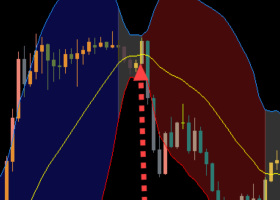Hello traders,
Today I created an $1,000 account and I tested a new settings configuration. I decided to trade only Nested Zones. Nested Zones are zones that are formed inside higher timeframe zones. In order to activate this feature, you need to enable the “Nested Zones Filer” from the Input Parameters. After a trade has been placed, I was getting an alert and I was also checking it manually and if I did not like it, I was moving the TP level into a loss territory to avoid a full loss. My risk for every trade was fixed at $150. My initial TP was 2.0 and SL 2.0.
Finally, EA placed 21 trades. On the video you are able to see the setting that I used on the Trading Panel and on the Input Parameters and also the Detailed Statement of all the trades that Supply Demand EA ProBot placed.
Tip: You are strongly encouraged to test any settings or strategies on a demo account first to understand how they work before committing real funds.
You can check the "Supply Demand EA ProBot" on the following links.
MT4 Version: https://www.mql5.com/en/market/product/116645
MT5 Version: https://www.mql5.com/en/market/product/117023