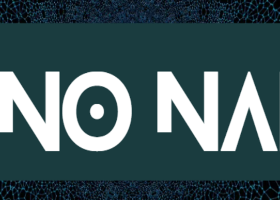Welcome to Night Scalper™!
If you haven't already, check it out on the MQL5 market here: NIGHT SCALPER ON MQL5 MARKET
Here's a short guide on how to get started.
1. How to purchase EA's
If you've never purchased an expert advisor from the MQL5 market, please follow the instructions provided by the link below:
https://www.mql5.com/en/articles/498
2. Parameters of Night Scalper™
// General EA Settings
- Magic number - Unique identifer placed on any trades, that helps the expert advisor to identify it's own trades. No need to change this.
- Max slippage in points - Do only change this, if you know what you're doing.
// Risk Settings
- Calculate lot size automatically - If set to 'true', Night Scalper will automatically adjust the lot size, as the balance increases [RECOMMENDED SETTING: TRUE]
- Use highest balance reached for lot calculations - Will calculate lot size, using the all time highest balance [RECOMMENDED SETTING: TRUE]
- Choose Risk Mode - Chose how aggressive your trading style should be
- Lot size will increase for every XX - If above input is set to 'CUSTOM RISK', then Night Scalper will use calculate lot size based on balance divided by this number * Number of orders to place
- Fixed lot size (if auto lot = false) - If 'Calculate lot size automatically' is set to false, this lot size will be used on all trades
// Order Inputs
- Stop loss in pips - Stoploss set in pips
- Number of orders to place - The number of buy and sell orders to place, whenever Night Scalper trades
- Max. take profit in points - Night Scalper determines takeprofit dynamically, but this setting can set a maximum takeprofit in points
- Min. take profit in points - Night Scalper determines takeprofit dynamically, but this setting can set a minimum takeprofit in points
- Use dynamic orders - Order entry price will change dynamically, until the order is activated [RECOMMENDED SETTING: FALSE]
// Trading Inputs
- Trading starts from hour - Time of day when Night Scalper will start trading [RECOMMENDED SETTING: 23 for GMT+2 Brokers. Adjust accordingly]
- Trading will be active for XX hours - How many hours from above setting, that trading will be activated [RECOMMENDED SETTING: 2]
- Trades will be open for XX hours - How many hours, activated trades will be open, before they close [RECOMMENDED SETTING: 3]
- Trade on Friday - Whether or not to activate trading on Friday night. Setting to true can lead to trades being open over the weekend. [RECOMMENDED SETTING: TRUE]
- Close trades in profit when trading ends - Close profitable open trades, when trading is deactivated. [RECOMMENDED SETTING: FALSE]
- Only move TP on losing trades - Night Scalper uses a smart takeprofit system, to reduce risk. If this is set to 'true', the TP is only adjusted, if the trade is in a loss. [RECOMMENDED SETTING: FALSE]
3. Extra information
Remember that Night Scalper is, as the name implies, a night trading expert advisor. Most days will have trades, but some day will not. So have patience and long term realistic expectations!
Happy trading!