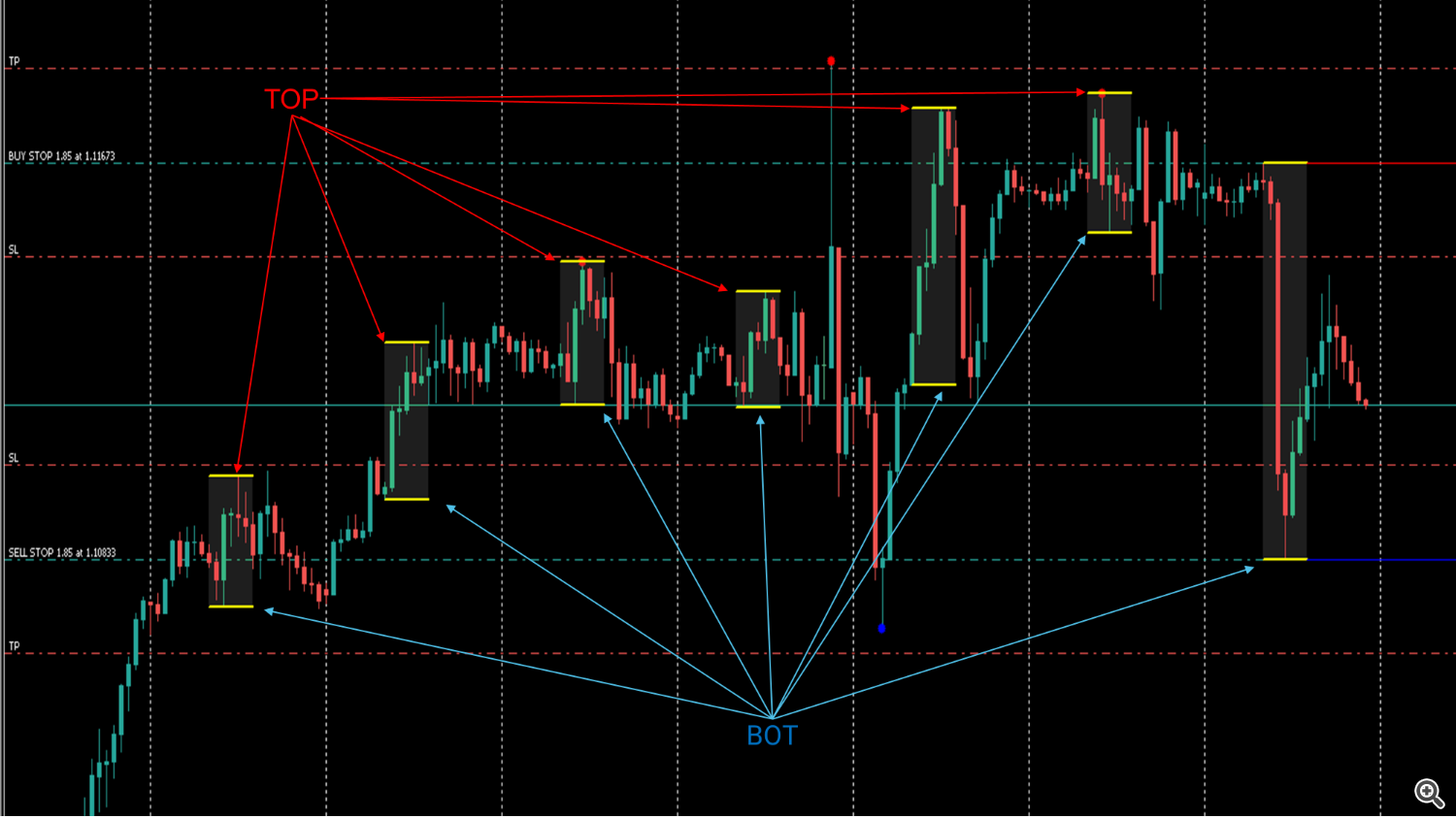Hello everyone, thank you for visiting and supporting my product. In this post, I will present in detail everything about EA Breakout Top and Bot MT5, aiming to help you understand how the EA works, so you can use it most effectively.
1. Order Entry Principle
General principle of EA's order entry: The EA will enter orders based on the breakout of the nearest TOP and BOT that meet certain conditions, from there it can use a trailing stop to optimize profits and avoid losses when the market reverses. Therefore, determining the Top/Bot price levels is very important.
2. How to Determine Top/Bot Price Levels
Currently, there are four methods to determine this, which are based on: Pivot High/Low; Time Zone; ZigZag; Fair Value Gap
2.1. Pivot High/Low
To use this method, in the “Zone breakout type” option, select “Pivot High/Low.”
This method relies on the highest/lowest price that is higher than the left bars and right bars. Therefore, the “left bars” and “right bars” parameters are necessary. You can display the pivot points by activating the “Show All pivot points” parameter.
2.2. Time Zone
To use this method, in the “Zone breakout type” option, select “Time Zone (like Darvas Box)”
This method uses the highest and lowest prices within a certain time period, similar to Darvas Box. Therefore, the start time and end time parameters are necessary. You can display the time zones by activating the “Show All Time Zone” parameter.
2.3. ZigZag
To use this method, in the “Zone breakout type” option, select “ZigZag Top/Bot.”
This method uses the most recent highest and lowest prices of the zigzag line. Therefore, the Depth, Deviation, and Backstep parameters are necessary. You can display the zigzag lines by activating the “Show ZigZag lines” parameter.
2.4. Fair Value Gap (FVG)
To use this method, in the “Zone breakout type” option, select “Fair Value Gap (FVG).”
This method uses the highest price of bearish FVG and the lowest of bullish FVG that meet the FVG minimum points. Therefore, the “FVG zone min points” parameter is necessary. You can display the FVG zones by activating the “FVG show” parameter.
3. Explanation of Input Parameters
I will skip the parameters that I think you already understand, if there are any parameters that I have not explained or you do not understand, please let me know so I can explain them to you
GENERAL SETTINGS
- “Zone breakout type” – a parameter to determine the type of zone for finding Top/Bot to determine the entry point.
- “Max bars back” – the maximum number of bars for the EA to draw points, zones (pivot points, time zones, zigzag). This is also an important parameter if you choose “Zone breakout type” as “ZigZag Top/Bot.”
- “Show lines of the TOP and BOT price” – a parameter that helps display the determined Top/Bot lines.
For more information on zones input, refer back to section 2!
Entry settings:
- “Point distance for Buy Trades”: Distance from the top price to enter a buy order.
- “Point distance for Sell Trades”: Distance from the bot price to enter a sell order.
- “Order Distance Type”: Minimum distance from the current price to the Top/Bot price, if the current price is too close to the top/bot price (< Order Distance) then the order will not be entered. “Order Distance Type” helps determine this distance, with two methods: by Points or by ATR.
- “Order Distance Points”: Minimum point distance for entering orders if “Order Distance Type” is “by Points.”
- “Order Distance Atr Multiplier”: ATR multiplier to calculate “Order Distance” if “Order Distance Type” is by ATR. Hide Stoploss, Takeprofit:
- “Hide StopLoss, Takeprofit?” – turn on/off the mode to hide SL/TP. If this mode is on, the EA will automatically close the order when the price reaches SL/TP without sending a prior SL/TP request to the broker.
DRAWDOWN SETTINGS
- “Drawdown Monitoring” – to turn on the mode to stop trading and close orders when Drawdown exceeds the allowed threshold.
- “Type of Drawdown” – There are three types: Maximum Drawdown, Daily Drawdown, and Absolute Drawdown.
- “Maximum Drawdown for stop trading (%)” – when Drawdown >= this value, the EA will close all orders and will stop trading, although the display of objects will still function.
- “Initial Balance” – only available when “Type of Drawdown” is “Absolute Drawdown.”
- “Time HOUR to start calculating Daily Drawdown” – specifies the hour to start the day for calculating Drawdown (according to server time), because some do not want to calculate drawdown from 0h but want to calculate from 5h today to 4h tomorrow for instance.
NEWS FILTER
- “Currencies (e.g.: EUR,XAU) (Empty = Relevant currencies)” – specifies the currencies to determine relevant news such as EUR,USD,JPY,GBP,CAD,CHF,AUD, etc. (separated by commas).
- “Filter News HIGH/MEDIUM/LOW Importance” – Turn on/off news filtering by importance level.
Hopefully, this information can help you understand the EA and you can set up a strategy that suits you with this EA.
The EA may not have a perfect setup for everyone, as higher profits come with higher risks, so please find a setup that you are comfortable with in terms of its risk level!
You can download the latest version of the EA here: Scalping EA Breakout Top and Bot MT5
If you have a way to determine Top/Bot and would like to add it to the EA, let me know, and I will include it for you. I am also always open to suggestions from you to further improve the EA.
Thank you sincerely.